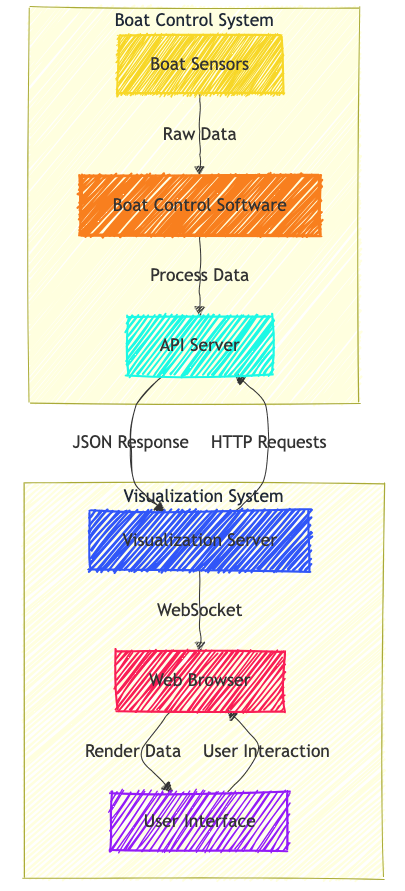This is an addon tool for ddboats used by ENSTA Bretagne. It provides real-time visualization of navigation data and allows for historical data playback. The tool offers an interactive map interface to display the boat's position, heading, and trajectory.
- Python 3.6+
- Flask
- Flask-SocketIO
- Requests
To integrate this visualization addon with your existing boat control software, you need to add an API server component. Here's a minimal example based on the DDBoat script:
from http.server import HTTPServer, BaseHTTPRequestHandler
from threading import Thread
import json
latest_nav_data = {}
class SimpleHTTPRequestHandler(BaseHTTPRequestHandler):
def do_GET(self):
if self.path == '/api/nav_data':
self.send_response(200)
self.send_header('Content-type', 'application/json')
self.end_headers()
self.wfile.write(json.dumps(latest_nav_data).encode())
else:
self.send_response(404)
self.end_headers()
self.wfile.write(b'404 Not Found')
def run_server(port=8000):
server_address = ('0.0.0.0', port)
httpd = HTTPServer(server_address, SimpleHTTPRequestHandler)
print(f"Server running on port {port}")
httpd.serve_forever()
# Start the server in a separate thread
server_thread = Thread(target=run_server)
server_thread.daemon = True
server_thread.start()
# In your main navigation loop, update the latest_nav_data:
latest_nav_data = {
"timestamp": current_timestamp,
"position": {"lat": latitude, "lon": longitude},
"distance_to_ref": distance_to_reference,
"angle_to_ref": angle_to_reference,
"compass_heading": compass_heading
}-
Clone this repository:
git clone https://github.com/MasterVotr/DDBoat.git -
Run the visualization server:
python nav_data_app.py -
Open a web browser and navigate to
http://localhost:5000to view the visualization.
- Real-time Visualization: See your boat's position, heading, and trajectory in real-time.
- Interactive Map: Pan, zoom, and explore your navigation data on an interactive map.
- Historical Data Playback: Review past navigation data with an intuitive timeline slider.
- Customizable Settings: Adjust data source IP and polling rate to fit your setup.
- Data Collection: Your boat control software sends navigation data to the API server.
- Data Transmission: The visualization server polls the API for updates.
- Real-time Updates: New data is sent to connected clients via WebSocket.
- Visualization: The web interface renders the data on an interactive map.
The API server should return JSON data in the following format:
{
"timestamp": "2023-05-20T14:30:00Z",
"position": {
"lat": 48.8566,
"lon": 2.3522
},
"distance_to_ref": 1000.5,
"angle_to_ref": 45.3,
"compass_heading": 270.0
}-
Jakub Votrubec
- GitHub: MasterVotr
-
Johannes v. Grundherr
- GitHub: Johannes-ece
-
Matic "Mato" Puhar
- LinkedIn: LinkedIn