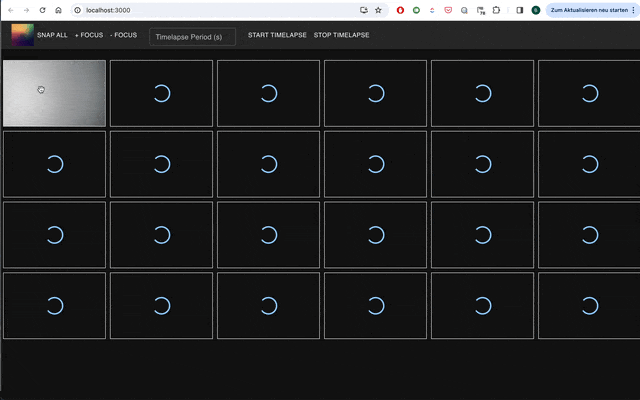in your terminal, write
npm install
for the Omniscope APP
cd
sudo apt update
sudo apt upgrade
sudo apt install -y ca-certificates curl GnuPG
curl -fsSL https://deb.nodesource.com/gpgkey/nodesource-repo.gpg.key | sudo gpg --dearmor -o /usr/share/keyrings/nodesource.gpg
NODE_MAJOR=18
echo "deb [signed-by=/usr/share/keyrings/nodesource.gpg] https://deb.nodesource.com/node_$NODE_MAJOR.x nodistro main" | sudo tee /etc/apt/sources.list.d/nodesource.list
sudo apt update
sudo apt install nodejs
node -vgit clone https://github.com/Matchboxscope/Omniscope-MultiCamViewer
cd Omniscope-MultiCamViewer/server
npm install
npm runcd Omniscope-MultiCamViewer/client
npm install
npm runsudo apt-get install curl
curl -sL https://deb.nodesource.com/setup_12.x | sudo -E bash -
sudo apt-get install -y nodejscd electron
npm run electron-start``
npm install --save-dev electron-builder
npm run dist -- -w
npm run dist -- -mThe following ports will be used for specific functions:
locahost:12345 - UDP: streams the server IP so that the ESP32 knows where the socketserver is sitting
localhost:8000/ - serving the APP (e.g. localhost:8000)
localhost:8000/setIPPort - announce the camera ID from the esp32 side: curl -X 'POST' 'http://192.168.0.116:8000/setIPPort' -H 'accept: application/json' -H 'Content-Type: application/json' -d '{"ip": "192.168.1.1", "port":8001}'
Once a camera connects to the server it announces it's unique 3-digit ID to the socket server. The socket server will create a new camera slot and assings an accessinding ID. This will be stored in the sensor.json for later use (e.g. when the server restarts):
{
"6": {
"port": 8006,
"class": "cam-instance",
"display": "Cam#4",
"id": "4"
},
"65": {
"port": 8065,
"class": "cam-instance",
"display": "Cam#6",
"id": "6"
},
"84": {
"port": 8084,
"class": "cam-instance",
"display": "Cam#3",
"id": "3"
},
"379": {
"port": 8379,
"class": "cam-instance",
"display": "Cam#7",
"id": "7"
},
"386": {
"port": 8386,
"class": "cam-instance",
"display": "Cam#1",
"id": "1"
},
"530": {
"port": 8530,
"class": "cam-instance",
"display": "Cam#8",
"id": "8"
},
"541": {
"port": 8541,
"class": "cam-instance",
"display": "Cam#9",
"id": "9"
},
"613": {
"port": 8613,
"class": "cam-instance",
"display": "Cam#2",
"id": "2"
},
"626": {
"port": 8626,
"class": "cam-instance",
"display": "Cam#12",
"id": "12"
},
"633": {
"port": 8633,
"class": "cam-instance",
"display": "Cam#11",
"id": "11"
},
"742": {
"port": 8742,
"class": "cam-instance",
"display": "Cam#10",
"id": "10"
},
"950": {
"port": 8950,
"class": "cam-instance",
"display": "Cam#5",
"id": "5"
}
}All camera frames will be stored periodically in the folder: ./server/saved_images
-
If a camera (e.g. ESP32 Xiao) loses connection to the Wifi: It'll restart and announces it's ID/Port to the server. It'll use the same camera ID as previously assigned by the Socket Server, hence keeps it's position in the 24 camera grid
-
if the socket server connection will break, the camera will automatically restart and try to reconnect
https://www.largan.com.tw/html/product/alllist/all-list.htm
----- Uncaught exception -----
sensor.js:31
RangeError: Invalid WebSocket frame: RSV2 and RSV3 must be clear
at Receiver.getInfo (/home/bene/Downloads/Omniscope-MultiCamViewer/server/node_modules/ws/lib/receiver.js:171:14)
at Receiver.startLoop (/home/bene/Downloads/Omniscope-MultiCamViewer/server/node_modules/ws/lib/receiver.js:131:22)
at Receiver._write (/home/bene/Downloads/Omniscope-MultiCamViewer/server/node_modules/ws/lib/receiver.js:78:10)
at writeOrBuffer (/home/bene/Downloads/Omniscope-MultiCamViewer/server/lib/internal/streams/writable.js:391:12)
at _write (/home/bene/Downloads/Omniscope-MultiCamViewer/server/lib/internal/streams/writable.js:332:10)
at Receiver.Writable.write (/home/bene/Downloads/Omniscope-MultiCamViewer/server/lib/internal/streams/writable.js:336:10)
at Socket.socketOnData (/home/bene/Downloads/Omniscope-MultiCamViewer/server/node_modules/ws/lib/websocket.js:1162:35)
at Socket.emit (/home/bene/Downloads/Omniscope-MultiCamViewer/server/lib/events.js:513:28)
at addChunk (/home/bene/Downloads/Omniscope-MultiCamViewer/server/lib/internal/streams/readable.js:315:12)
at readableAddChunk (node:internal/streams/readable:289:9) {code: 'WS_ERR_UNEXPECTED_RSV_2_3', stack: 'RangeError: Invalid WebSocket frame: RSV2 and…dChunk (node:internal/streams/readable:289:9)', message: 'Invalid WebSocket frame: RSV2 and RSV3 must be clear', Symbol(status-code): 1002, Symbol(kEnhanceStackBeforeInspector): ƒ}
sensor.js:32
----- Exception origin -----
sensor.js:33
uncaughtException
sensor.js:34
----- Status -----