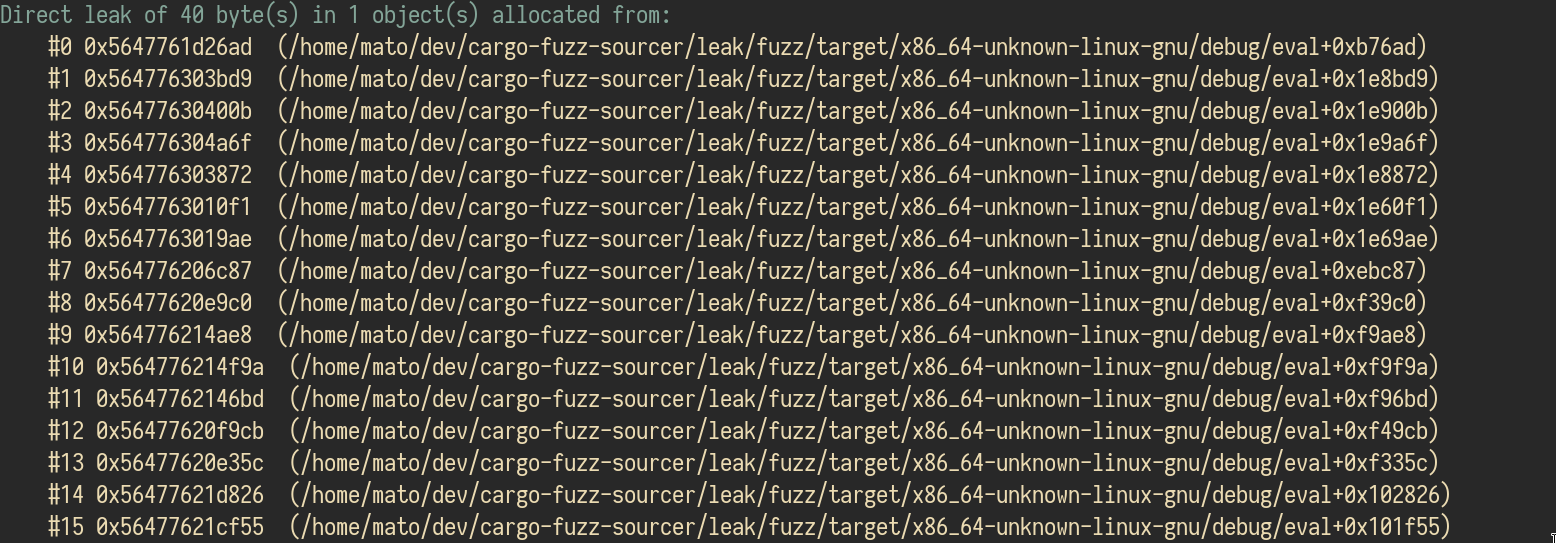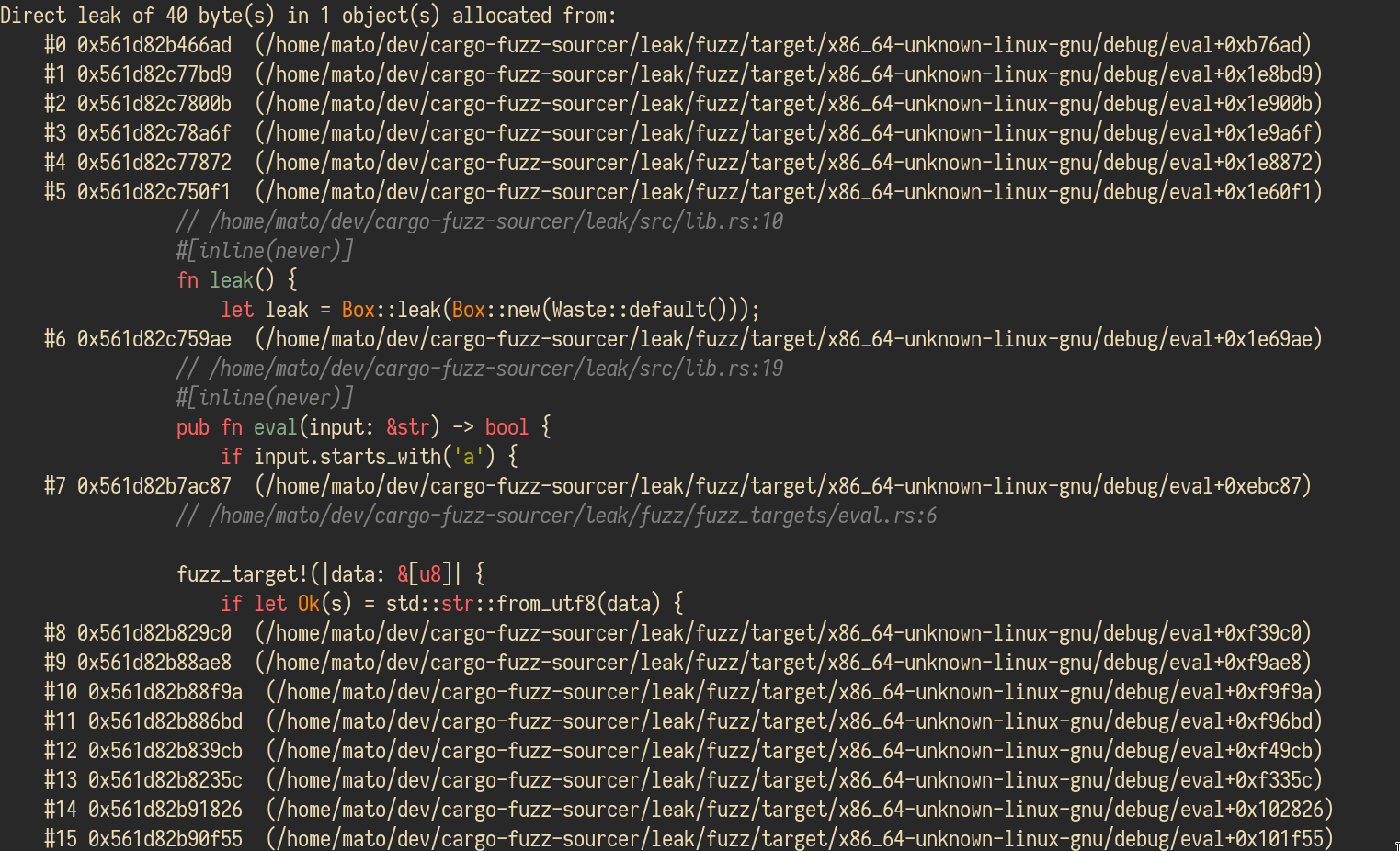Enhance cargo-fuzz output with your source code. Caution this is only a PoC.
Have you ever played with cargo-fuzz and found a memory leak? If not, this is what it
looks like:
So, what do I do with this trace? How do I know what code triggers it? From the
offsets? Using objdump manually is painful way. However, you can use this tool
to help you.
The tool will parse the output of the cargo-fuzz and try to determine the
lines that cause memory leaks. Also, the code is highlighted using
pygments.
Installation:
git clone https://github.com/MatejKastak/cargo-fuzz-sourcer
pip install .
# Or install into virtual envUsage:
cargo fuzz <your_target> --dev 2>&1 | cargo-fuzz-sourcerI have prepared a simple Rust library that contains a obvious memory leak. You can fuzz it and quickly find it. The output will be annotated if you use the following command.
cd leak
cargo fuzz run fuzz_target_1 --dev 2>&1 | cargo-fuzz-sourcer