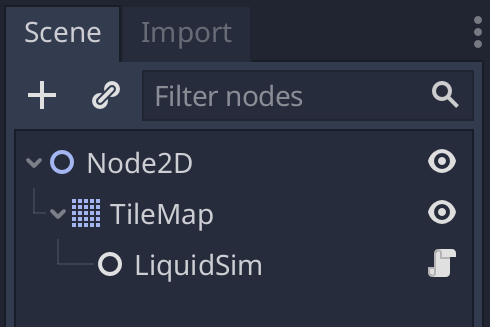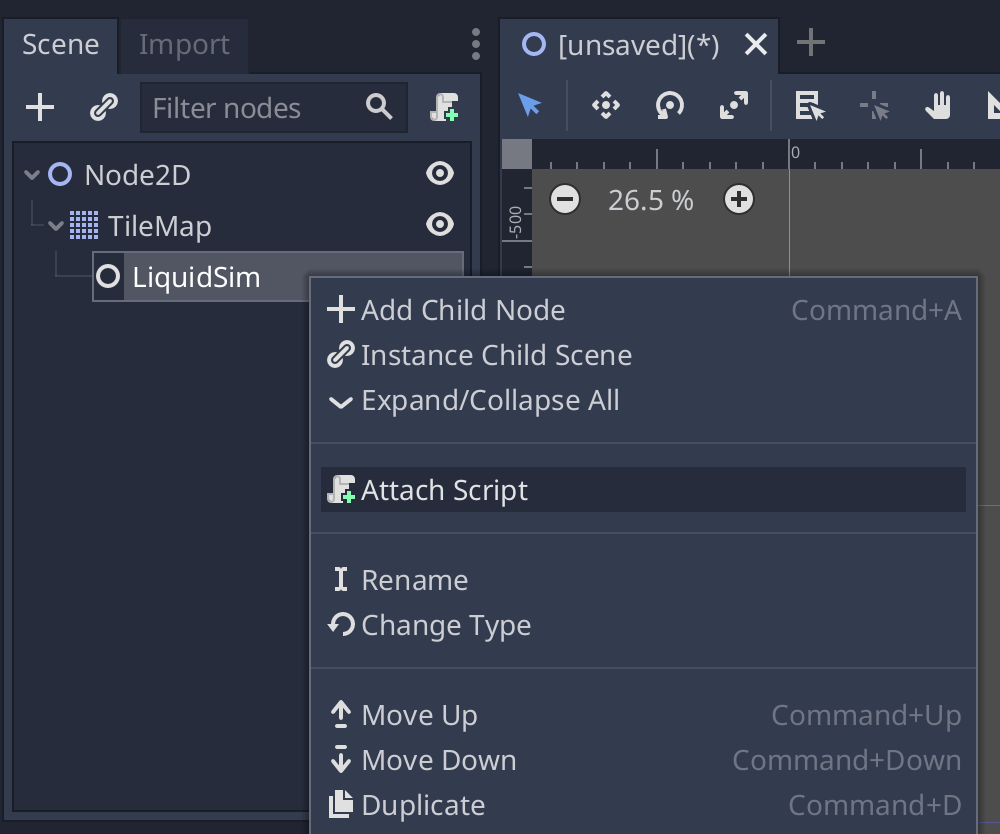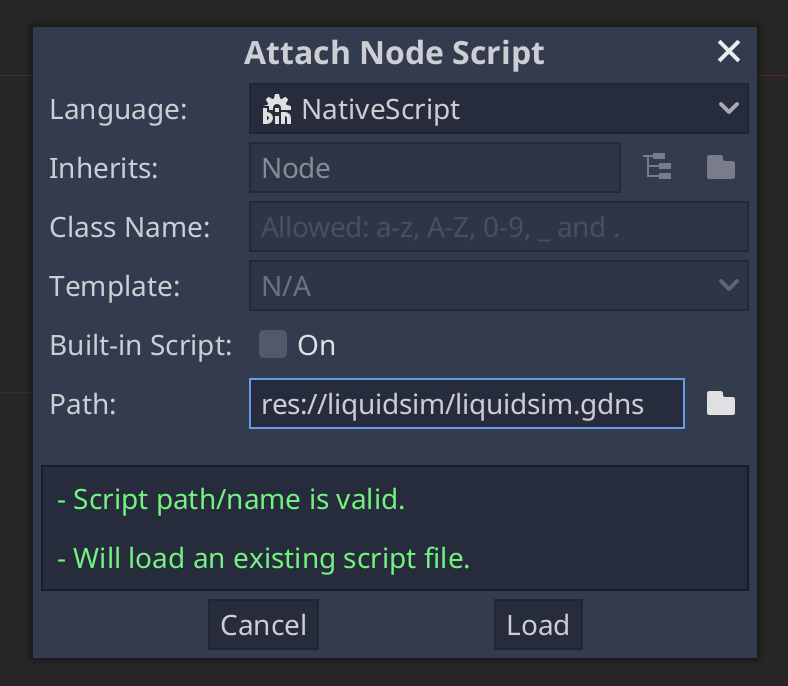Demo: https://www.youtube.com/watch?v=nF7cdUVgvNc
$ git clone --recurse-submodules https://github.com/tterrasson/liquid-simulator-godot
$ cd liquid-simulator-godot/godot-cpp
$ scons platform=<os> generate_bindings=yes
$ cd ..
$ scons platform=<os>
Replace <os> with linux, osx, windows or android.
$ cp -r bin /path/to/yourproject/liquidsim
$ cp assets/* /path/to/yourproject/liquidsim/
You must use the same folder name 'liquidsim'
Example:
extends TileMap
func _ready():
pass # Replace with function body.
func _input(event):
if event is InputEventMouseButton:
# Mouse in viewport coordinates
var wpos = world_to_map(get_global_mouse_position())
$LiquidSim.add_liquid(wpos.x, wpos.y, 10.0)
For more details, see https://docs.godotengine.org/en/3.2/tutorials/plugins/gdnative/gdnative-cpp-example.html#using-the-gdnative-module
$LiquidSim.start() : Start the simulation (started by default)
$LiquidSim.stop() : Stop the simulation
$LiquidSim.update_simulation() : Force an update
$LiquidSim.cleanup_empty_cells() : Cleanup all empty cell (automatic)
$LiquidSim.add_liquid(int x, int y, float amount) : Add some liquid to the cell
$LiquidSim.del_liquid(int x, int y) : Empty a cell
$LiquidSim.set_liquid(int x, int y, float amount) : Set a fixed amount of liquid to the cell
$LiquidSim.get_liquid(int x, int y) float : Return the amount of liquid for the cell