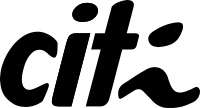Project made for CJR during the PTA 2021.1
- React: A Javascript library built by facebook for web application development.
- KeystoneJS: Node.js CMS & web app platform.
- MongoDB: NoSQL Database.
- Cloudinary: Cloud service that offers a solution to a web application's entire image management pipeline.
Run yarn install or npm install on both client and server folders, this command will install the project's dependencies.
- If you don't have one, create a mongodb account, then create the cluster for this project.
- On the cluster's screen, go to Database Access > Database Users > Add New Database User, then create the user (remember the username and password, we're going to need them later).
- Now go to Network Access > IP Whitelist > Add IP Adress > Current IP Adress, to add your current IP address to the cluster's whitelist, you will need to do this with every source that will access your database.
- The mongo url will be:
mongodb://[USER]:[PASSWORD]@[SHARD_URL]/[DB_NAME]?ssl=true&replicaSet=[SHARD_NAME]&authSource=admin&retryWrites=true&w=majority
- Go to cloudinary images website and create an account.
- Under the Account Details section is a url named API environment variable this is your cloudinary url.
Create a file named .env and, inside of it, place this:
PORT=[PORT]
MONGO_URI=[MONGO_URI]
COOKIE_SECRET=[COOKIE_SECRET]
CLOUDINARY_URL=[CLOUDINARY_URL]
Where:
- [PORT] is which port you want the server to run on (usually 3001)
- [MONGO_URI] is the uri you got from step 2.3
- [COOKIE_SECRET] is a random string used for authentication on the admin.
- [CLOUDINARY_URL] is the url you got from step 3.2
To run this project in development mode, we will need to run two servers, the react one on /client andkeystone on /server.
The command to run react is yarn start or npm start depending on which tool was used on installation, thereact server will run on port 3000 by default.
Before running the keystone server, go to /server/updates/0.0.1-admin.js and change the admin user as youwant, this user will be the first created, but you will be able to create others and delete this one later.
To run keystoneJS server, use the command node index.js, the server will run on whatever port is in thevariale in the env file, you will find the admin interface in http://localhost:[PORT]/admin
To run the server in production, go to /client and run the command yarn server, this command will create a react production optimized build and move it to /server.
Then go to /server and run node index.js, you will find the project on http://localhost:[PORT]
Name the branch following one of these:
- feat/name-of-the-feature
- fix/name-of-the-bugfix
Project commits follow this pattern:
- feat(name-of-the-branch): Atomic commit
- fix(name-of-the-branch): Atomic commit
For every issue the pull request follows this pattern:
**What I did:**
- First thing I did...
- Second thing I did...
**How to test:**
- Brief notes on how to test the issue
resolves #number-of-the-issue
- Sofia Melo - Project Manager - Sofiamdl
- Isabela Marinho - Developer - belamarib
- Weverton Heráclito - Developer - weraclitof
- Daniel - Development analyst -