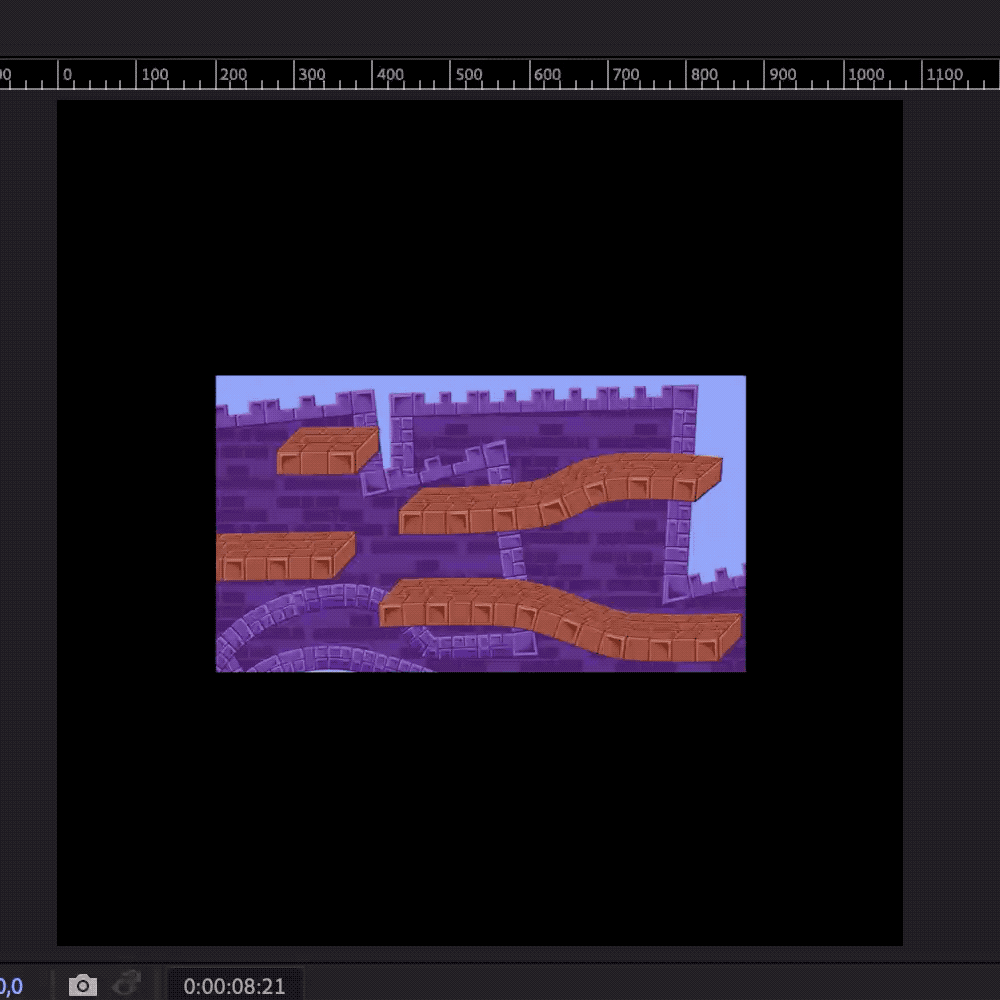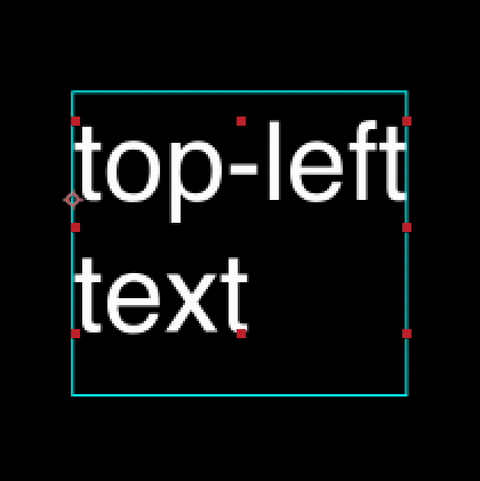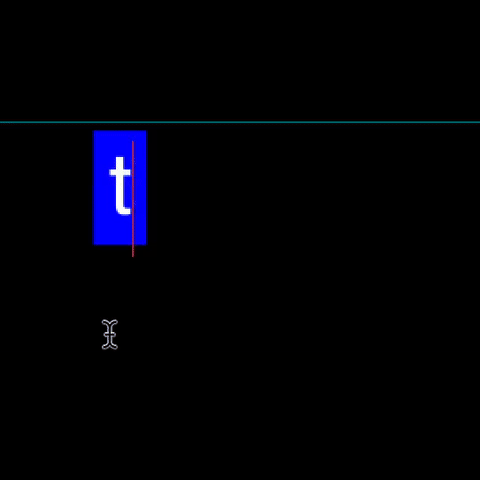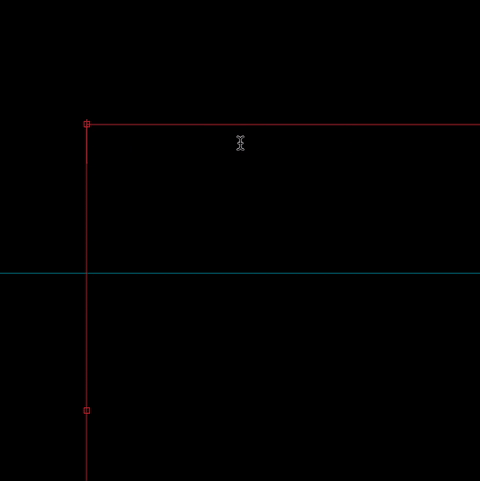Small useful preset collection I made for my own projects.
| Audio |
|
|
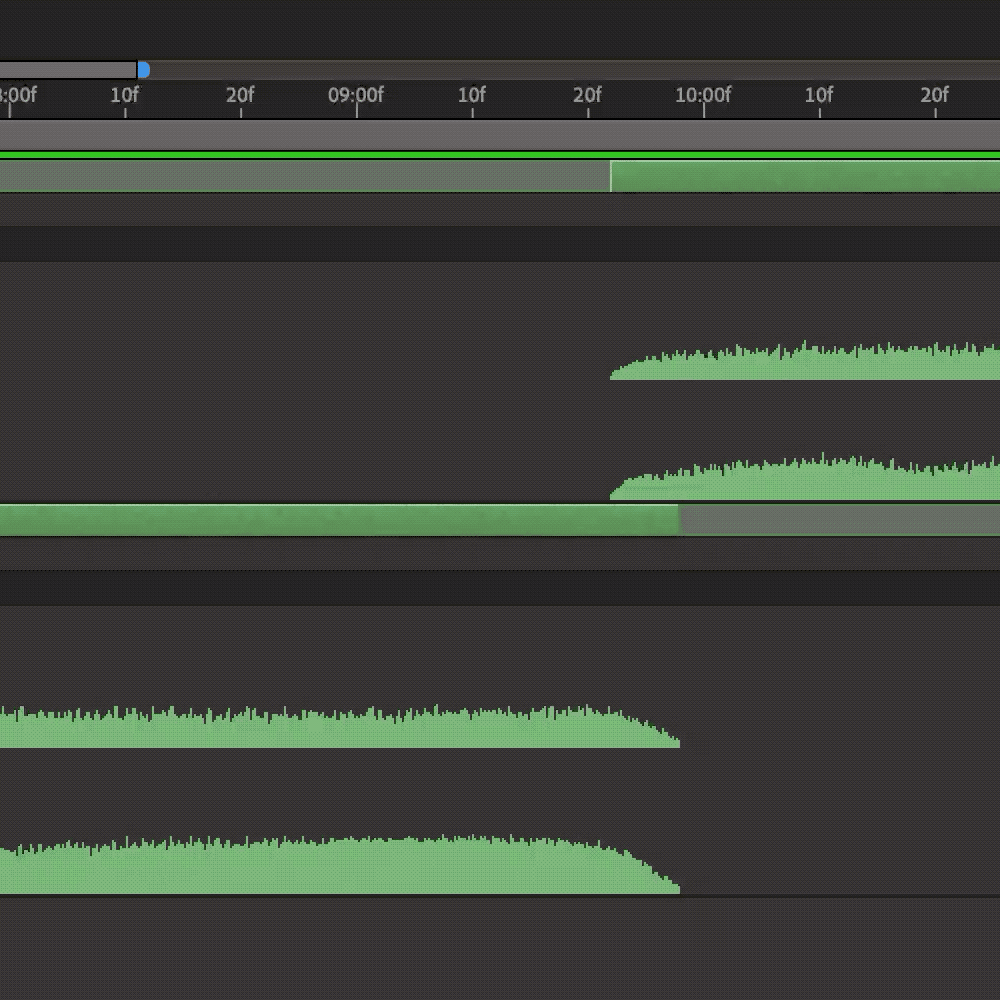 |
Crossfade Audio Over Layers.ffx |
Linearly fades the audio between a layer followed by a direct overlapped top layer. |
.gif) |
Audio Fade In-Out (msec).ffx |
Linearly fades the audio of a layer. |
| Distort |
|
|
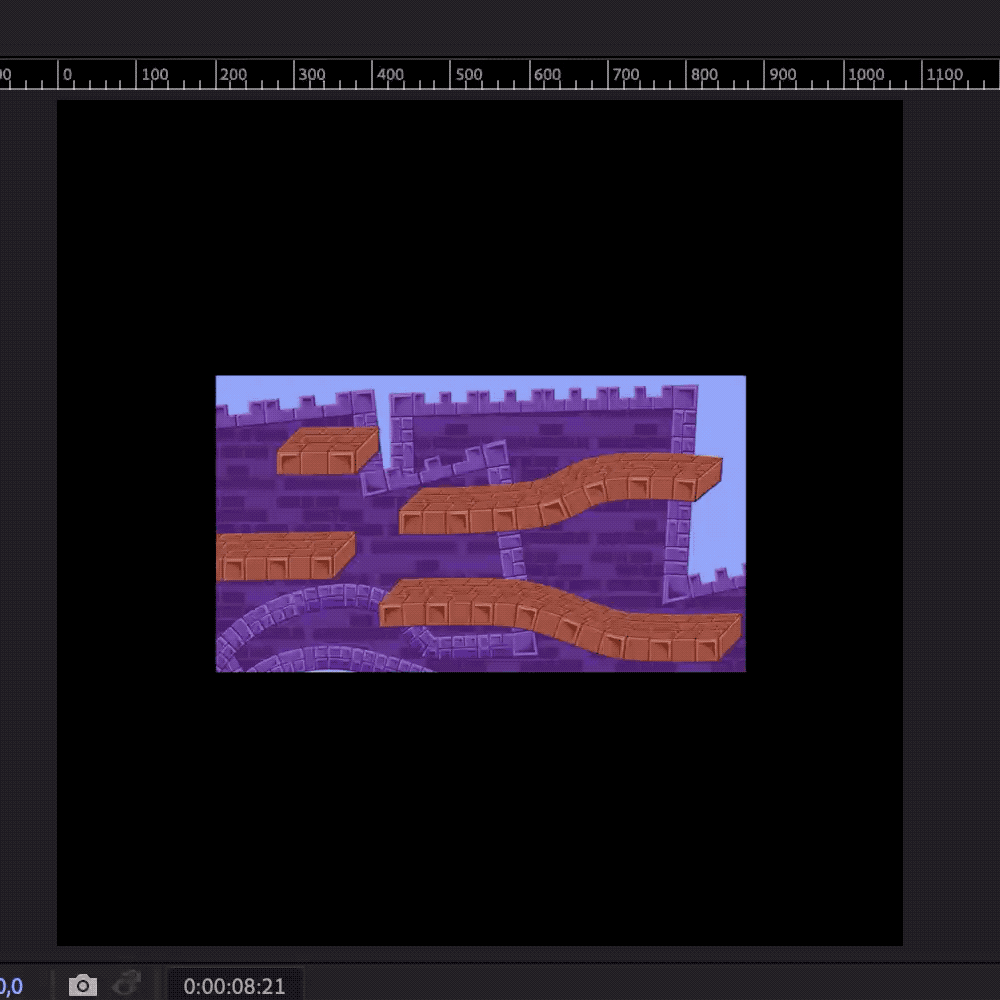 |
Stretch Frame.ffx |
Stretches a padding of pixels to fill the gap of your composition. |
| Generate |
|
|
 |
Rainbow 1 - Colorama.ffx |
Rainbow gradient ramp. |
| Text |
|
|
 |
Lorem Ipsum.ffx |
Generate Lorem Ipsum for text layers. |
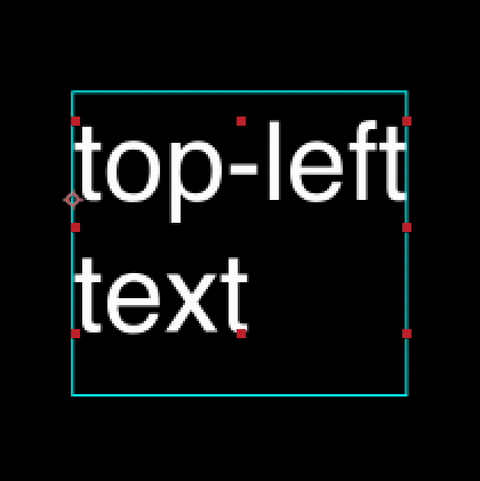 |
True Text Bounds.ffx |
Calculate accurate text boundaries (sourceRectAtTime) with adjustable text ascenders & descenders. Useful for .mogrt templates
Experimental! Might break! The text will glitch if the composition is time remapped |
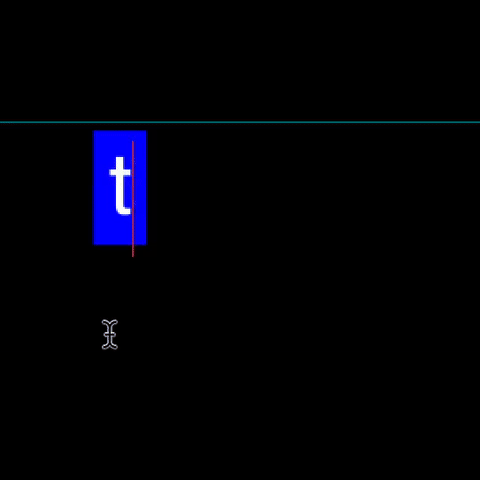 |
Text Bounding Box.ffx |
Responsive Rectangle fitting its Parent (Layer Text). With adjustable margins. |
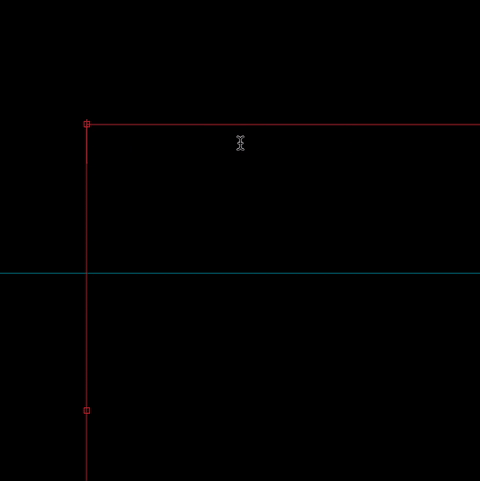 |
Text Formatter.ffx |
Format specific words in your text with pseudo-bold, pseudo-italic or any custom text animators |
- Download the latest release.
- Add the folder
Matoseb Presets to your Adobe After Effects folder / Presets.
- Relaunch After Effects.
- Make sure in your
File / Project settings... / Expressions the expression engine is set to JavaScript!
You may check the AE project in the examples folder.
- In After Effects, go to your
Window / Effects & Presets then Animation Presets / Matoseb Presets.
- Double click on a preset to apply it on the selected layer(s).

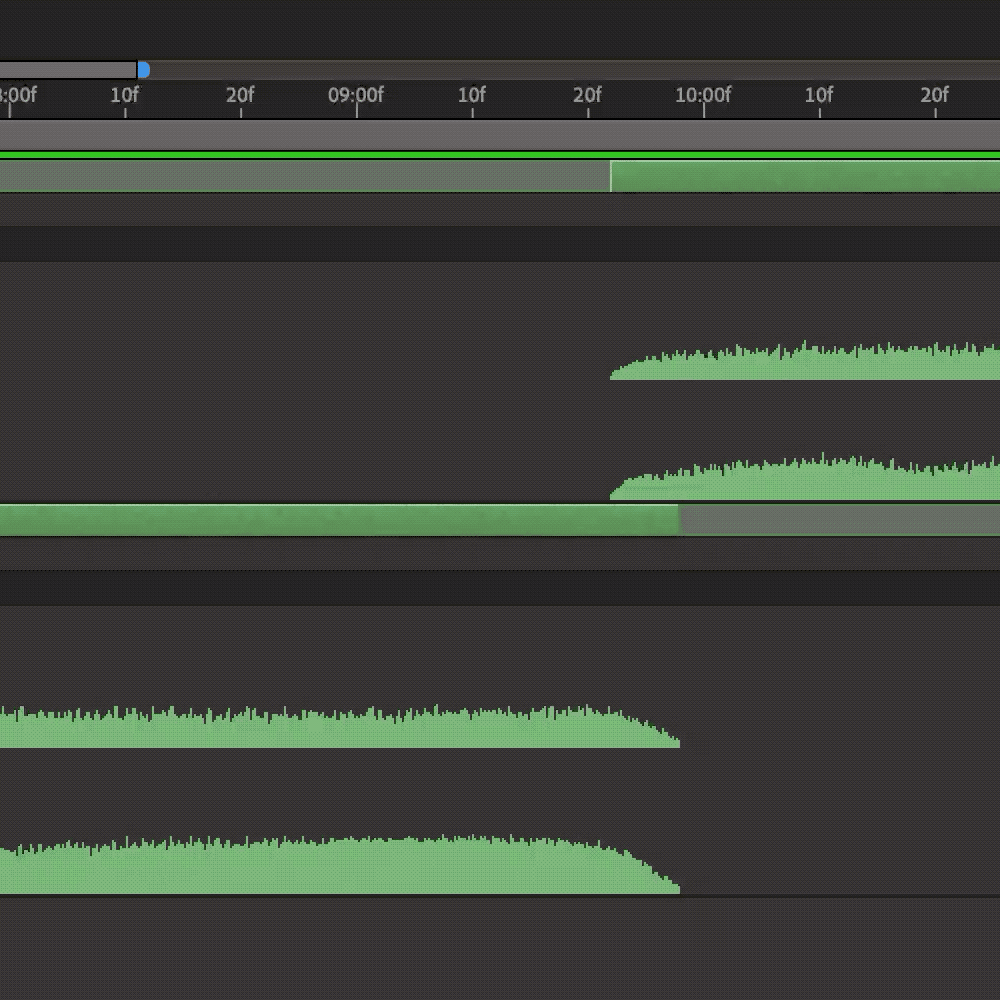
.gif)