gitctx: use multiple GitHub's SSH accounts without headaches
This repository contains gitctx tool.
What's gitctx?
gitctx is a tool that allows you to switch from a GitHub account to another in a fast way.
Currently the only way to support multiple accounts on Github is to add to the ~/.ssh/config file multiple Hosts (check here or use the .gitconfig file with the includeIf directive here).
Using this tool you can switch from an account (referred as context) to another just like in the example:
Help
Usage:
gitctx [OPTIONS]
Application Options:
--add Create a new host in the selected config file.
--rm= Remove an existing host in the selected config file.
--edit= Edit an existing host in the selected config file.
-s, --sshconfig= Set the path of the config (default: ~/.ssh/config).
--hostname= Set the hostname to use for context change (default: github.com).
--config= Set the path of the gitctx folder (default: ~/.gitctx).
Help Options:
-h, --help Show this help message
Installation
$ go install github.com/Matrix86/gitctx/cmd/gitctx@latest
From sources
$ git clone git@github.com:Matrix86/gitctx.git
$ cd gitctx
$ make install
Completion
To enable the shell completion, you need to move add the following line to the end of the ~/.bashrc file:
. $HOME/.gitctx/gitctx.bash
Git configuration
It is possible to define some GIT configs that should be called when you switch from a context to another.
In order to define them you can manually add them in the configuration file (stored on ~/.gitctx/config.yml as default) as in the following example:
git_settings:
username: <-- it has to be the same used in the `hosts` field
user.name: MyName
user.email: something@me.me
user.signingkey: /home/ubuntu/.ssh/id_rsa.pub
commit.gpgsign: true
gpg.format: ssh