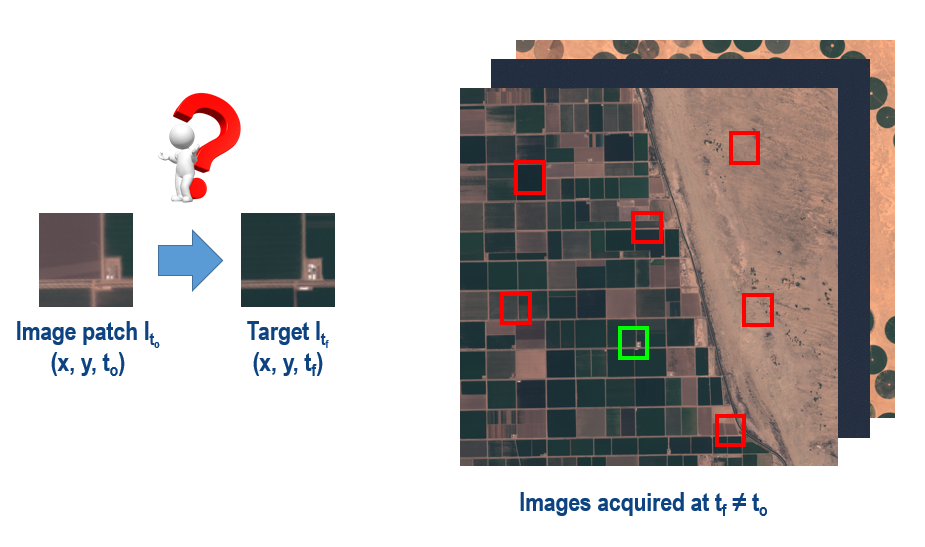ISAE-SUPAERO Hackathon based on image location retrieval
The Hackathon description is available in ./Presentation.
As explained during the presentation, you will work with Sentinel-2 image time series. The data is provided in tfrecord format which is a useful format when dealing with large amounts of data. For training your models, we selected 42 tiles containing several regions of interest such as the Amazon rainforest, the Dead Sea, the city of Los Angeles, the Great Sandy Desert, circular fields in Saudi Arabia, among others.
For each tile, we extracted 100 time series composed of 12 images of size 512 x 512 x 4 and saved them in one tfrecord file. Therefore, the training dataset is composed of 42 tfrecord files which will be available in a Google Cloud Storage bucket on Monday March 4th.
The bucket address is gs://hackathon-isae-2019/. In order to have access to the bucket please send me an email providing the email account (i.e., name@student.isae-supaero.fr) associated with the Google account you use for the Hackathon.
Additionally, we provide you some code in order to recover the Sentinel-2 data from the bucket and to read the tfrecord files.
To run the code the following requirements are needed:
- Python 3.6
- numpy (run
pip install numpy) - imageio (run
pip install imageio) - pandas (run
pip install pandas) - SDK (Install instructions)
- Tensorflow 1.12 (Install instructions)
Note that most of the requirements are already fulfilled when using Google Compute Engine instances (in particular for SDK and Tensorflow where the installation might not be straightforward).
In order to recover the Sentinel-2 datasets, we provide an example in ./Code/launchers/launch_get_data_from_bucket.py. It recovers the content of gs://hackathon-isae-2019/ and save it in a local directory ~/Data via the gsutil tool.
In order to read the training tfrecord files, we provide an example using the tf.data.Dataset object in ./Code/launchers/launch_get_time_series.py. In this case, we create a dataset of time series from the tfrecord files in filenames. Then, we sample some time series from the dataset and create an animated GIF.
To read the test tfrecord files, you will find an example as well in ./Code/launchers/launch_get_test_data.py. In this case, we create an image_dataset which contains 600 images of 512 x 512 x 4 and patch_dataset which contains the patches of 64 x 64 x 4 to be retrieved. Then, we plot some images and patches.
To create a submission file, a script is provided in ./Code/launchers/launch_create_submission.py. Finally, validation data (image dataset, patch dataset and submission file) is provided to evaluate your models. An example script to get the score is provided in ./Code/launchers/launch_get_score.py.
An example of CSV submission file is available in ./Submission as well as the code to create it.