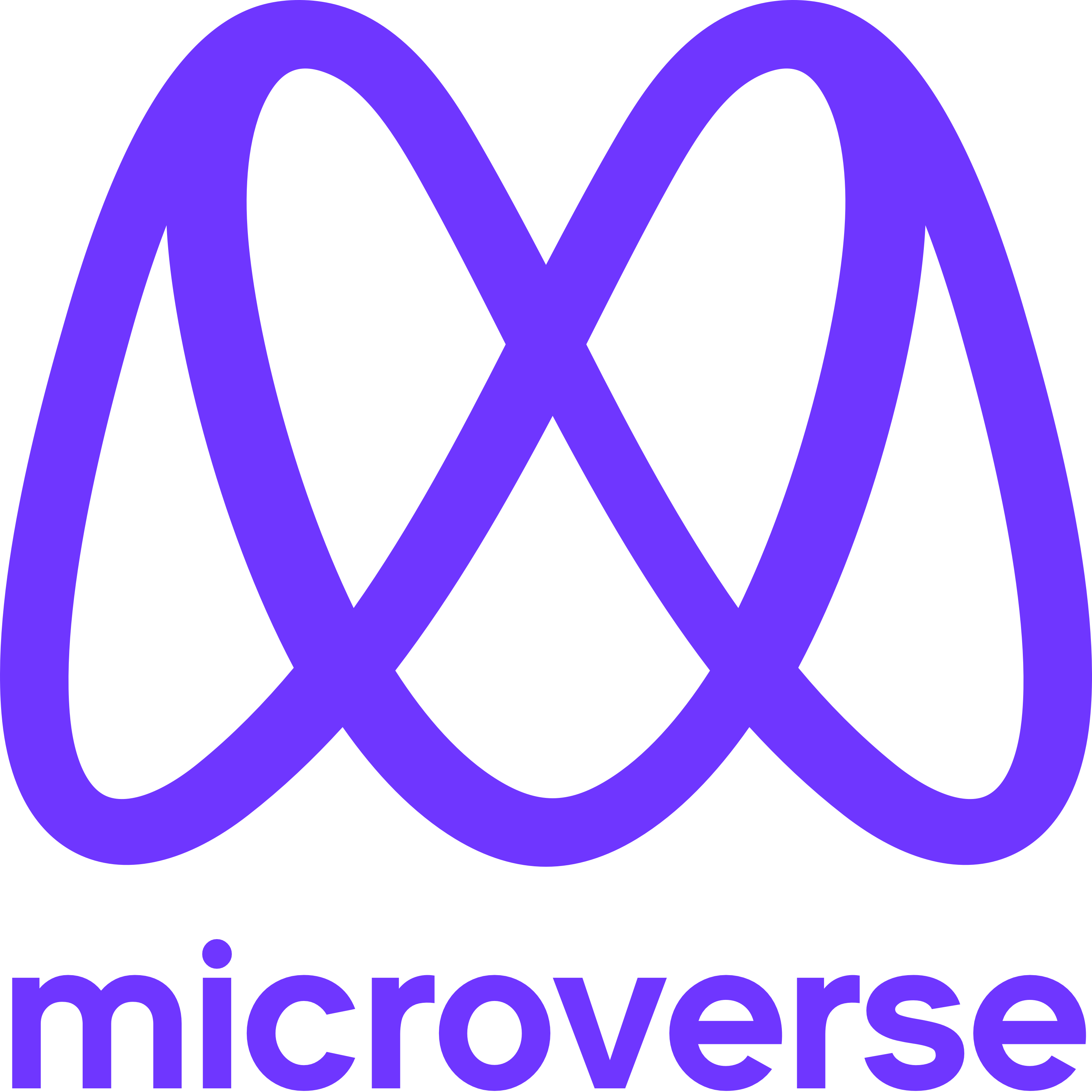- 📖 About the Project
- 💻 Getting Started
- 👥 Authors
- 🔭 Future Features
- 🤝 Contributing
- ⭐️ Show your support
- 🙏 Acknowledgements
- ❓ FAQ
- 📝 License
Space Travellers Hub In this project, we work with real live data from the SpaceX API. In its finished state, it will be a web application for a company that provides commercial and scientific space travel services. The application will allow users to book rockets and join selected space missions.
Client
Server
- You can reserve rockets, and undo the reservation
- You can join missions and leave them
- You can check all reservations and joined missions on the myProfile page
This project was bootstrapped with Create React App.
In the project directory, you can run:
Runs the app in the development mode.
Open http://localhost:3000 to view it in your browser.
The page will reload when you make changes.
You may also see any lint errors in the console.
Launches the test runner in the interactive watch mode.
See the section about running tests for more information.
Builds the app for production to the build folder.
It correctly bundles React in production mode and optimizes the build for the best performance.
The build is minified and the filenames include the hashes.
Your app is ready to be deployed!
See the section about deployment for more information.
Note: this is a one-way operation. Once you eject, you can't go back!
If you aren't satisfied with the build tool and configuration choices, you can eject at any time. This command will remove the single build dependency from your project.
Instead, it will copy all the configuration files and the transitive dependencies (webpack, Babel, ESLint, etc) right into your project so you have full control over them. All of the commands except eject will still work, but they will point to the copied scripts so you can tweak them. At this point you're on your own.
You don't have to ever use eject. The curated feature set is suitable for small and middle deployments, and you shouldn't feel obligated to use this feature. However we understand that this tool wouldn't be useful if you couldn't customize it when you are ready for it.
You can learn more in the Create React App documentation.
To learn React, check out the React documentation.
This section has moved here: https://facebook.github.io/create-react-app/docs/code-splitting
This section has moved here: https://facebook.github.io/create-react-app/docs/analyzing-the-bundle-size
This section has moved here: https://facebook.github.io/create-react-app/docs/making-a-progressive-web-app
This section has moved here: https://facebook.github.io/create-react-app/docs/advanced-configuration
This section has moved here: https://facebook.github.io/create-react-app/docs/deployment
This section has moved here: https://facebook.github.io/create-react-app/docs/troubleshooting#npm-run-build-fails-to-minify
- Installation of Node.js, Node Package Manager, webpack module bundler, and Babel
- Functioning computer Internet connection
- Basic understanding of Git and GitHub
- Basic JavaScript, HTML, and CSS knowledge
To get a local copy up and running follow these simple example steps:
1 - Above the list of files, click on the "Code" button
2 - Copy the URL for the repository.
3 - To clone the repository using HTTPS, under "HTTPS", click . To clone the repository using an SSH key, including a certificate issued by your organization's SSH certificate authority, click SSH, then click . To clone a repository using GitHub CLI, click GitHub CLI, then click . The clipboard icon for copying the URL to clone a repository with GitHub CLI
4 - Open Git Bash.
5 - Change the current working directory to the location where you want the cloned directory.
6 - Type git clone, and then paste the URL you copied earlier.
7 - Press Enter to create your local clone.
8 - To get started with the exact same setup, don't forget to install webpack, babel, and jest on your computer!
Please read the documentation to get familiar with each of them!
- A code editor (e.g. VSC) /text editor (e.g. notepad++) Node.js
Feel free to use this repo to play around with basic HTML, CSS, and JavaScript elements and solutions
No testing required, but you can always take a look at the jest testing environment and create new tests for functions.
Mention all of the collaborators of this project.
👤 Marcos Gualtero Lourenzo
- GitHub: @Goruchie
- Twitter: @Goruchie2
- LinkedIn: LinkedIn
👤 Mátyás Gombos
- GitHub: @MattGomb
- Twitter: @MtysGombos1
- LinkedIn: LinkedIn
Contributions, issues, and feature requests are welcome!
Feel free to check the issues page.
If you like this project, please give it a star!
This project is MIT licensed.