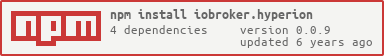==============
Control and configure Hyperion Lights.
1st.) Install Hyperion and configure it. Test if all runs correctly.
2nd.) Install this Adapter on iobroker, and configure ip and port of hyperion json interface.
Again massive clean up. Cleared some warnings regarding missing attributes, implemented error handling, added connection monitoring...
Massive clean up, and stuff.
Still Pre Release
Fixed Bugs:
1.) Ignoring Adapter configuration Bug -> Fixed
2.) Missing Icon -> Fixed
3.) Effect Parametrisation -> Implemented
4.) Switch to Color Bug -> Fixed
Todo 4 0.0.2 -> Implement Clear and Clear all
Pre Release Known Bugs and Issues: This is a very early release, and it's not yet finished. Please don't use it. It's not ready.
The MIT License (MIT)
Copyright (c) 2018 ruhigundrelaxed
Permission is hereby granted, free of charge, to any person obtaining a copy of this software and associated documentation files (the "Software"), to deal in the Software without restriction, including without limitation the rights to use, copy, modify, merge, publish, distribute, sublicense, and/or sell copies of the Software, and to permit persons to whom the Software is furnished to do so, subject to the following conditions:
The above copyright notice and this permission notice shall be included in all copies or substantial portions of the Software.
THE SOFTWARE IS PROVIDED "AS IS", WITHOUT WARRANTY OF ANY KIND, EXPRESS OR IMPLIED, INCLUDING BUT NOT LIMITED TO THE WARRANTIES OF MERCHANTABILITY, FITNESS FOR A PARTICULAR PURPOSE AND NONINFRINGEMENT. IN NO EVENT SHALL THE AUTHORS OR COPYRIGHT HOLDERS BE LIABLE FOR ANY CLAIM, DAMAGES OR OTHER LIABILITY, WHETHER IN AN ACTION OF CONTRACT, TORT OR OTHERWISE, ARISING FROM, OUT OF OR IN CONNECTION WITH THE SOFTWARE OR THE USE OR OTHER DEALINGS IN THE SOFTWARE.