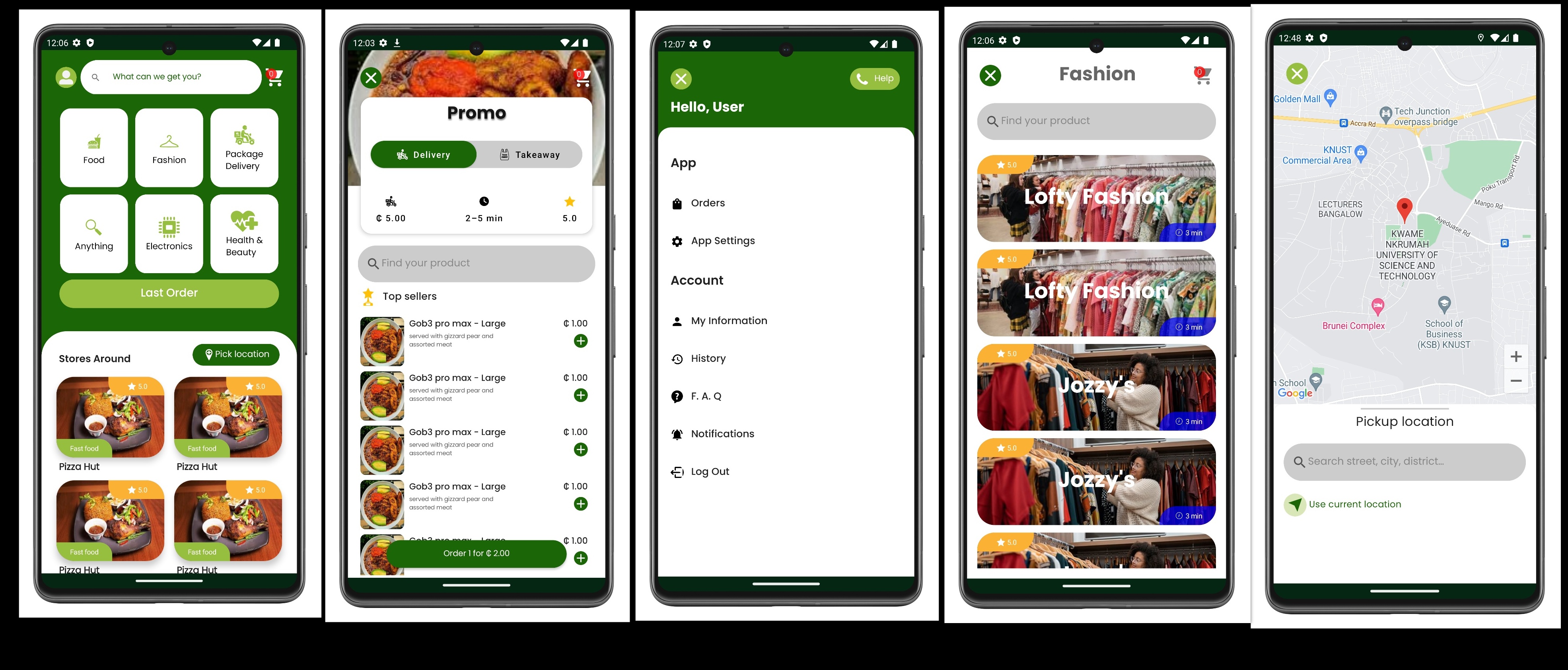Oga Send Me is a delivery app developed using the latest Android technologies and architectural patterns. This project aims to provide a reliable and user-friendly solution for delivery services, utilizing Jetpack Compose, Room Database, MVVM, Kotlin Coroutines, Clean Architecture, Firebase, and Dependency Injection (Hilt/Dagger).
You can download the latest version of Oga Send Me from our GitHub Releases:
Download Oga Send Me v1.0.0-alpha
Make sure to select the appropriate APK file for your Android device. After downloading, you can install the app on your device and start using it.
-
User Authentication: Secure user registration and login using Firebase Authentication.
-
Order Management: Users can create, edit, and track their orders in real-time.
-
Location Services: Utilizes device location services to provide accurate tracking and delivery information.
-
Payment Integration: Seamless integration with payment gateways for easy and secure transactions.
-
Clean Architecture: The app is built using a modular, clean architecture to ensure code maintainability and scalability.
-
Offline Support: Utilizes Room Database to provide offline functionality for order management.
-
Jetpack Compose: The modern Android UI toolkit for creating a native user interface.
-
Room Database: A SQLite object mapping library that provides local data persistence.
-
MVVM (Model-View-ViewModel): An architectural pattern that separates the application into three interconnected components.
-
Kotlin Coroutines: Simplifies asynchronous programming in Kotlin.
-
Clean Architecture: An architectural pattern that enforces a clear separation of concerns in your codebase.
-
Firebase: Utilized for user authentication, real-time database, and cloud functions.
-
Dependency Injection: Hilt/Dagger for managing dependencies and promoting testability.
-
Retrofit: A type-safe HTTP client for making network requests.
To run the Oga Send Me app on your local machine, follow these steps:
-
Clone this repository:
git clone https://github.com/yourusername/oga-send-me.git
-
Open the project in Android Studio.
-
Set up Firebase: Create a Firebase project and configure your app. Update the
google-services.jsonfile with your Firebase configuration. -
Build and run the app on an Android emulator or physical device.
-
Enjoy using Oga Send Me!