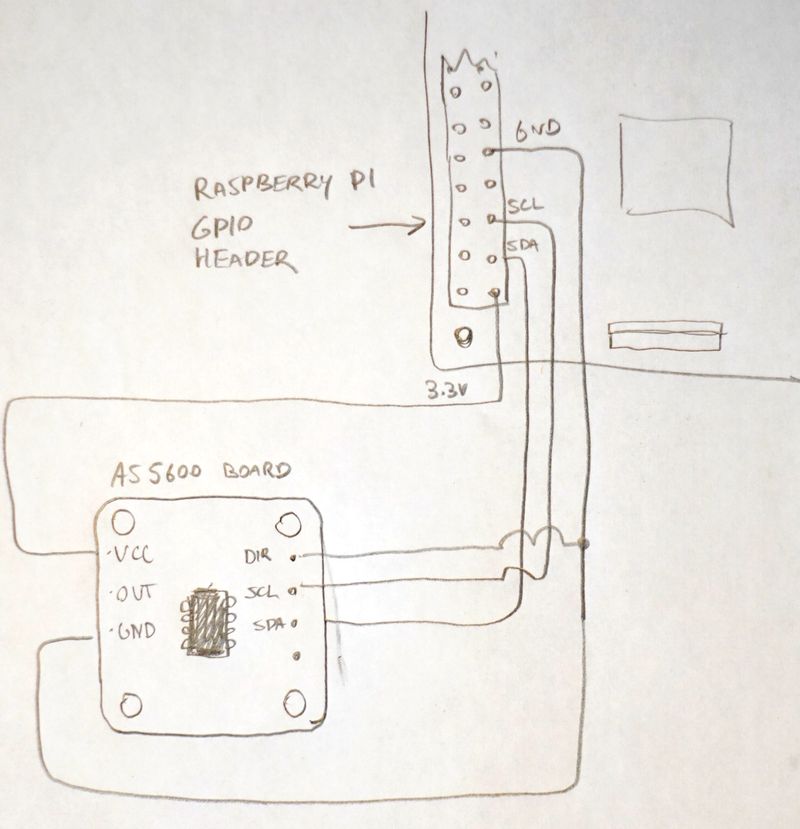The AS5600 chip is a magnetic rotary encoder, containing two hall effect sensors tha enalbe it to accurately measure the angle and magnitude of a magnetic field.
Rotating a magnet above the chip allows it to act as a rotary encoder.
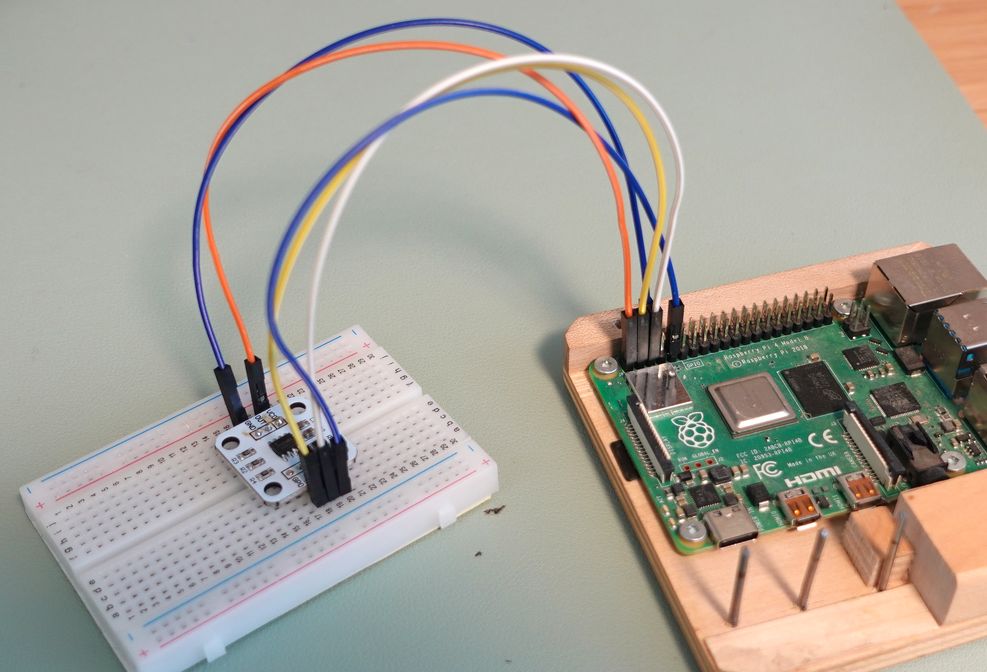 Talking to the AS5600 turns out to be simple, but I found no example code for
this on the internet. I always prefer to start with a working example before
changing any code.
Talking to the AS5600 turns out to be simple, but I found no example code for
this on the internet. I always prefer to start with a working example before
changing any code.
So I added this github repository as an example for others to find as a starting point.
Physical wring to Raspberry Pi 40-pin GPIO header:
| Pi pin | Pi function | AS5600 board |
|---|---|---|
| 01 | 3.3V DC power | VCC |
| 03 | GPIO 02 / I2C SDA | SDA |
| 05 | GPIO 03 / I2C SCL | SCL |
| 09 | Ground | GROUND and DIR |
import smbus DEVICE_AS5600 = 0x36 # Default device I2C address bus = smbus.SMBus(1)def ReadRawAngle(): # Read angle (0-360 represented as 0-4096) read_bytes = bus.read_i2c_block_data(DEVICE_AS5600, 0x0C, 2) return (read_bytes[0]<<8) | read_bytes[1];
def ReadMagnitude(): # Read magnetism magnitude read_bytes = bus.read_i2c_block_data(DEVICE_AS5600, 0x1B, 2) return (read_bytes[0]<<8) | read_bytes[1];
This code is contained in several stand alone python programs in this repository which I used for testing the AS5600 chip.
I used a stepper motor to rotate the magnet to check for accuracy.
I found the AS5600 provided good 12 bit precision, with little jitter for the rotation angle, but absolute rotational accuracy depends on having the magnet exactly centered above the chip. Without a precision machined jig or 3d printed jig, It is unlikely that you will be able to position the magnet accurately enough to have less than 1 degree error variation over a full rotation.