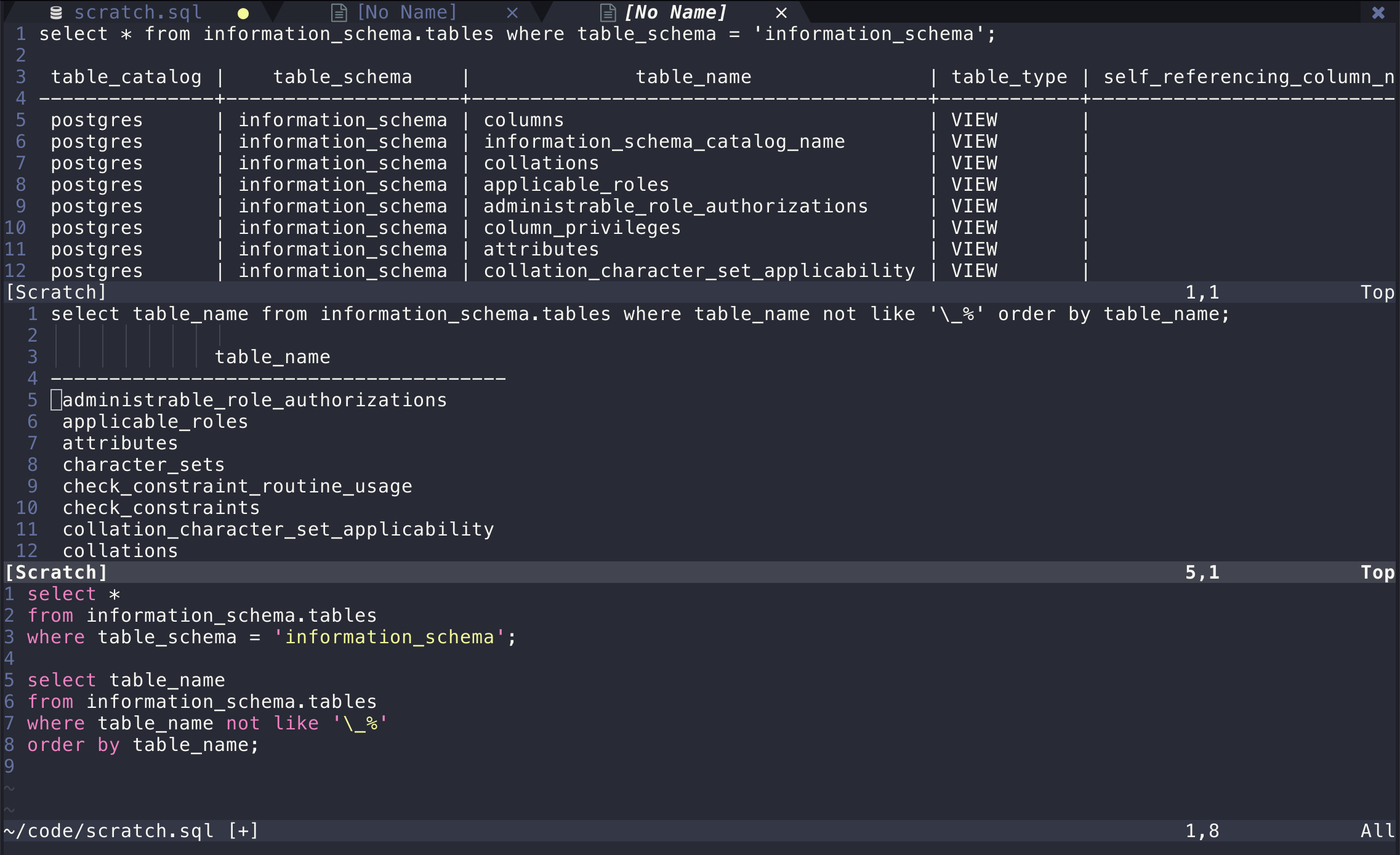This is a simple plugin to execute SQL query from inside nvim.
The plugin executes query with psql command, opens a split buffer in nvim and shows results there.
Default shorcuts:
- Execute line under cursor (normal mode)
<leader>-e - Execute selection (visual mode)
<leader>-e - Execute current paragraph (normal mode)
<leader>-r - Close last result buffer
<leader>-w - Close all result buffers
<leader>-W
First of all, you will need to have PostgreSQL installed and psql command in the $PATH.
Then just clone this repo into your Neovim package folder:
mkdir -p ~/.config/nvim/pack/packages/start/
git clone https://github.com/mzarnitsa/psql.git ~/.config/nvim/pack/packages/start/psql
After that add configuration to your init.lua file as shown below.
Minimal. Include the following into ~/.config/nvim/init.lua file
require('psql').setup({
database_name = 'postgres'
})
Using init.vim
lua << EOF
require('psql').setup({
database_name = 'postgres'
})
EOF
All configuration parameters
require('psql').setup({
database_name = 'postgres'
execute_line = '<leader>e',
execute_selection = '<leader>e',
execute_paragraph = '<leader>r',
close_latest_result = '<leader>w',
close_all_results = '<leader>W',
})