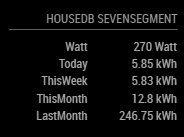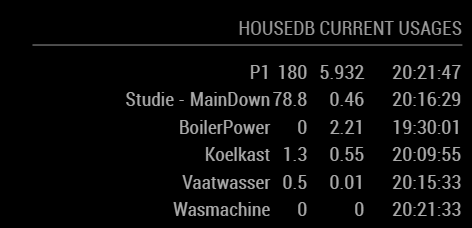A module for the MagicMirror project which creates a table filled with a list gathered from a json request.
All the variables of the objects in the array are represented by a table column. For every column it checks if a valid DateTime is given, and then formats it to HH:mm:ss if it is today or YYYY-MM-DD otherwise.
End result:
Raw json response:
{
"items": [
{
"name": "Watt",
"value": "270 Watt"
},
{
"name": "Today",
"value": "5.85 kWh"
},
{
"name": "ThisWeek",
"value": "5.83 kWh"
},
{
"name": "ThisMonth",
"value": "12.8 kWh"
},
{
"name": "LastMonth",
"value": "246.75 kWh"
}
]
}Configuration:
{
module: 'MMM-JsonTable',
position: 'top_right',
header: 'HouseDB Sevensegment',
config: {
url: 'https://xyz/abc/get.json', // Required
arrayName: 'items' // Optional
}
}Raw json response:
{
"currentUsages": [
{
"deviceName": "P1",
"currentWattValue": 180,
"todayKwhUsage": 5.902,
"lastUpdate": "2018-04-02T18:12:06Z"
},
{
"deviceName": "Studie - MainDown",
"currentWattValue": 76,
"todayKwhUsage": 0.46,
"lastUpdate": "2018-04-02T18:06:52Z"
},
{
"deviceName": "BoilerPower",
"currentWattValue": 0,
"todayKwhUsage": 2.21,
"lastUpdate": "2018-04-02T17:30:01Z"
},
{
"deviceName": "Koelkast",
"currentWattValue": 1.3,
"todayKwhUsage": 0.55,
"lastUpdate": "2018-04-02T18:09:55Z"
},
{
"deviceName": "Vaatwasser",
"currentWattValue": 0.5,
"todayKwhUsage": 0.01,
"lastUpdate": "2018-04-02T18:10:51Z"
},
{
"deviceName": "Wasmachine",
"currentWattValue": 0,
"todayKwhUsage": 0,
"lastUpdate": "2018-04-02T18:12:06Z"
}
]
}Configuration:
{
module: 'MMM-JsonTable',
position: 'top_right',
header: 'HouseDB Current Usages',
config: {
url: 'https://xyz/abc/get.json', // Required
arrayName: 'currentUsages', // Optional
tryFormatDate: true
}
}Raw json response:
{
"cups":[
{
"icon":"fa-calendar",
"data":"Senaste bryggning",
"value":"2019-03-07",
"type":""
},
{
"icon":"fa-clock-o",
"data":"Klockan",
"value":"17:32:06",
"type":""
},
{
"icon":"fa-coffee",
"data":"Totalt antal bryggda koppar",
"value":60,
"type":"st"
},
...
]
}git clone https://github.com/timdows/MMM-JsonTable.git
| Option | Default | Description |
|---|---|---|
| url | "" | The full url to get the json response from |
| arrayName | null | Define the name of the variable that holds the array to display |
| keepColumns | [] | Columns on json will be showed |
| tryFormatDate | false | For every column it checks if a valid DateTime is given, and then formats it to HH:mm:ss if it is today or YYYY-MM-DD otherwise |
| size | 0-3 | Text size at table, 0 is default, and 3 is H3 |
| updateInterval | 15000 | Milliseconds between the refersh |