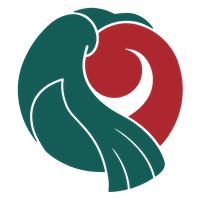This extension pack contains all of the packages necessary for Digital Technologies at Onslow College.
- Install this extension pack.
- Show the Command Palette (View menu → Command Palette, or (Ctrl/Cmd)-Shift-P
- Type "user settings", then select User Settings (JSON)
- Copy-paste the following settings into the JSON
"python.linting.enabled": true,
"python.linting.pycodestyleEnabled": true,
"python.linting.pydocstyleEnabled": true,
"python.linting.pydocstyleArgs": [
"--convention=pep257"
],
"python.linting.mypyEnabled": true,
"python.linting.mypyArgs": [
"--strict",
"--follow-imports=silent",
"--ignore-missing-imports",
"--show-column-numbers",
"--pretty"
],
"editor.wordWrap": "on",
"editor.fontSize": 16,
"editor.formatOnSave": true,
"editor.formatOnSaveMode": "modificationsIfAvailable",
"editor.formatOnType": true- GitHub Repositories
- GitHub Pull Requests and Issues
- GitLens
- Python extension
- Pylance
- Pip Manager
- Swift
- CodeLLDB
- HTML CSS Support
- lit-html
- Path Intellisense
- CSS Peek
- Color Info
- Auto Close Tag
- Auto Complete Tag
- Auto Rename Tag
- Live Preview
- Indent Rainbow
- Error Lens
- Better Comments
- Docs View
- Markdown All-in-One
- GitHub Markdown Preview
- Markdown Preview Github Styling
- Markdown Checkboxes
- Markdown Emoji
- Markdown Footnotes
- markdownlint
- Draw.io integration