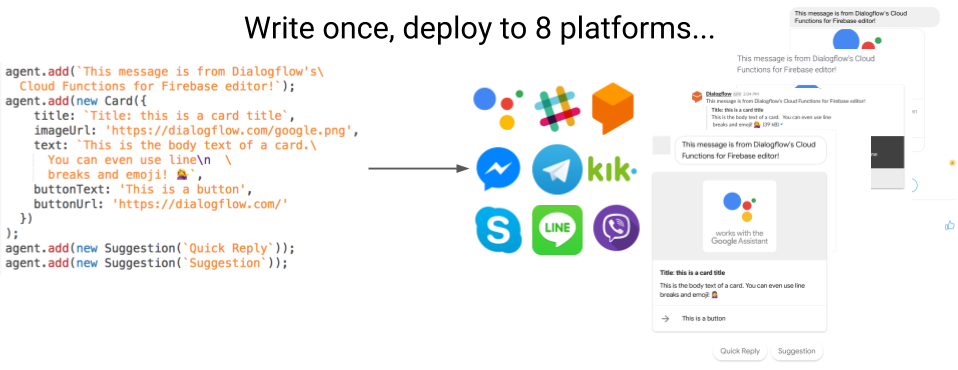Warning: This library is no longer maintained. It should only be used when using the inline editor.
The Dialogflow Fulfillment Library allows you to connect natural language understanding and processing to your own systems, APIs, and databases. Using Fulfillment, you can surface commands and information from your services to your users through a natural conversational interface.
Dialogflow Fulfillment makes creating fulfillment for Dialogflow v1 and v2 agents for 8 chat and voice platforms on Node.js easy and simple.
- Text
- Cards
- Images
- Suggestion Chips (Quick Replies)
- Payloads (Platform-specific responses)
This library is intended to help build Node.js Dialogflow Fulfillment for multiple integrations including Google Assistant, Slack, Facebook, Telegram, Kik, Skype, Line, and Viber. See the reference documentation for more: https://dialogflow.com/docs/reference/fulfillment-library/webhook-client
If only building Dialogflow Fulfillment for the Google Assistant and no other integrations, use the Actions of Google NPM module (actions-on-google) which supports all Actions on Google features.
- Sign-up/Log-in to Dialogflow
- Create a Dialogflow agent
- Go to Fulfillment > Enable Dialogflow Inline Editor A. package.json tab to add
"dialogflow-fulfillment": "^0.5.0"to thedependenciesobject. - Select Deploy. A. Powered by Cloud Functions for Firebase
// Import the appropriate class
const { WebhookClient } = require('dialogflow-fulfillment');
//Create an instance
const agent = new WebhookClient({request: request, response: response});| Name | Language |
|---|---|
| Dialogflow Fulfillment & Actions on Google | Node.js |
| Dialogflow & Firebase's Firestore DB | Node.js |
| Bike Shop-Google Calendar API | Node.js |
| Temperature Trivia | Node.js |
| Multi-language/locale | Node.js |
| Dialogflow's Inline Editor Template | Node.js |
- Questions? Try StackOverflow or Dialogflow Developer Community.
- For bugs, please report an issue on Github.
- Dialogflow Documentation.
- Dialogflow WebhookClient class reference doc.
- Dialogflow rich response classes reference doc.
- For more info on Actions on Google NPM module
- For more info on Building Actions on Google with Dialogflow Agents Documentation
No verification for platforms-specific incompatible response combinations (i.e. multiple cards are not supported in a single Actions on Google response).
Please read and follow the steps in the CONTRIBUTING.md.
See LICENSE.md.
Your use of this sample is subject to, and by using or downloading the sample files you agree to comply with, the Google APIs Terms of Service.