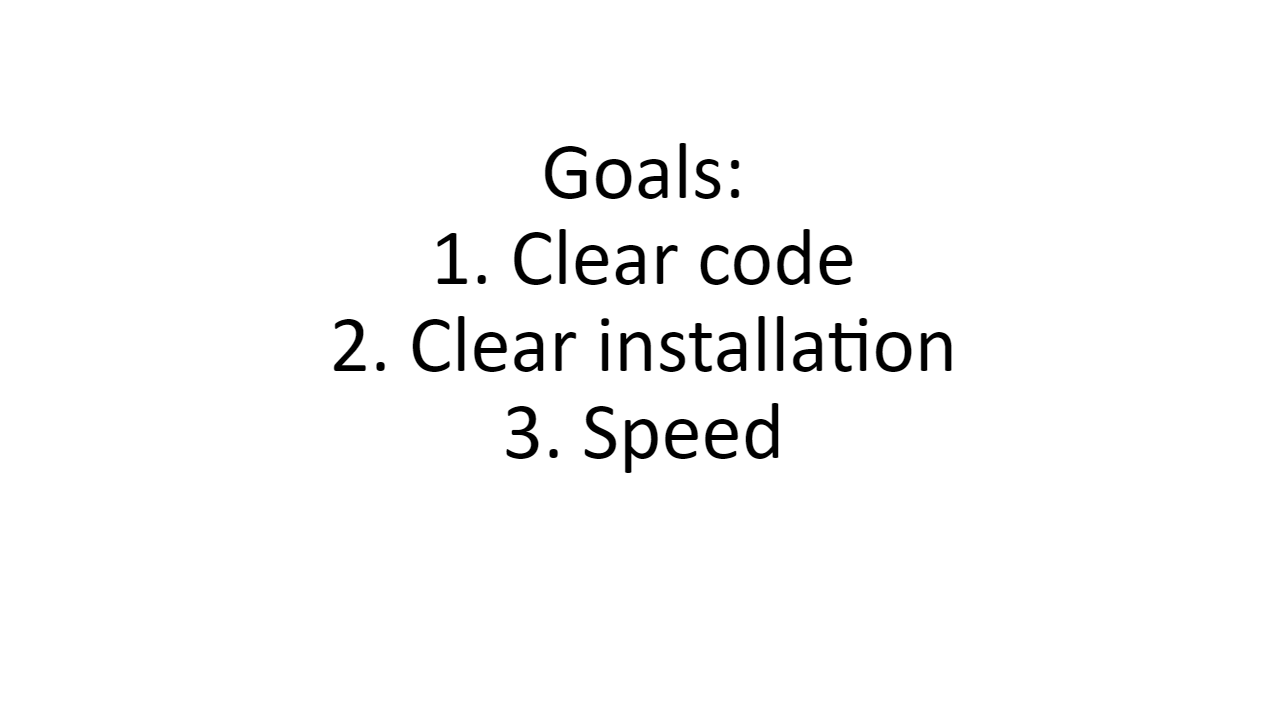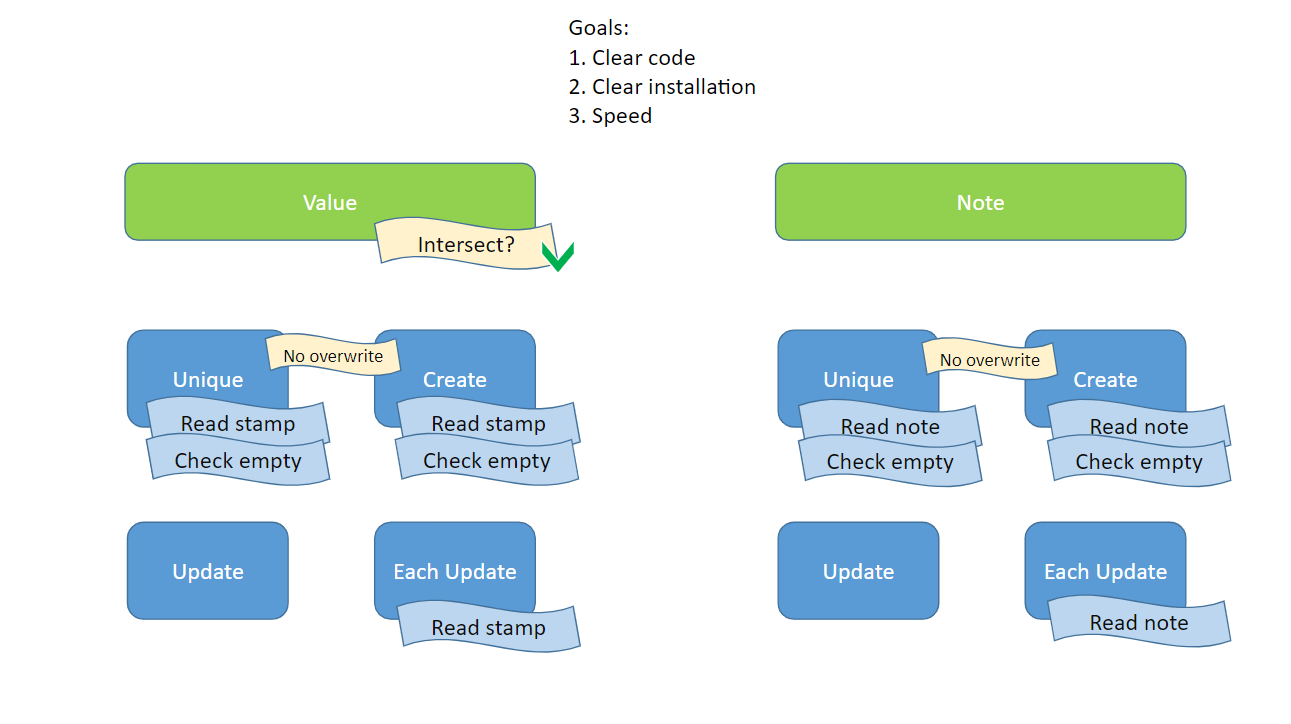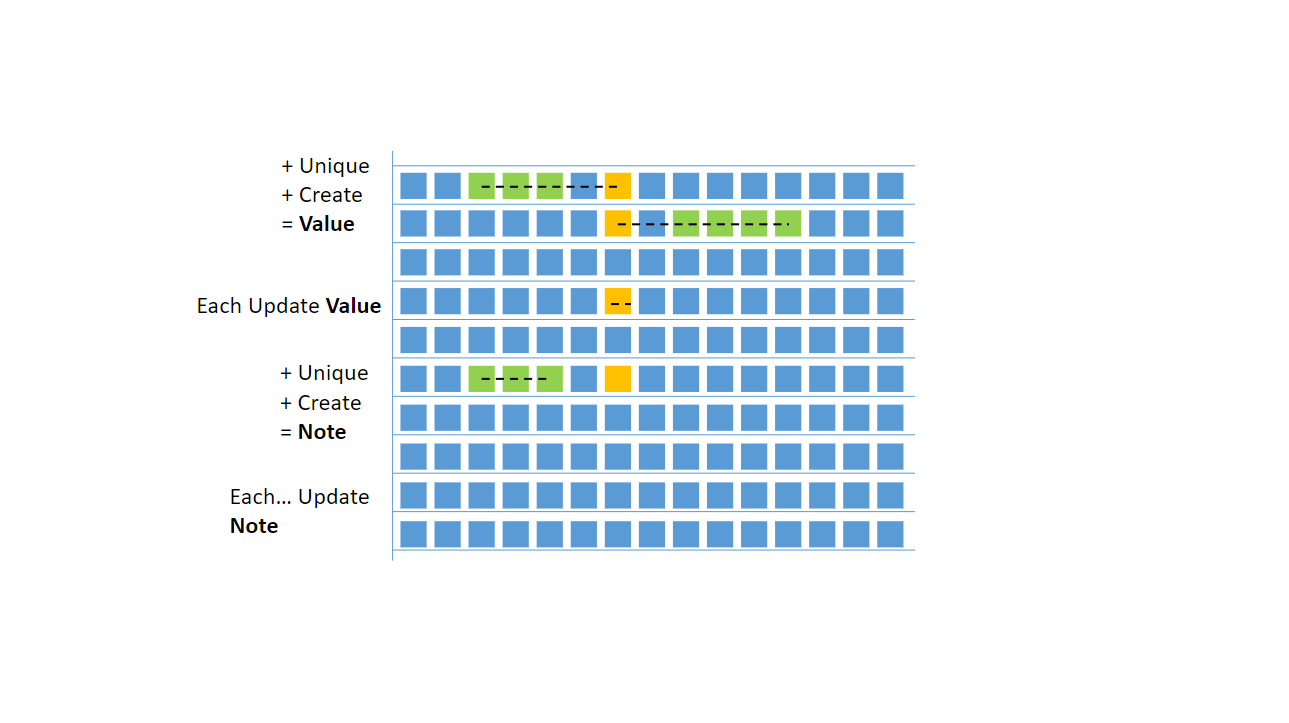Automatic timestamps for Google Sheets.
Try it now, make a copy of the file with the bound script:
https://docs.google.com/spreadsheets/d/1rV60zGQqIoDedp2wpGrTyEY4xcuXil_gTeIcyguMjAE/copy
- Change settings on sheet
_onEditSets_ - Go to menu
Timistamp > Get the code! - Copy the code from the pop-up
- Go to menu
Tools > Script Editor... - Paste the code in the settings section
Insert the settigs between 2 "Change" comments:
///////////// Change \\\\\\\\\\\\\\\\\\\\\\\\\\\\\\\\\\\\\
sheetName: ["Sales", "Sales", "Sales"],
firstRow: ["2", "2", "2"],
timeStampColumn: ["A", "B", "C"],
changeColumns: ["D", "H", "D:G;I:"],
triggerType: ["unique number", "create", "update"],
insertType: ["value", "value", "value"],
lastRow: ["-1", "-1", "-1"]
///////////// Change /////////////////////////////////////
This project is aimed to be open-source.