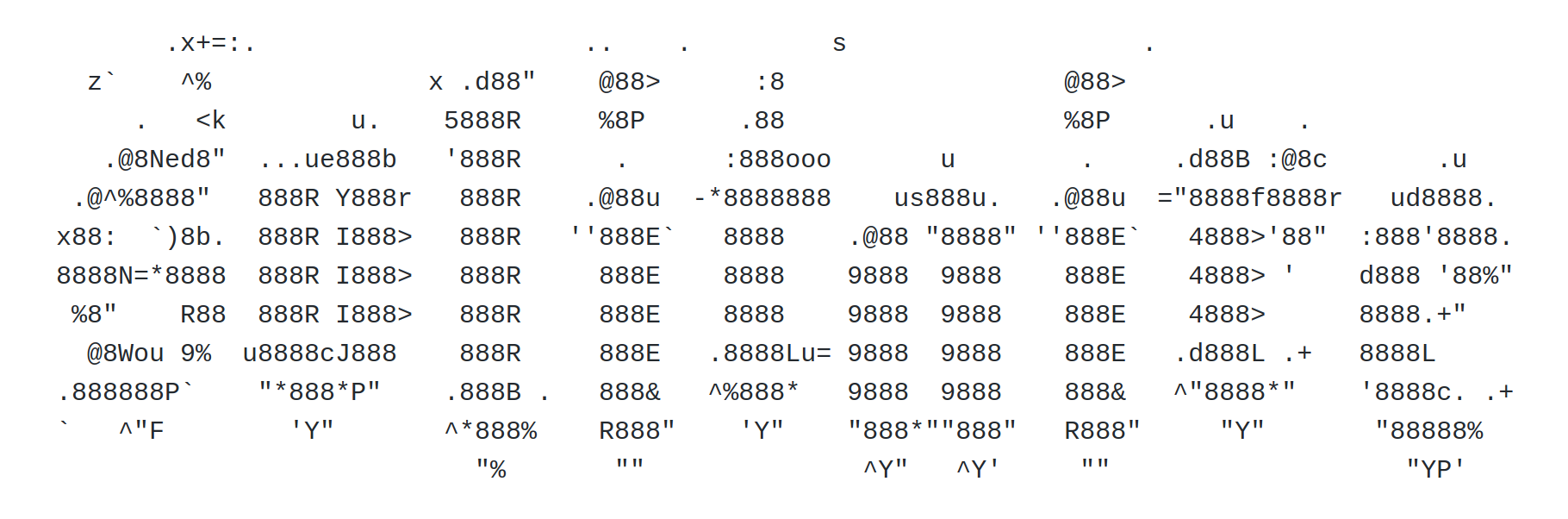Group 7:
Henrik Peter Warncke s184801
Max Feng Chen Bjørnsen s184811
Jeppe Møller Bak s164871
Adam Aron Edelsten s173057
Tobias Lauge Borgstrøm s184810
Tobias Ladefoged Jensen s184815
Markus Repnak Jacobsen s184808
Ajs Ritsmer Stormholt s174517
Naming convention: https://www.python.org/dev/peps/pep-0008/
Class names: PascalCase
Function names: snake_case
Variables: camelCase
Objects: camelCase
Constants: SCREAMING_SNAKE_CASE
The finished code is in the src/complete_redo folder
To run the code, first install python 3, clone the repository, install the python requirements and download the weights file:
git clone https://github.com/MaxTheScrub/CDIO_Project.git
cd CDIO_Project/src/Complete_redo/
pip3 install -r requirements.txt
wget https://github.com/MaxTheScrub/CDIO_Project/releases/download/90000/yolocards_90000.weightsIn order to run the code, modify the run.sh file according to your input source:
#!/bin/bash
# Use webcam
#python3 detect_cards.py 1216
# Use webcam (fast for setup)
#python3 detect_cards.py 320 http://192.168.31.97:8080/video
# Use IP camera
python3 detect_cards.py 1216 http://192.168.31.97:8080/video
# Use IP camera (fast for setup)
#python3 detect_cards.py 320 http://192.168.31.97:8080/videoWhere the IP-address is a video source such as an IP-camera. We have used the following app: https://play.google.com/store/apps/details?id=com.pas.webcam&hl=da
Running the app on a local network will show the IP-address for the video-stream. This IP-address needs to be put into the run.sh commands. Alternatively, a webcam can be used, as long as its resolution is 1080p since that is the resolution that our program is made to run at. If a higher or lower resolution is wanted, the constants: RESOLUTION_X and RESOLUTION_Y can be modified in classes.py, this has not been tested and is not guaranteed to work.
A game of solitaire is played by first running one of the "fast for setup" commands from run.sh and laying a game of solitaire properly in the given piles. When the game is ready to be played, simply modify run.sh again to run with one of the higher resolution commands.
bash run.shSimply follow the advice that is written on the screen and illustrated with the yellow highlighting. The terminal shows a text-based solitaire game based on what is detected on the screen and also shows errors in detection. A high performance processor is needed to run the game at a usable FPS. An AMD 3700X (8 core processor) runs the code at 0.6 FPS.
Video demonstration of running a complete game of solitaire (with a random deck):