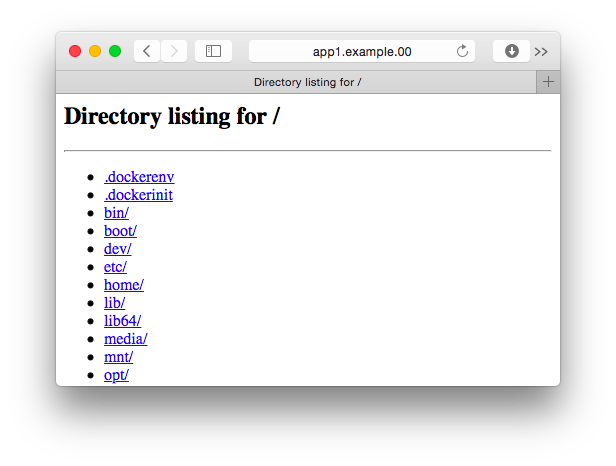app1.example.00:80 -> (dnsmasq, nginx) -> app1.example container in "00" custom docker 1.9 network
--- docker machine --------------------------
------ net: 00 ------------------------------
[app1.example], [app2.example] ...
^
| http://app1.example.00/ (e.g. 172.19.0.2)
|
| /etc/hosts --address=/.00/192.168.99.100
[nginx] ------> [dnsmasq_in] [dnsmaq_out]
- :80 ----------- :5353 ---------- :53 ------ expose port
^ ^
| http://app1.example.00/ (192.168.99.100)
| |
---- localhost ------------------------------
[browser] <---------> [/etc/resolver/docker]
- docker 1.9
(I tested on OS X 10.10.5 with docker 1.9 installed by Kitematic.)
- A docker-machine running on
192.168.99.100 - You use docker custom network named
00 - Use
.00as the TLD
Of course, you can alter those default if you wish.
sudo bash -c 'echo "nameserver 192.168.99.100" > /etc/resolver/00'
$ docker network create 00
Run python SimpleHTTPServer for example as app1.example.
$ docker run -it --rm --net 00 --name app1.example python:2 python -m SimpleHTTPServer 80
Serving HTTP on 0.0.0.0 port 80 ...
$ docker-compose build
$ docker-compose --x-networking up
Starting dockerdnsproxy_dnsmasq_out_1
Starting dockerdnsproxy_dnsmasq_in_1
Recreating dockerdnsproxy_nginx_1
Attaching to dockerdnsproxy_dnsmasq_out_1, dockerdnsproxy_dnsmasq_in_1, dockerdnsproxy_nginx_1
...
Enter http://app1.example.00 in your browser or curl http://app1.example.00.
If you restart the app container or run another app container, you may get 502 Bad Gateway.
dnsmasq won't reload /etc/hosts automatically. You need let the dnsmasq process to reload /etc/hosts.
docker kill -s HUP dockerdnsproxy_dnsmasq_in_1
or
docker-compose restart dnsmasq
or simply shutdown and up docker-compose.
(I want a simple "watch /etc/hosts and HUP dnsmasq container if I can...)