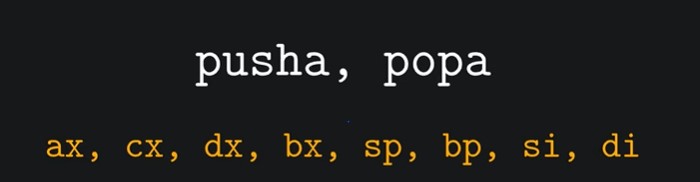-
Download NASM which is an assembler for assembly file.
-
Download QEMU for windows(32bit or 64bit)
-
Add to path both of them in order to run them from your command prompt globally, otherwise you have to specify there .exe eveytime to run a command.
-
Now basically use vscode
A boot sector is a reserved sector of a disk or storage device that contains the necessary data or code used to complete the boot process of a computer or disk.
A boot sector is also known as a boot block.
When the computer boots, the BIOS doesn't know how to load the OS, so it delegates that task to the boot sector.
Thus, the boot sector must be placed in a known, standard location. That location is the first sector of the disk (cylinder 0, head 0, sector 0) and it takes 512 bytes.
The BIOS checks that bytes 511 and 512 of the alleged boot sector are bytes 0xAA55.
If this is found to be true, then the BIOS will 'try' booting the system. Notice the emphasis on the word try because it is possible that the other bytes of the boot sector are corrupted, resulting in improper or no booting.
If in case it's not found (it garbled or 0x0000), we'll get an error message from the BIOS that a bootable disk (where a bootable disk is one which has the magic number 0xAA55 as the last 2 bytes of the first sector, irrespective of it containing uncorrupted boot information) was not found or the system will try to boot the next disk if in case more than one disk is installed in the machine.
This is the simplest boot sector ever:
e9 fd ff 00 00 00 00 00 00 00 00 00 00 00 00 00
00 00 00 00 00 00 00 00 00 00 00 00 00 00 00 00
[ 29 more lines with sixteen zero-bytes each ]
00 00 00 00 00 00 00 00 00 00 00 00 00 00 55 aa
It is basically all zeros, ending with the 16-bit value
0xAA55 (beware of endianness, x86 is little-endian).
The first three bytes perform an infinite jump
You can either write the above 512 bytes with a binary editor, or just write a very simple assembler code:
; Infinite loop (e9 fd ff)
loop:
jmp loop
; Fill with 510 zeros minus the size of the previous code
times 510-($-$$) db 0
; Magic number
dw 0xaa55
; db - Define byte size variable
; dw - Define word size(2 bytes) variable
; dd - Define double word size(4 bytes) variable- More about
($-$$)
To compile:
nasm -f bin boot_sector.asm -o boot_sector.bin
Will assemble boot_secot.asm into a raw binary file boot_sector.bin.
You need to understand how these things work. An assembler in itself doesn’t produce executable code - it produces the input to a linker which links your code to a library of called routines (or else multiple libraries of standard and specialised routines) and then you might be able to interactively run the program.
To run:
qemu-system-x86_64 boot_sector.bin
QEMU is a generic and open source machine emulator and virtualizer. When used as a machine emulator, QEMU can run OSes and programs made for one machine (e.g. an ARM board) on a different machine (e.g. your own PC).
You will see a window open which says "Booting from Hard Disk...". That means setup is correct.
- Write each character of the "Hello", word into the register
al(lower part ofax), the bytes0x0eintoah(an Interept service routines which indicates tele-type mode) and raise interrupt0x10which causes screen-related ISR to invoke.
We will set tty mode only once, though in the real world we cannot be sure that the contents of ah are constant. Some other process may run on the CPU while we are sleeping, not clean up properly and leave garbage data on ah.
- Learn about memory referncing and offsets
We can access check_1 or check_2 in many different ways:
mov al, check_1mov al, [check_1]mov al, check_1 + 0x7C00mov al, 2d + 0x7C00, where2dis the actual position of the 'X' byte in the binary- Now, since offsetting
0x7c00everywhere is very inconvenient, assemblers let us define a "global offset" for every memory location, with theorgcommand:
[org 0x7c00]- Learned about looping,function and conditional statements.
mov bx, data_to_print
call print ; This essentialy behaves like jmp but additionally,
; before junping it pushes the return value into the stack.
print:
mov ah, 0x0e
pusha
printFunction:
mov al,[bx]
cmp al,0 ; Conditions in assembly
je return
int 0x10
inc bx
jmp printFunction
return:
popa
ret ; This pops the the return address of the stack and jmps to it
data_to_print:
db "hello world",0- Learned how to take inputs by interept
0x16
buffer:
times 10 db 0
mov bx, buffer
characters:
cmp bx, 10
je end
mov ah, 0
int 0x16
mov ah, 0x0e
mov [bx], al
int 0x10
inc bx
jmp characters
end:
jmp $
times 510-($-$$) db 0
db 0x55, 0xaaThis can handle only 10 keyboard inputs.
You can examine the binary data with xxd file.bin which gives us a hex dump.
- Can be used to retrieve a value later simple by just pushing a register value.
mov bp, 0x8000 ; Set the base of the stack a little above where the BIOS loads, base pointer
mov sp,bp ; stack pointer
mov ah, 0x0e
push 'A'
mov al, 'B'
int 0x10
pop bx ; Storing the push value
mov al, bl
int 0x10This will print BA.
-
Segments are used in case where you want more storage space for your work. You can have segments for data(
ds), code(cs), stack(ss). Absolute memory in a segment comes out to be16*ds + offset
Instead of this
[org 0x7c00]origin memory, we can offset the memory like
mov ds, 0x7c0
; Which computes to 16*[0x7c0] + offset = [0x7c00] + offset