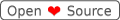otter tries to extend features of the heroku cli to create new possibilities when handling your deployments. [WIP 🚧]
auth [ -r revoke ] -- authorize otter client with your heroku account
config [ -a app ] [ -l list ] [ -f file ] [ -s set ] [ -r remove ] -- manage your production environment variables
help [ -h help ] -- show help info
Otter requires authorization via heroku oauth
- authorize otter client:
$ otter auth - revoke authorization:
$ otter auth --revoke
Config vars are how heroku lets you manage your app's environment variables. Otter offers a more convinient way to control these variables.
- set single variable:
$ otter config --app guarded-savannah-87990 --set PORT:8870 - Set multiple variables at once from your
.envfile [also supportsjsonandyaml]:$ otter config --app guarded-savannah-87990 --file env.yaml - list variables:
$ otter config --app guarded-savannah-87990 --list
If you have go installed [v1.13+], you can clone this repository and run go install or go build <path/to/executable>.
You can also download a pre-built binary from releases
$ git clone https://github.com/Mayowa-Ojo/otter
$ cd otter
$ go install Linux
$ wget -P <path/to/downloads> https://github.com/Mayowa-Ojo/otter/releases/download/v0.1/otter.v0.1
$ mv <path/to/downloads>/otter.v0.1 <$GOPATH>
$ otter --help