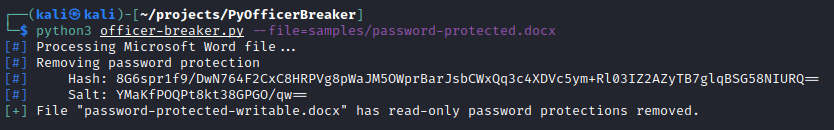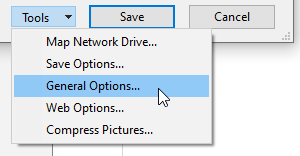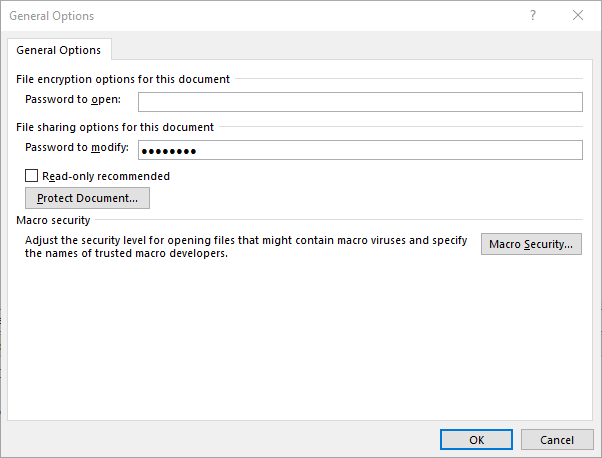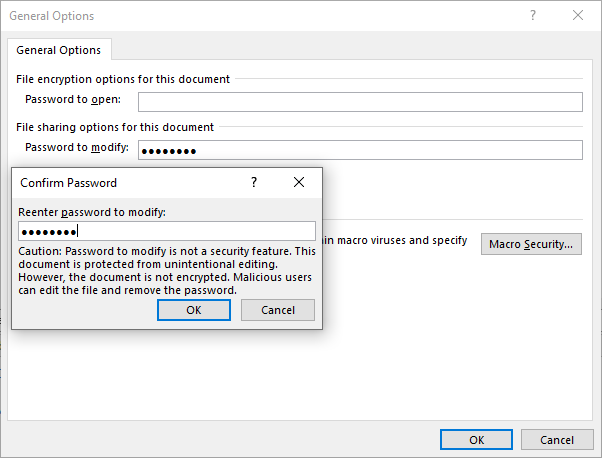Py Officer Breaker removes the password from a read-only protected Office Open XML file. This does not remove the password of a fully encrypted Office document.
Python3 implementation of OfficerBreaker. See that repository for additional information on how the password is removed from the document.
usage: officer-breaker.py [-h] --file FILE [--out OUT]
Officer Breaker removes a read-only password restriction from a docx/pptx/xlsx file.
optional arguments:
-h, --help show this help message and exit
--file FILE The target docx/pptx/xlsx file.
--out OUT The output filename to be created. Default is {file}-writable.{extension}
| Name | Extension | Path | XML File | XML Elements |
|---|---|---|---|---|
| Microsoft Word | docx | word/ | settings.xml | writeProtection, documentProtection |
| Microsoft Powerpoint | pptx | ppt/ | presentation.xml | modifyVerifier |
| Microsoft Excel | xlsx | xl/ | workbook.xml | fileSharing, workbookProtection |