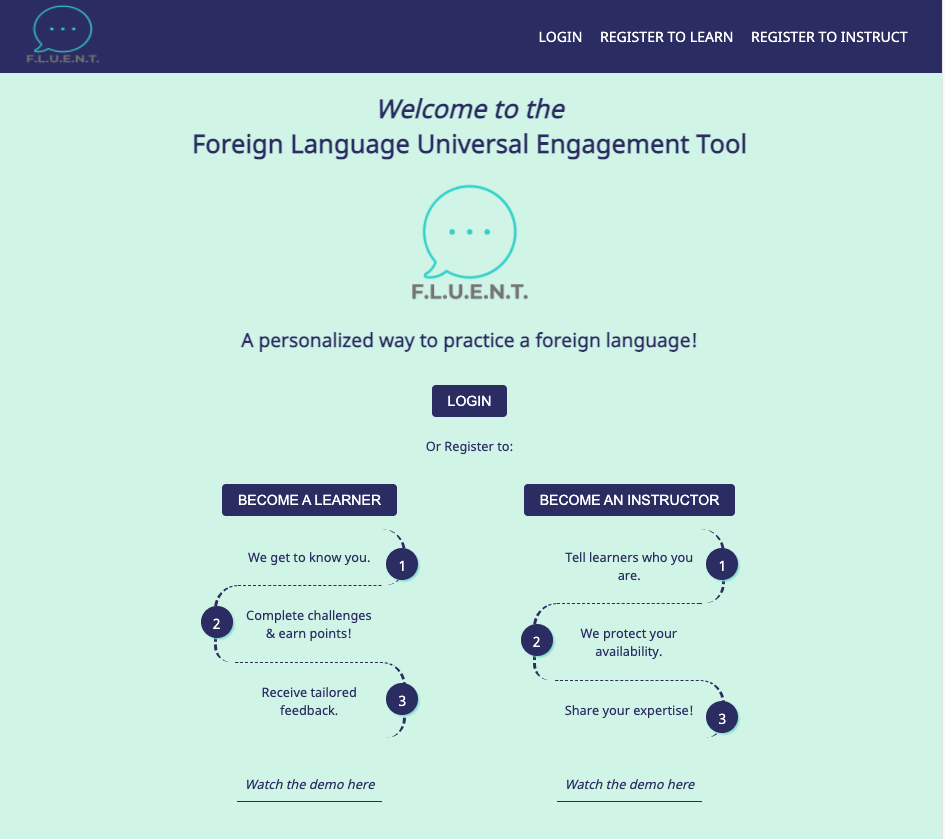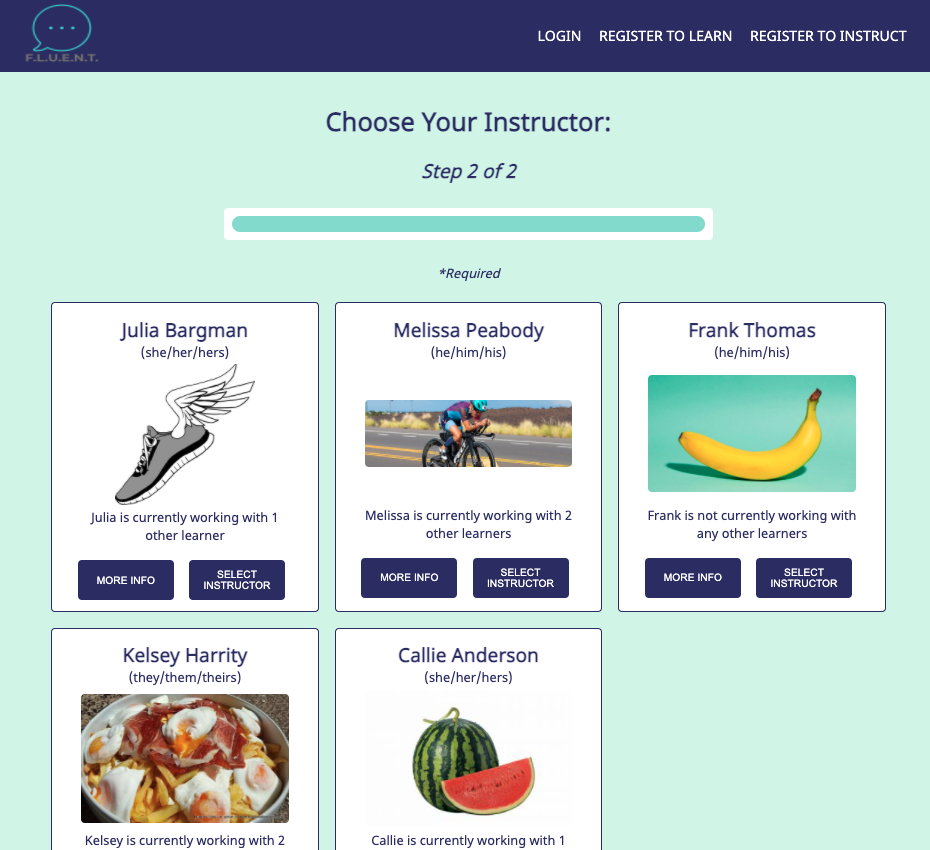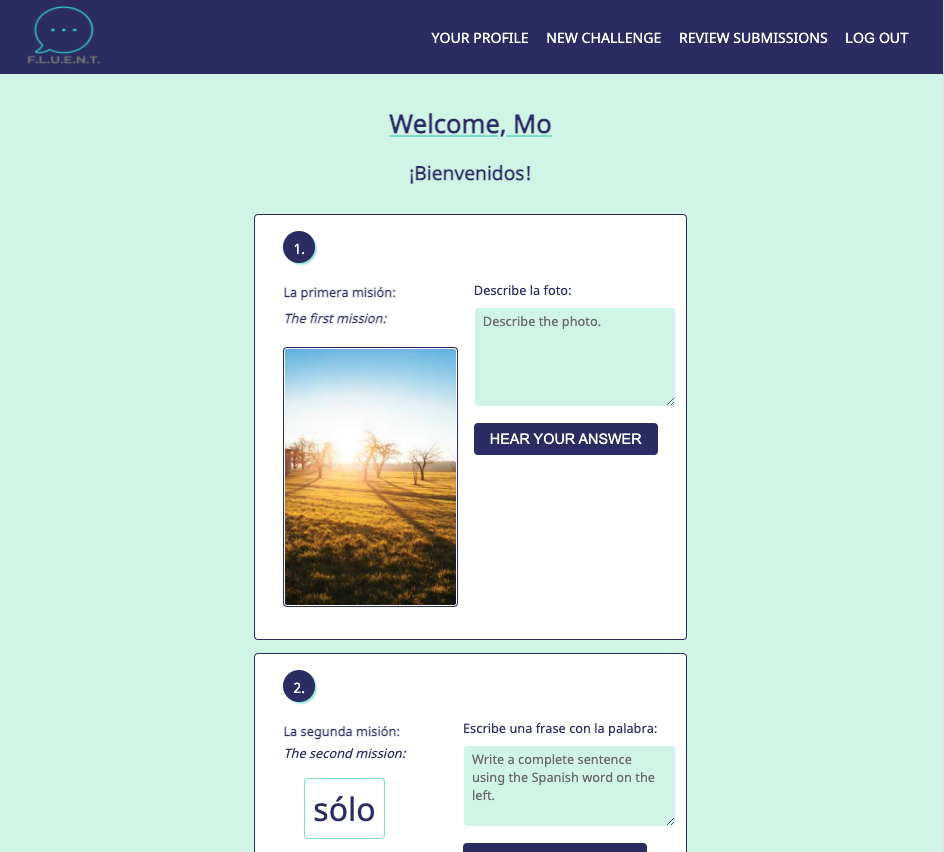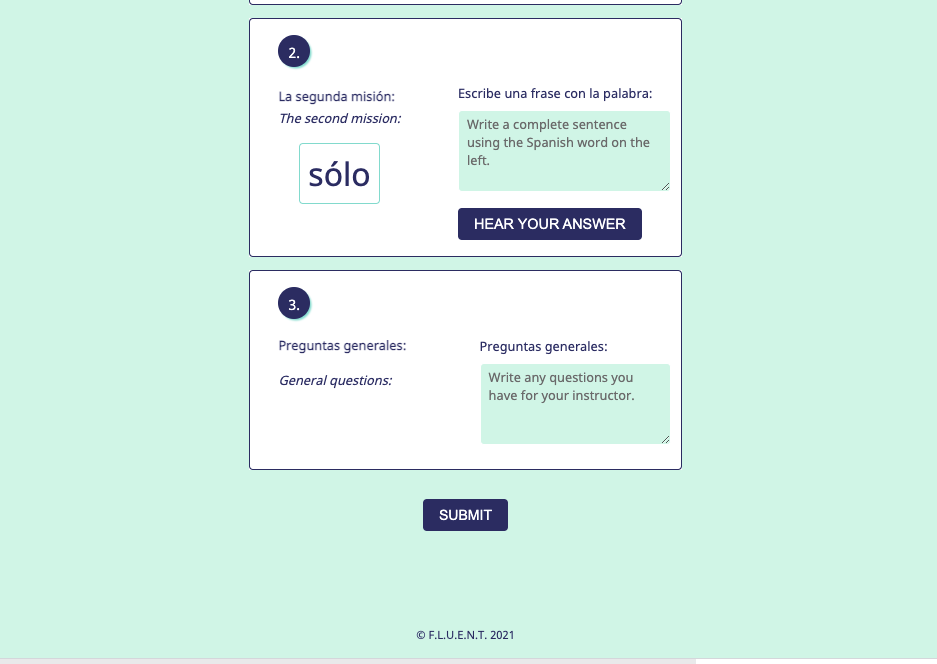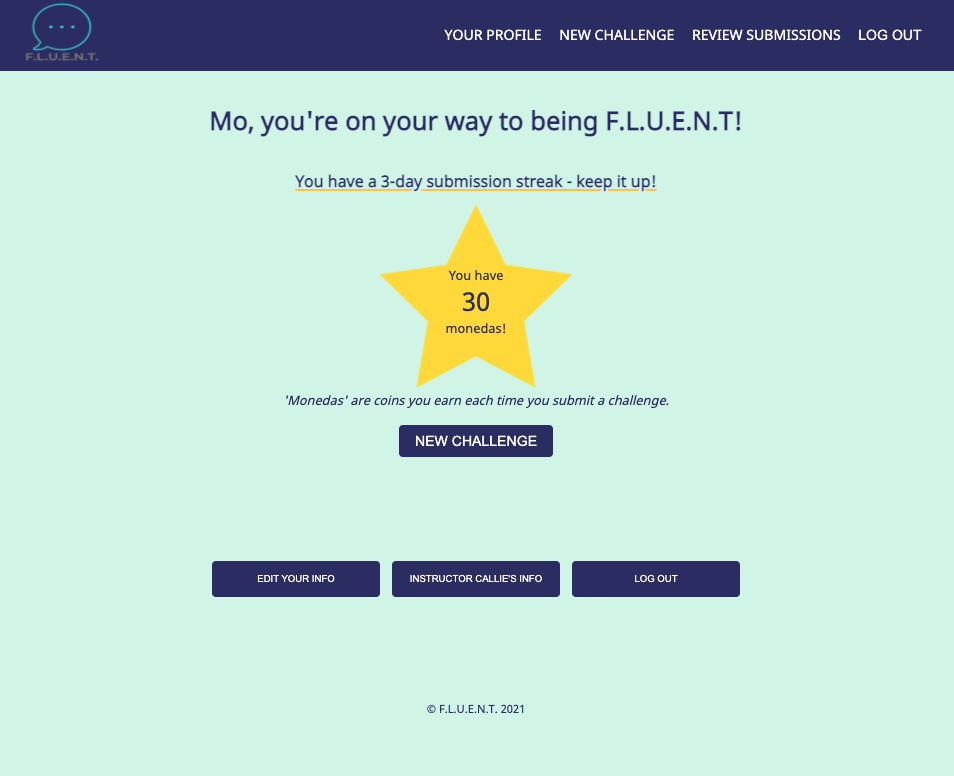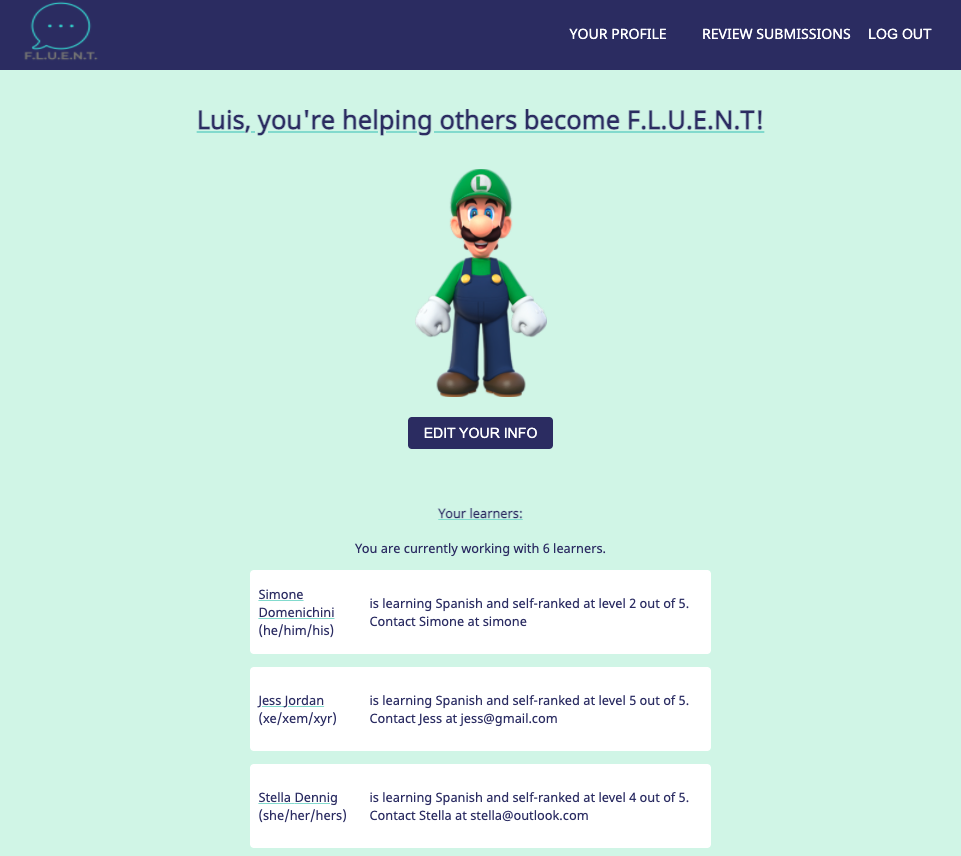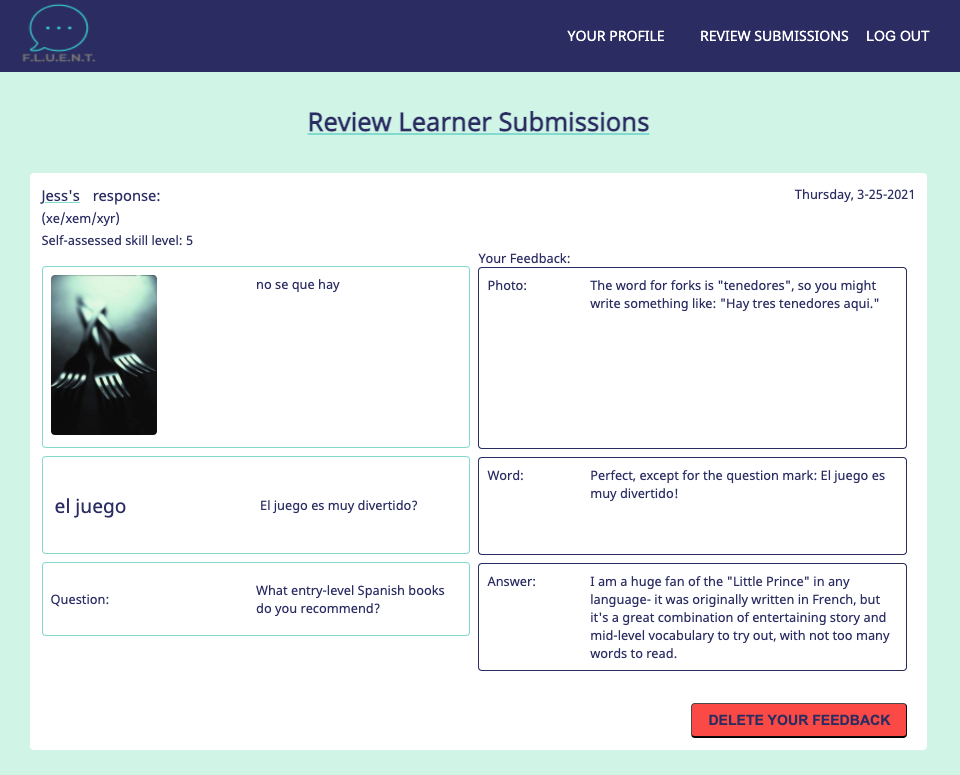This application is a solution to the loneliness and lack of context experienced during self-directed foreign language study.
Users may register as either Learners or Instructors.
Learners choose from available instructors to pair with someone who will receive their submissions the language challenges and give them feedback.
Learners can hear their written answers spoken aloud in a native accent of the language they are learning!
Learners receive positive reinforcement by earning coins and keeping their activity streak going, and have tailored greeetings to help them feel more personally connected to the foreign language.
Instructors set a limit of how many Learners they would like to be paired with, and when their limit is reached, they will no longer appear as an available instructor in that language.
Instructors share tailored feedback to their paired Learners' submissions, providing context and interaction to what was a lonely experience.
React, Redux, Express, Node, Passport, PostgreSQL, HTML, CSS, JS, Lorem Picsum API, and the JS Web Speech API.
Before you get started, make sure you have the following software installed on your computer:
Create a new database called fluent_db and run all of the SQL queries found in the database.sql.
- Run
npm install - Create a
.envfile at the root of the project and paste this line into the file:While you're in your newSERVER_SESSION_SECRET=superDuperSecret.envfile, take the time to replacesuperDuperSecretwith some long random string like25POUbVtx6RKVNWszd9ERB9Bb6to keep your application secure. Here's a site that can help you: https://passwordsgenerator.net/. If you don't do this step, create a secret with less than eight characters, or leave it assuperDuperSecret, you will get a warning. - Start postgres if not running already by using
brew services start postgresql - Run
npm run server - Run
npm run client - Navigate to
localhost:3000
- Start postgres if not running already by using
brew services start postgresql - Run
npm start - Navigate to
localhost:5000
Directory Structure:
src/contains the React applicationpublic/contains static assets for the client-sidebuild/after you build the project, contains the transpiled code fromsrc/andpublic/that will be viewed on the production siteserver/contains the Express App
Thanks to Prime Digital Academy who equipped and helped me to make this application a reality.