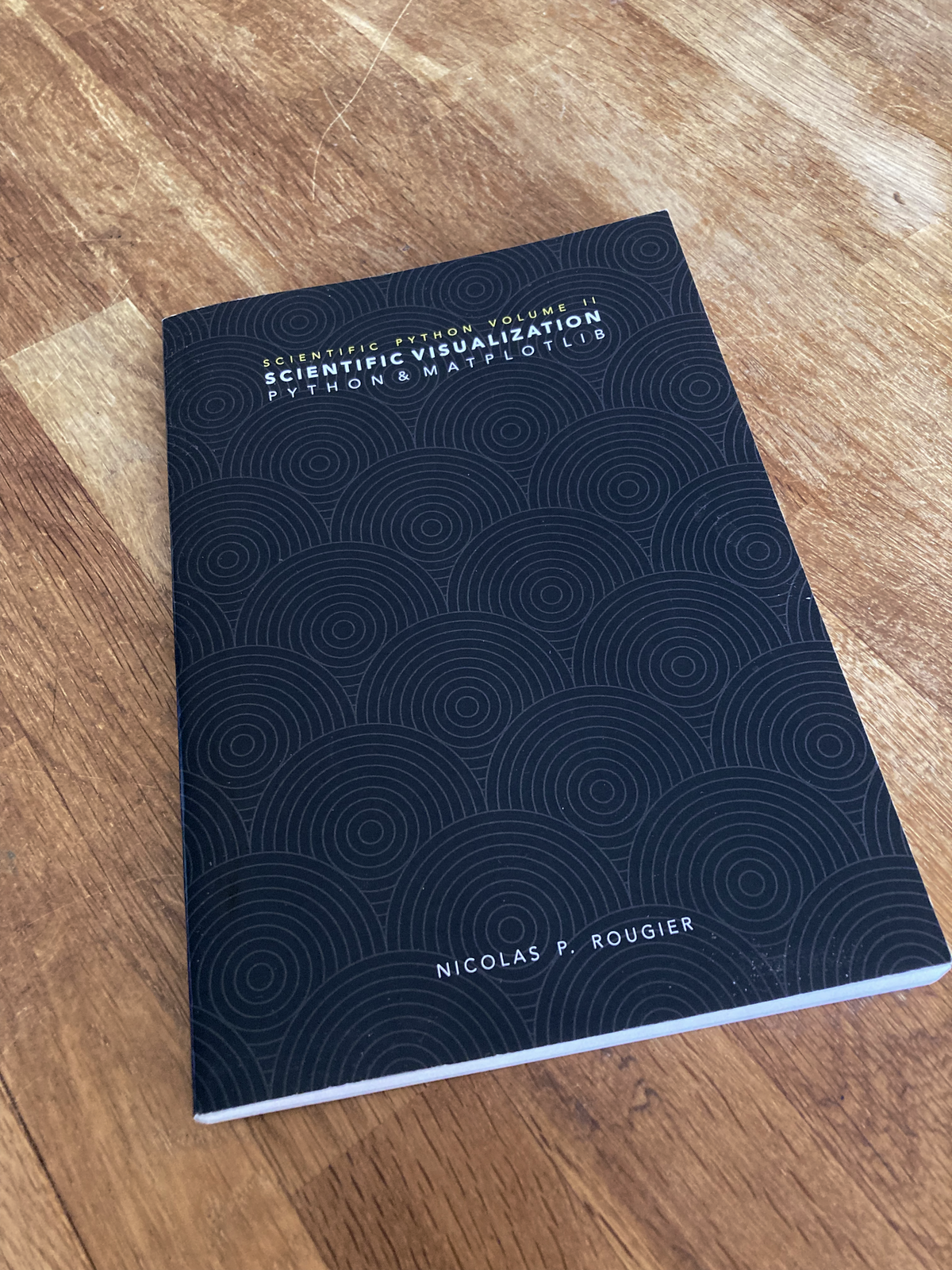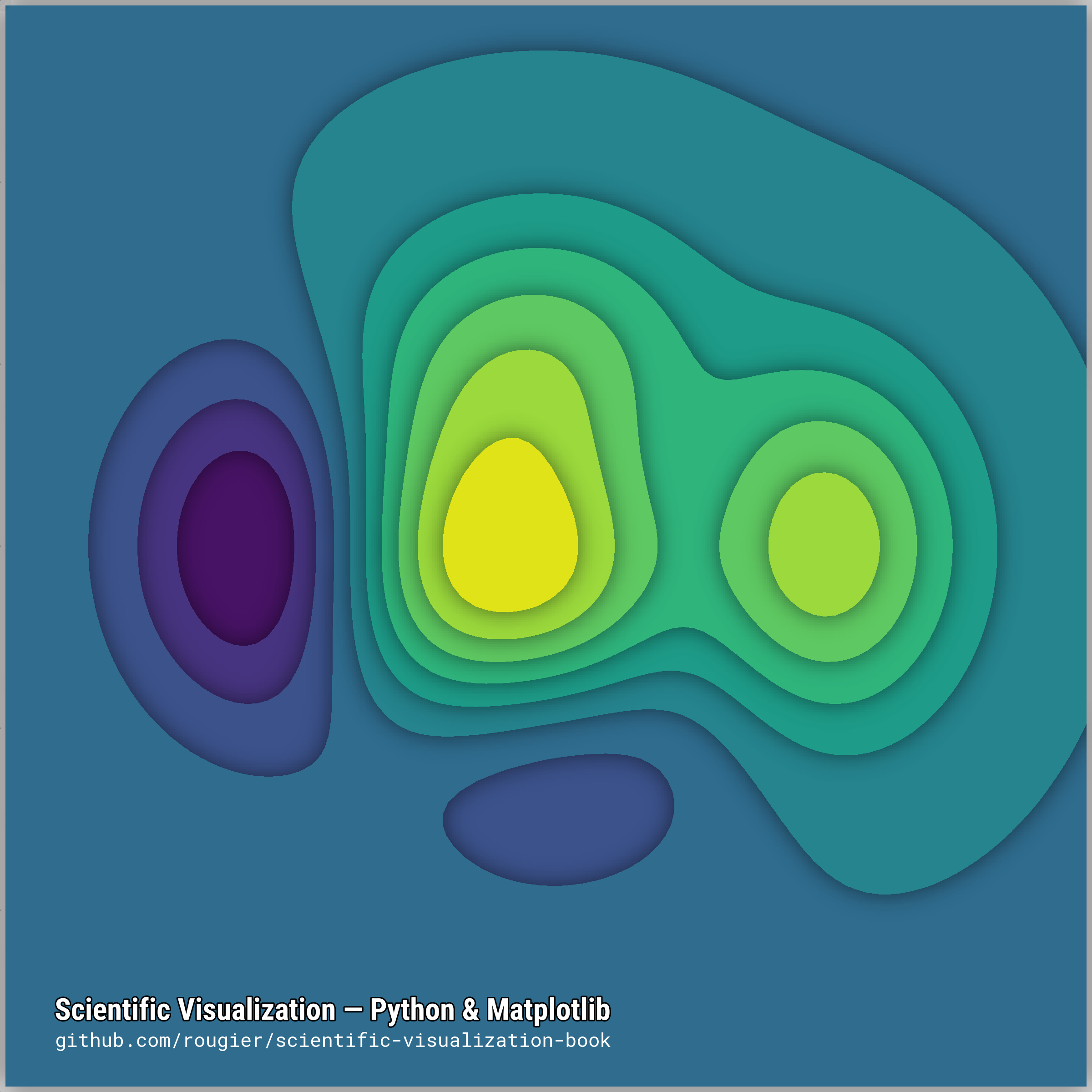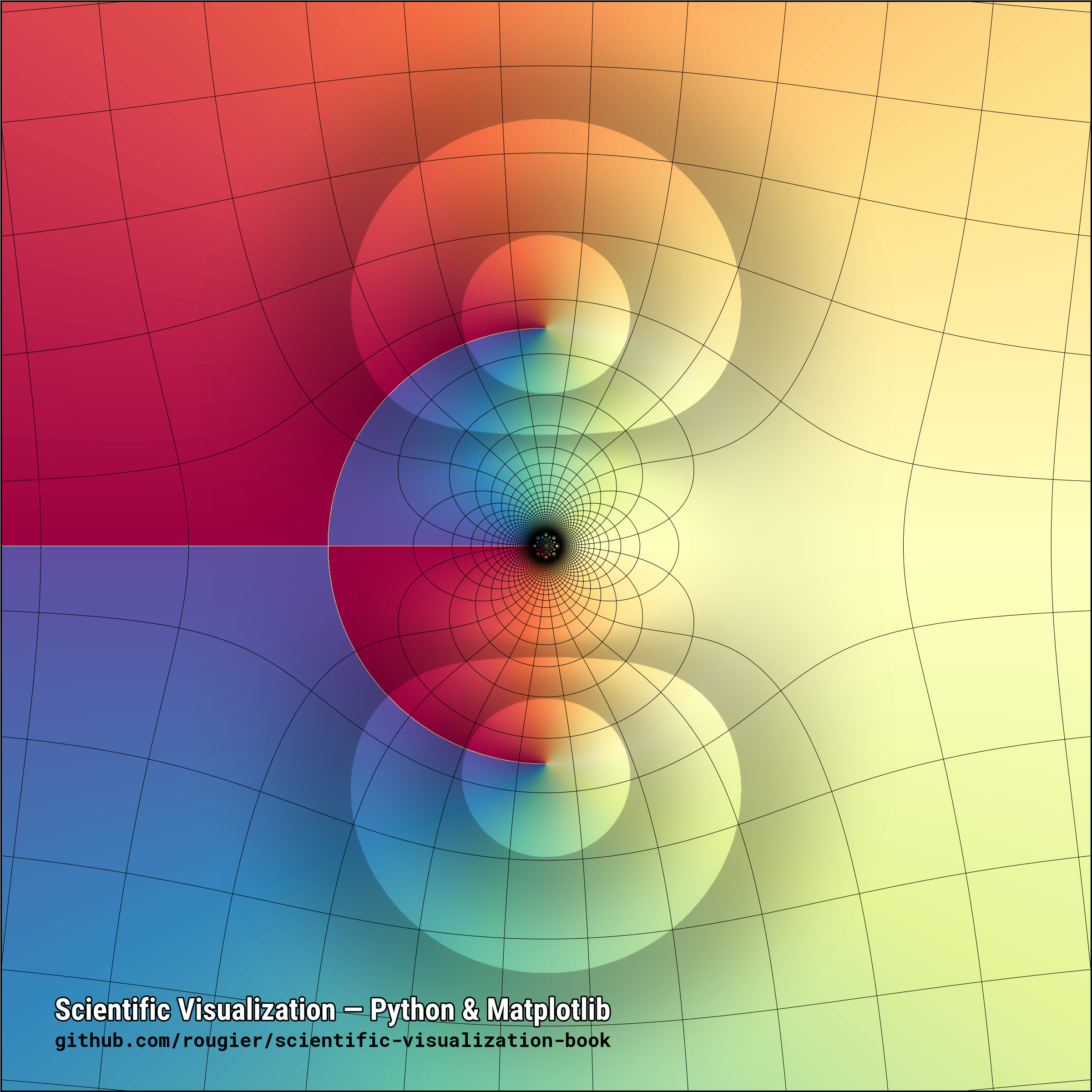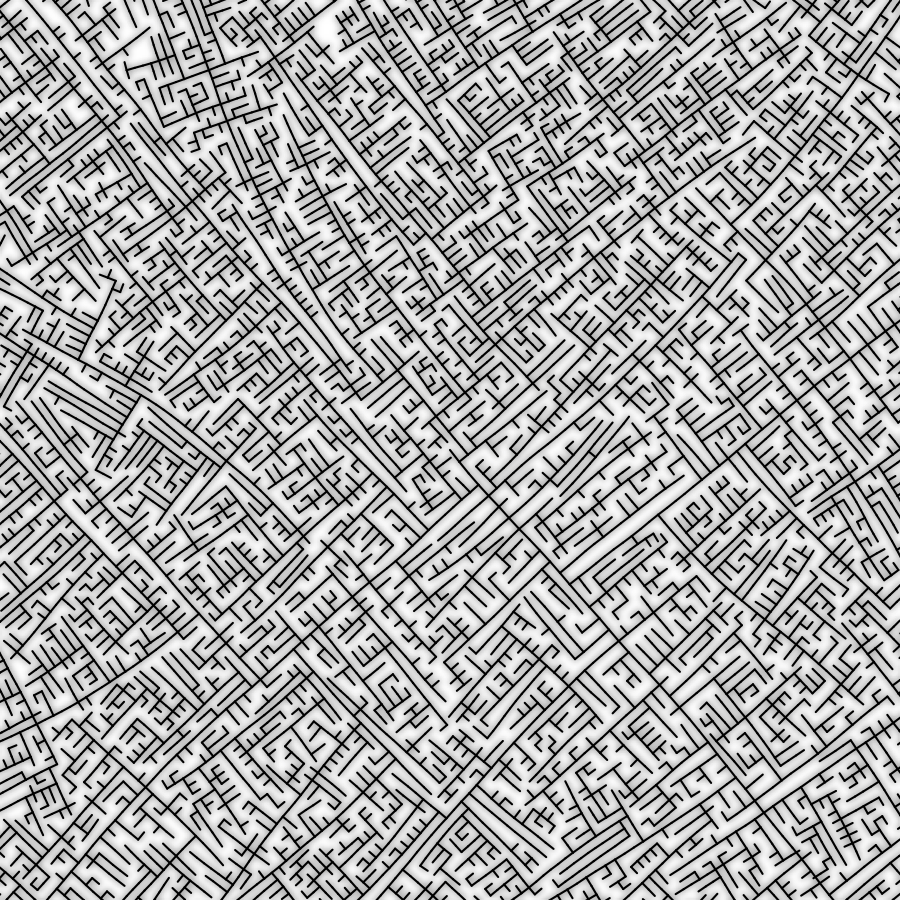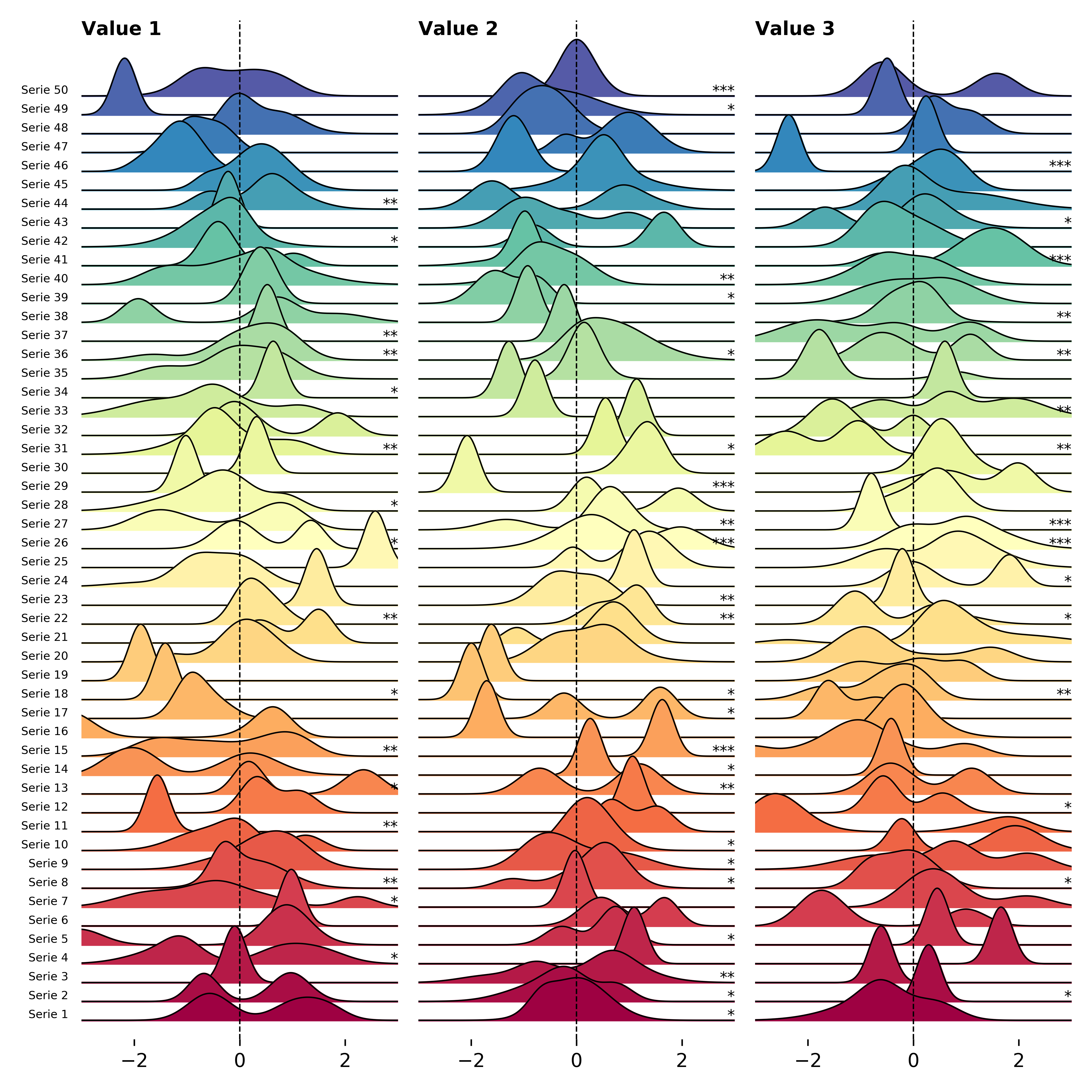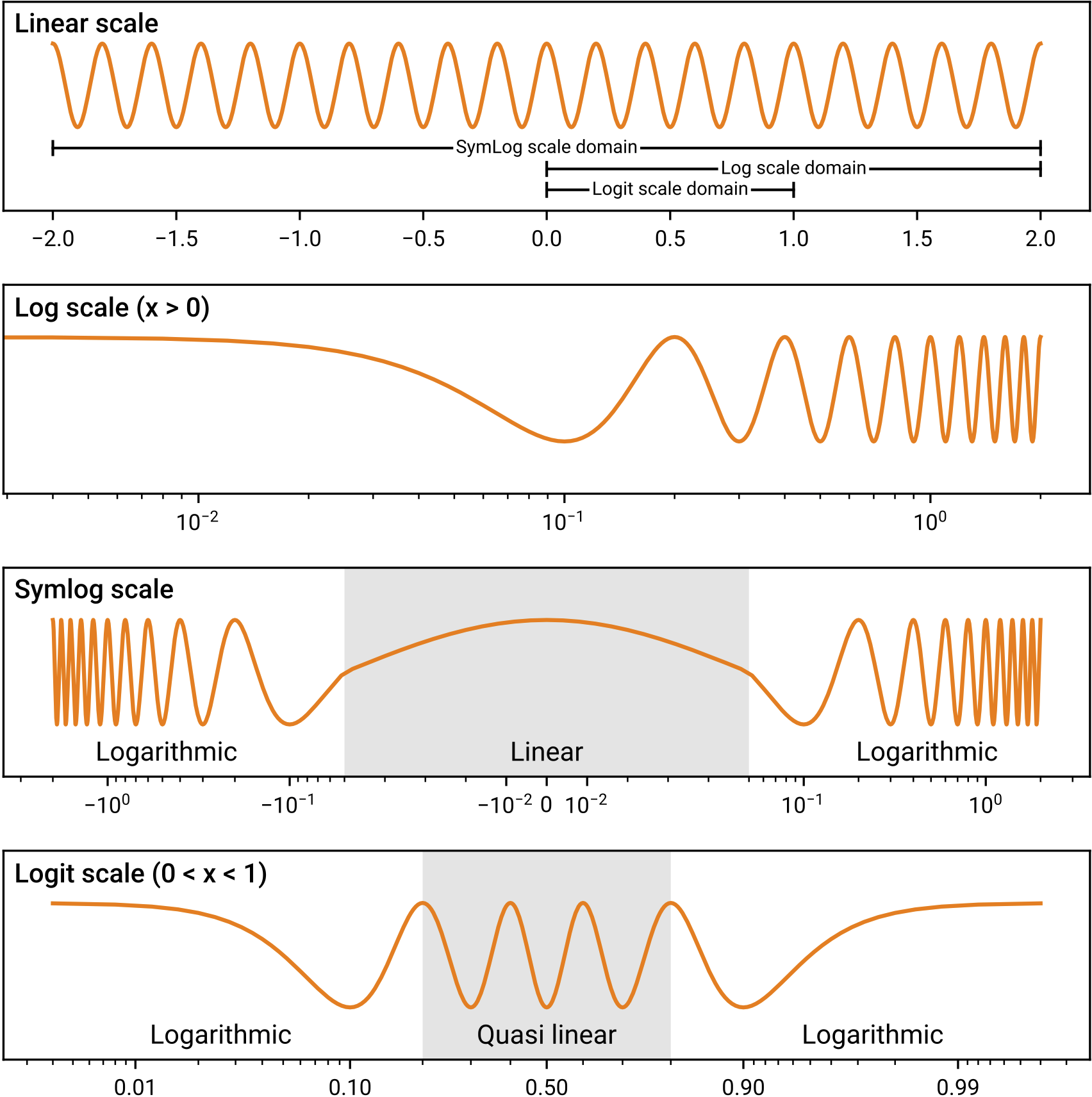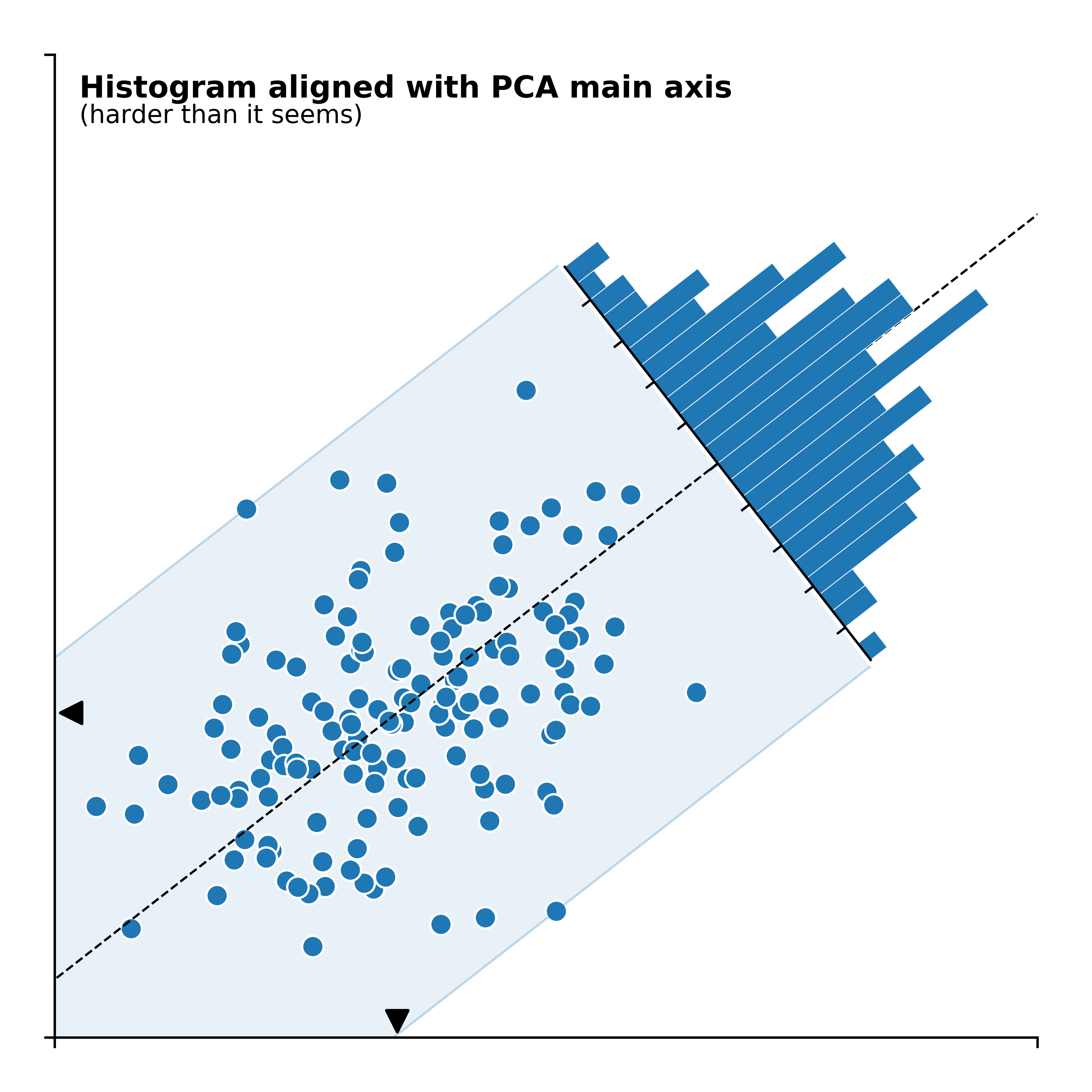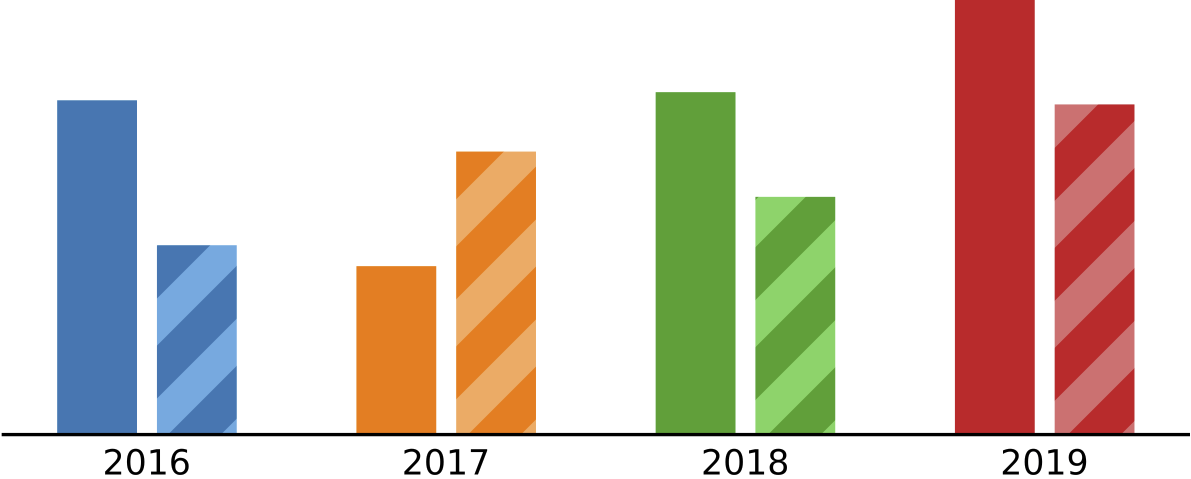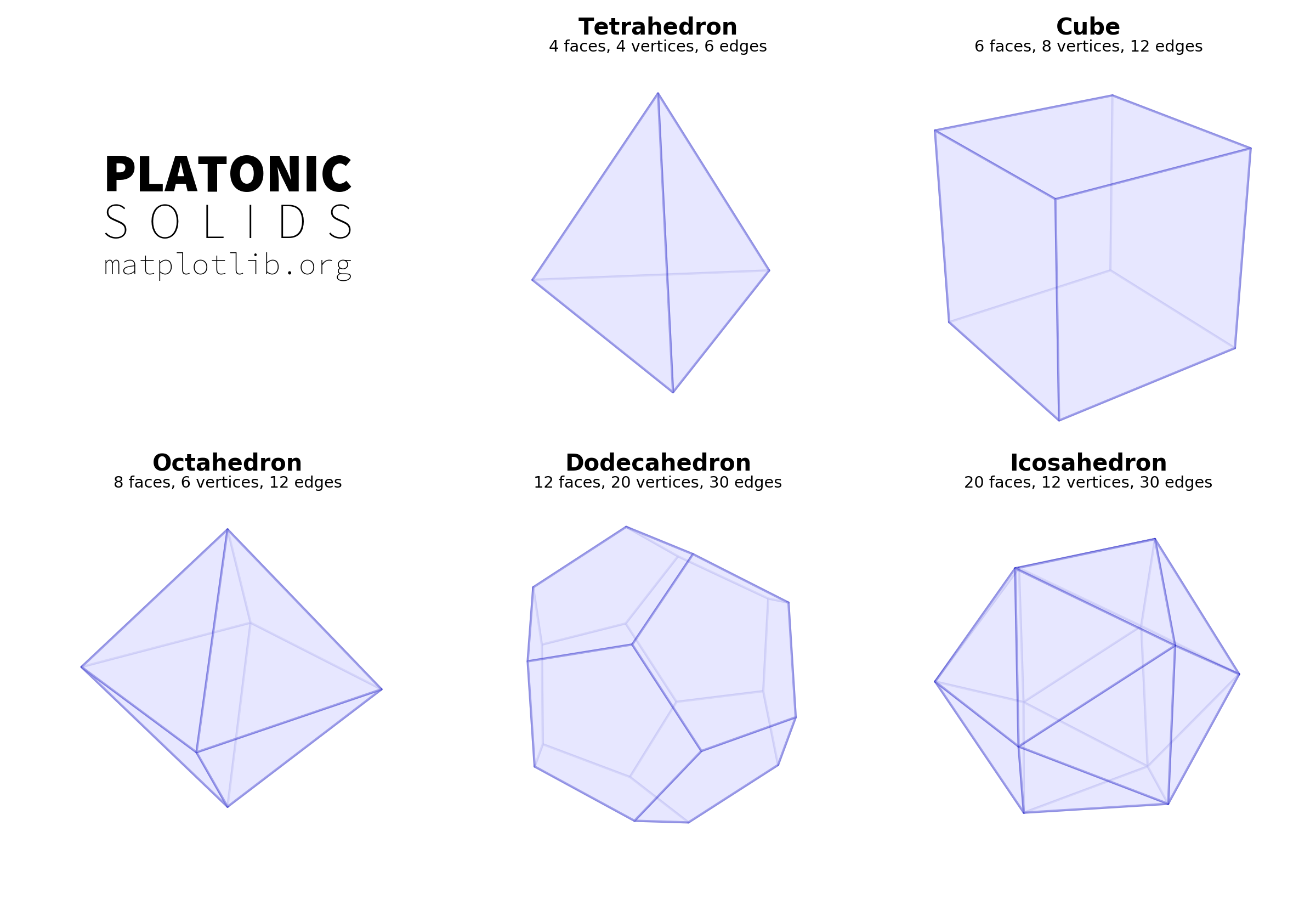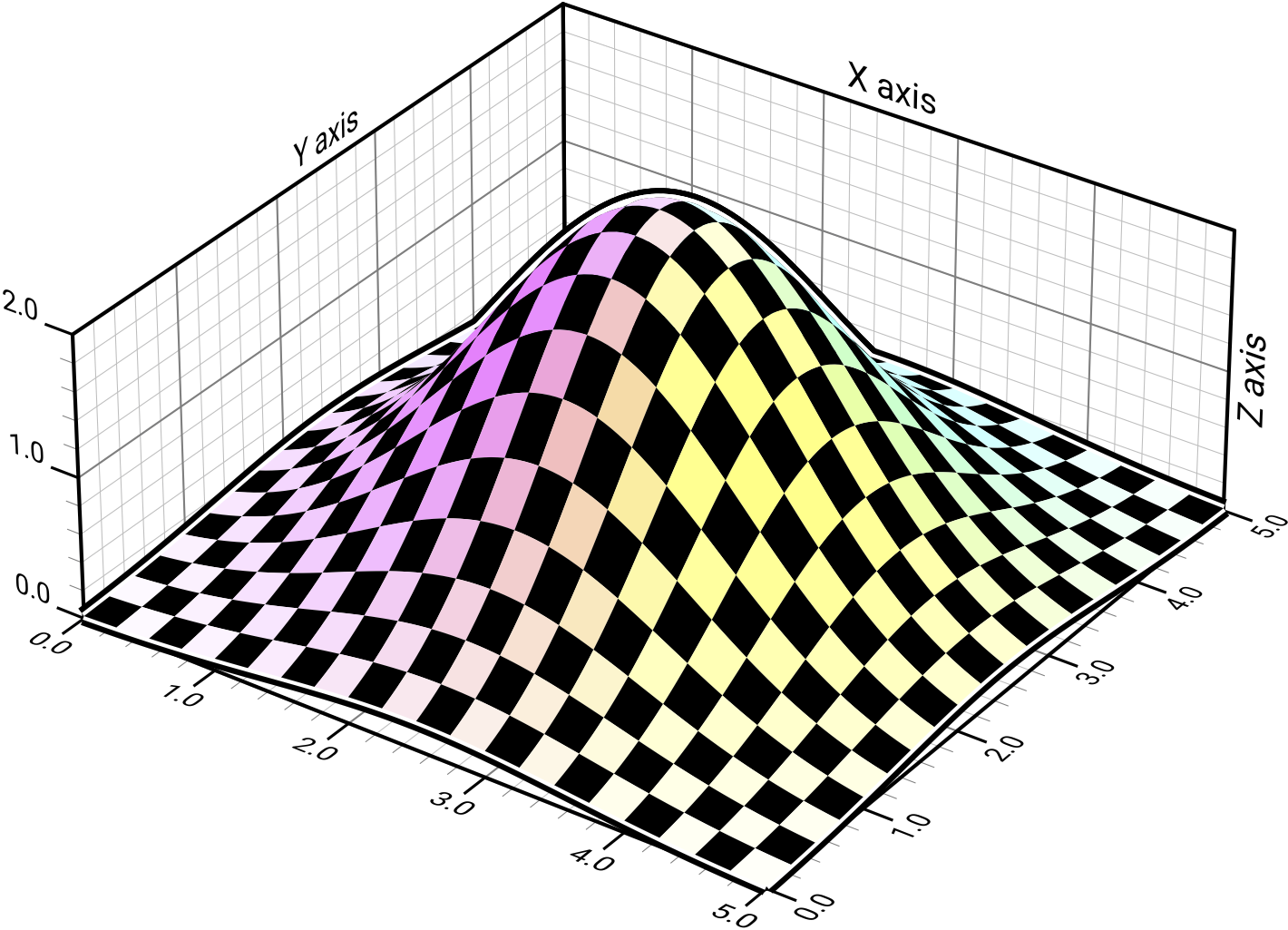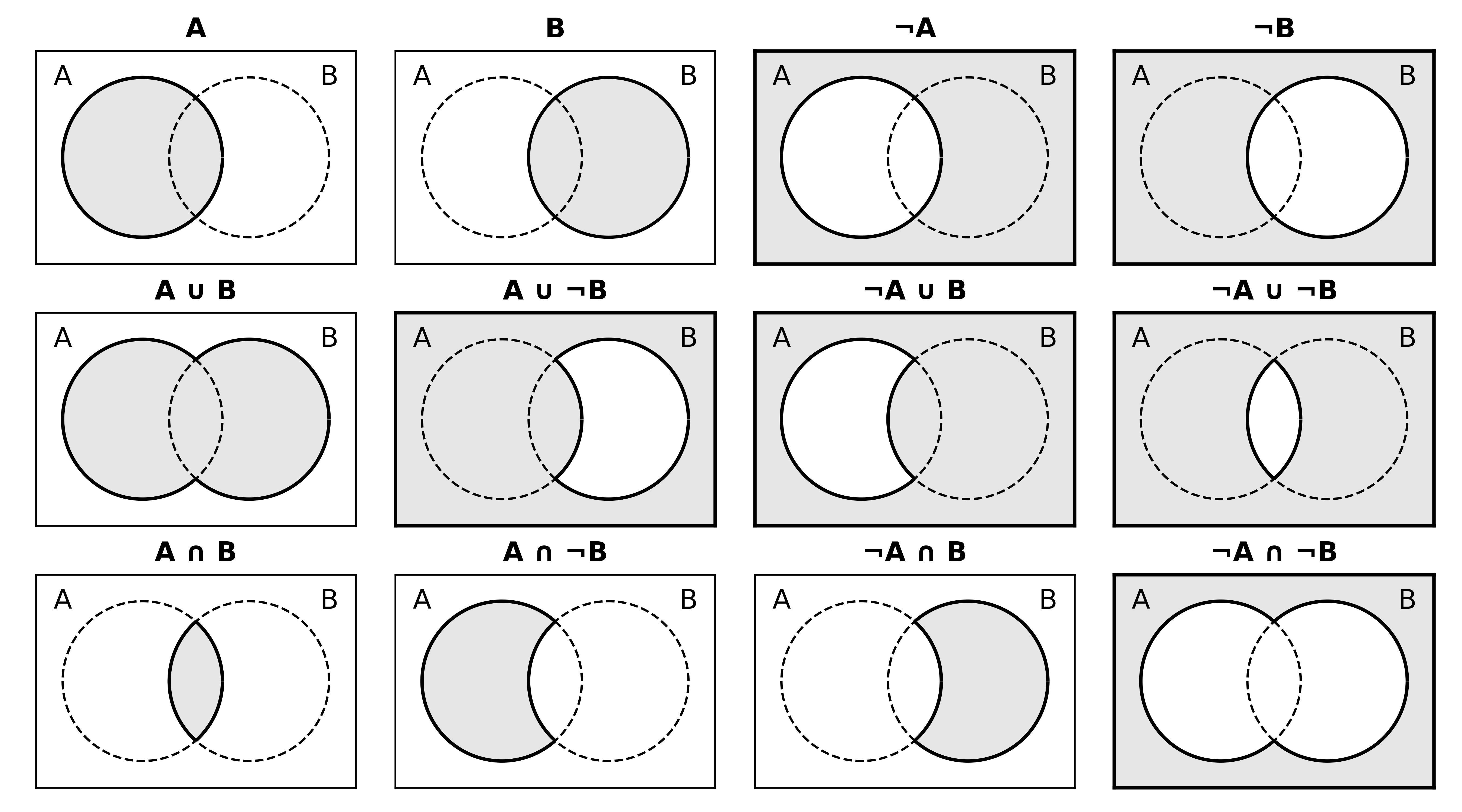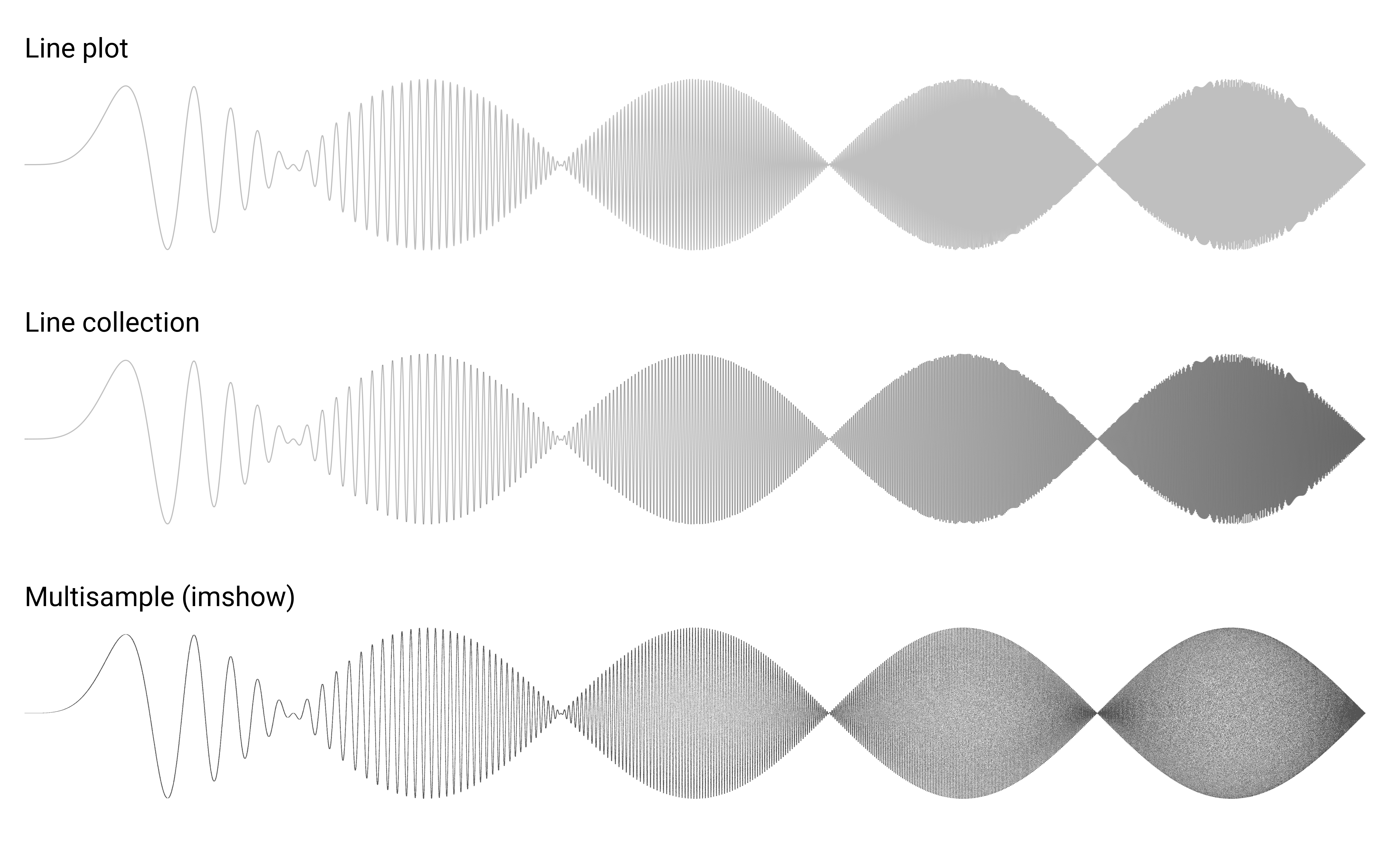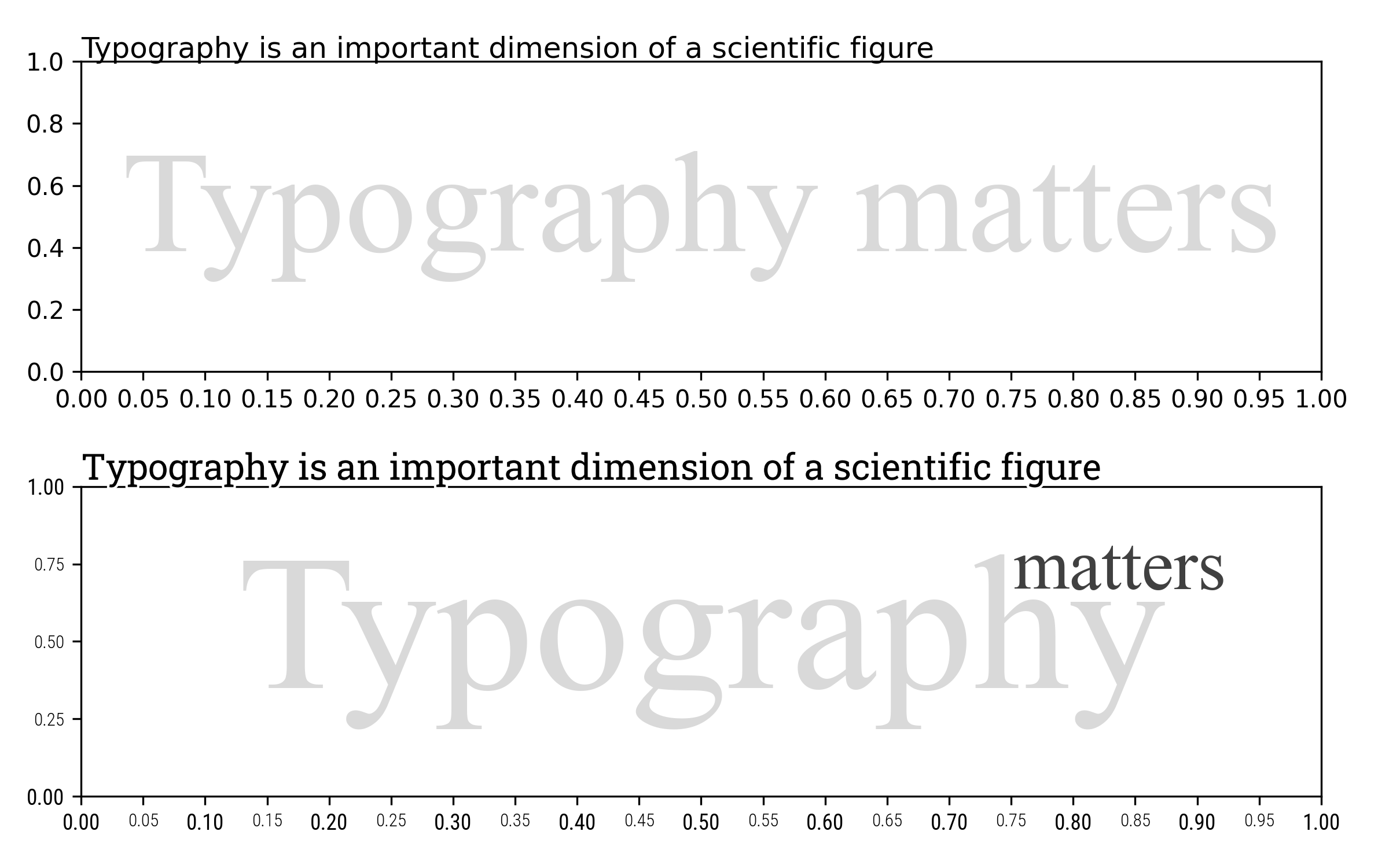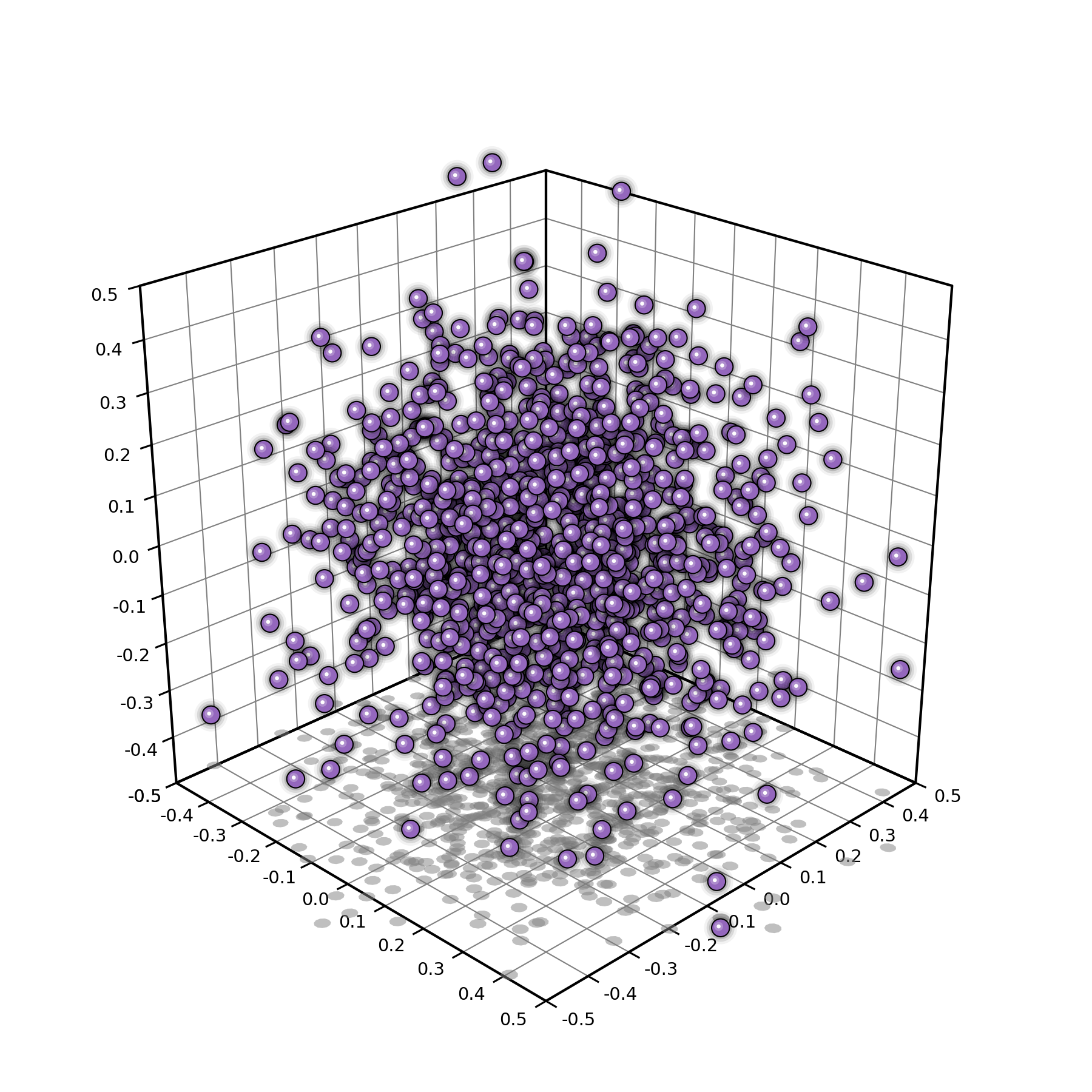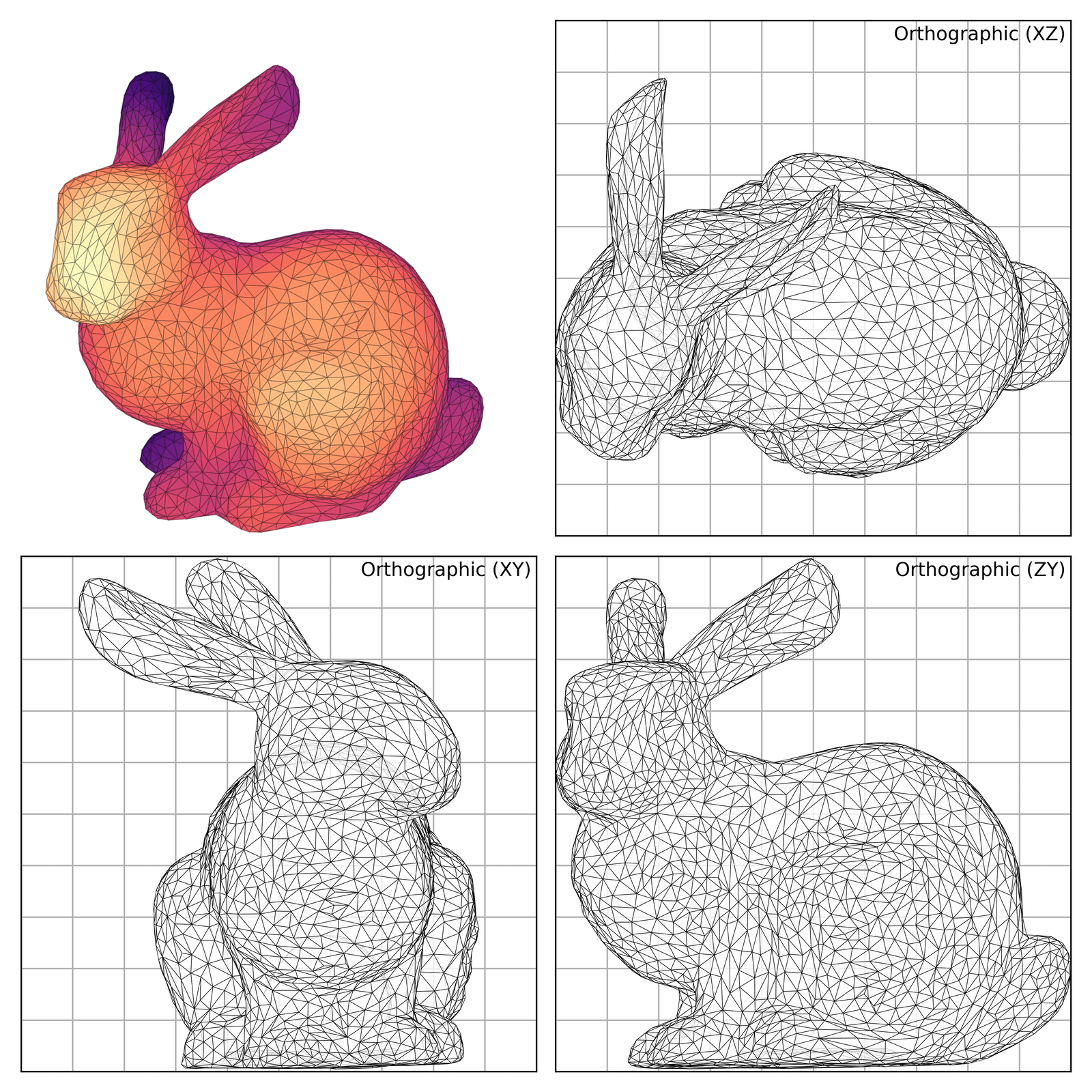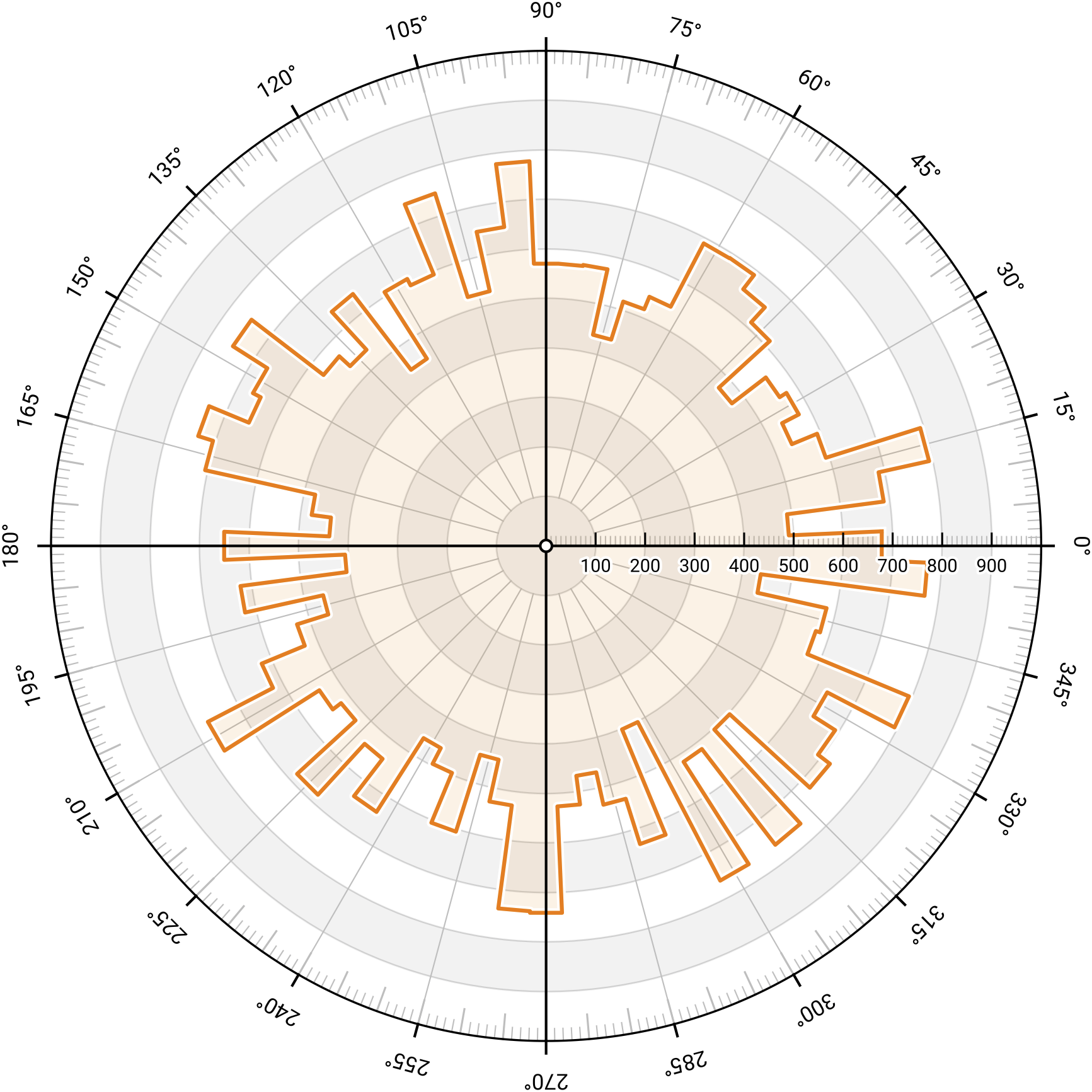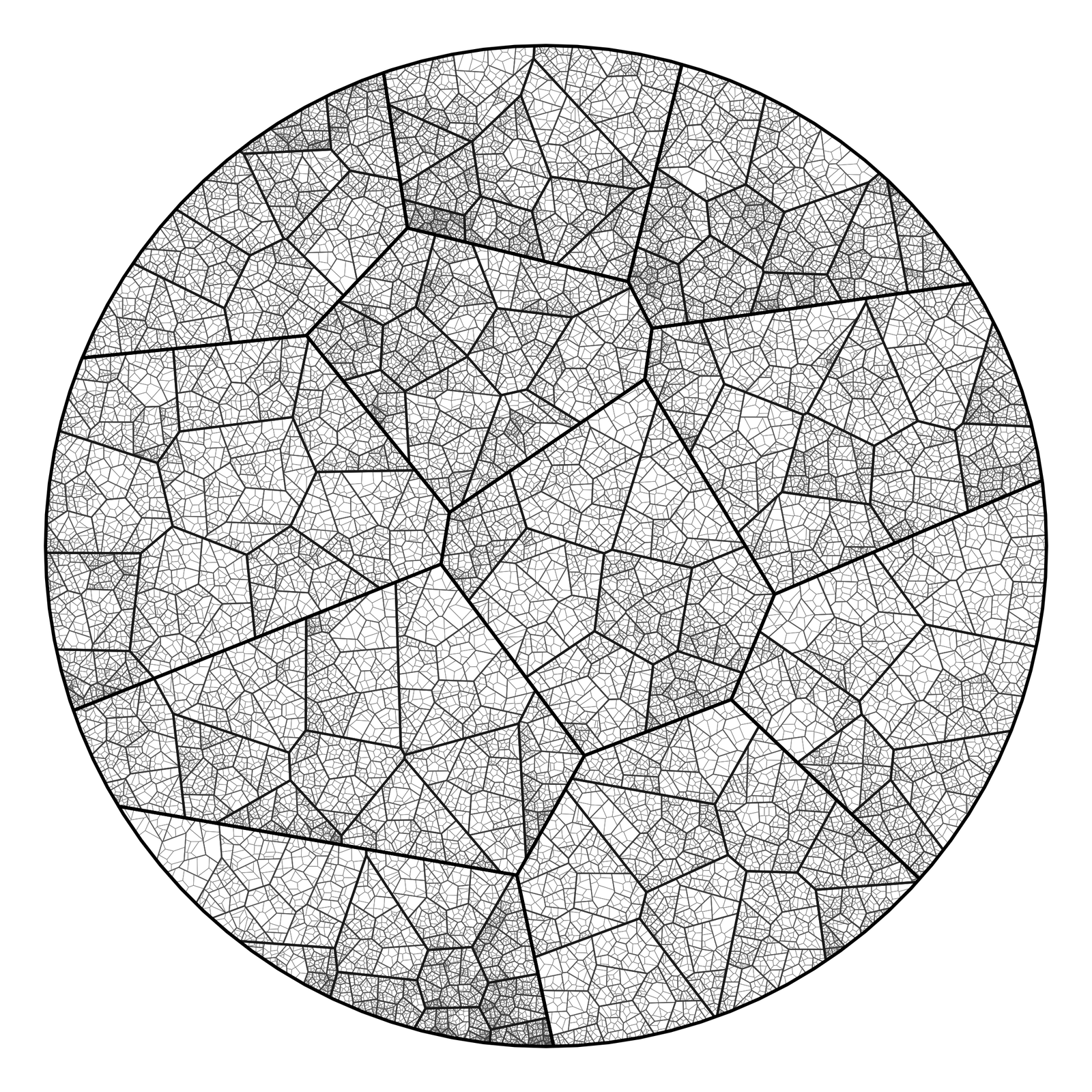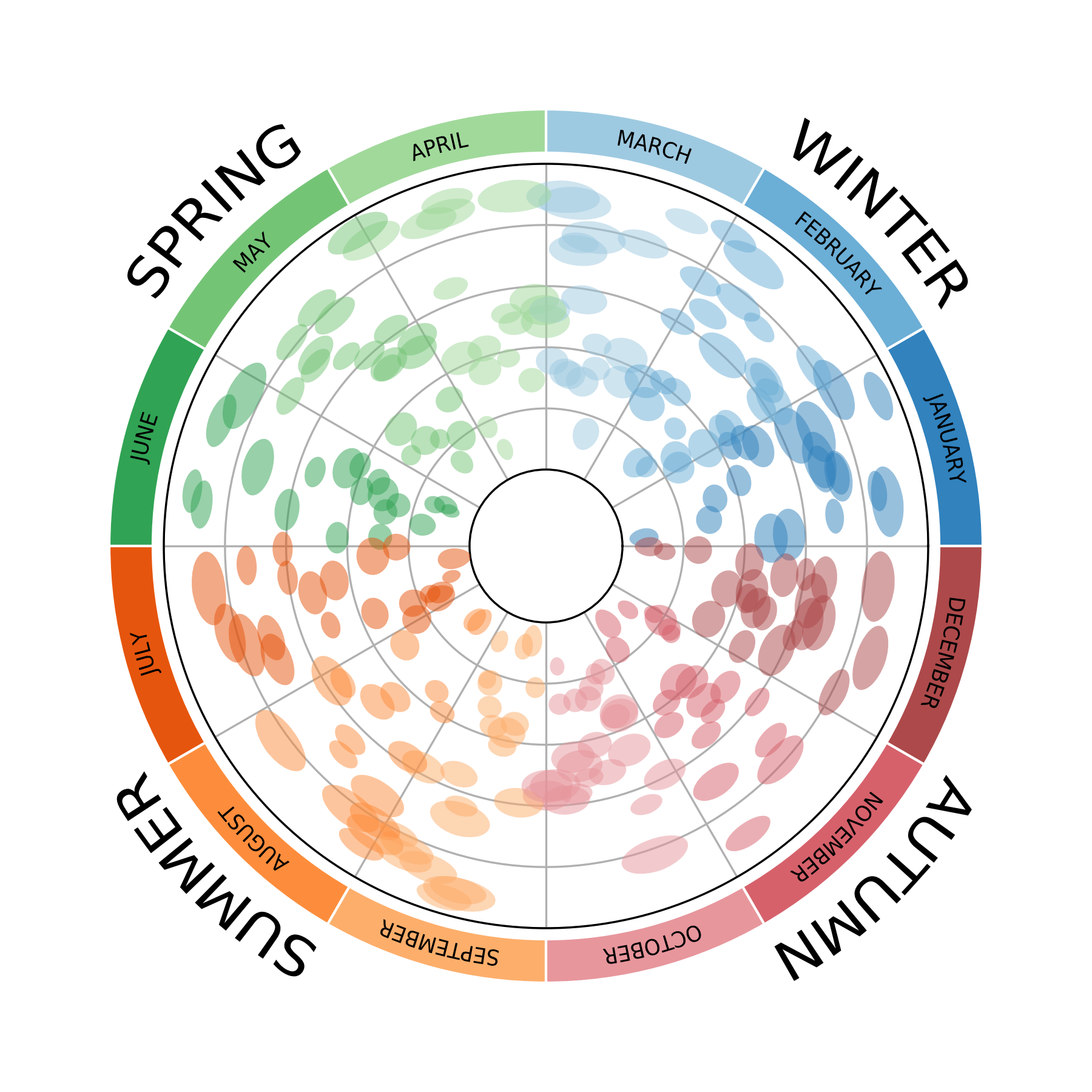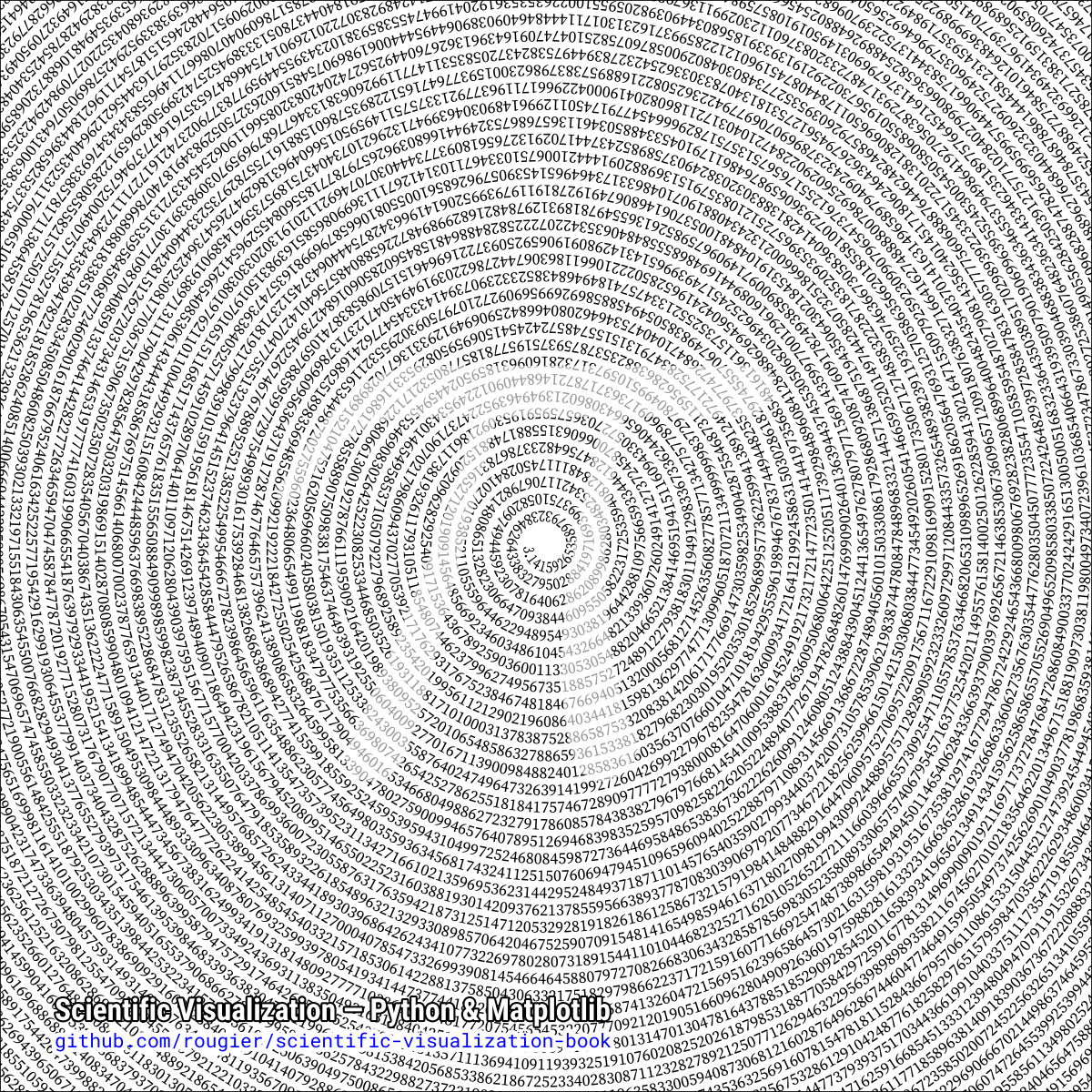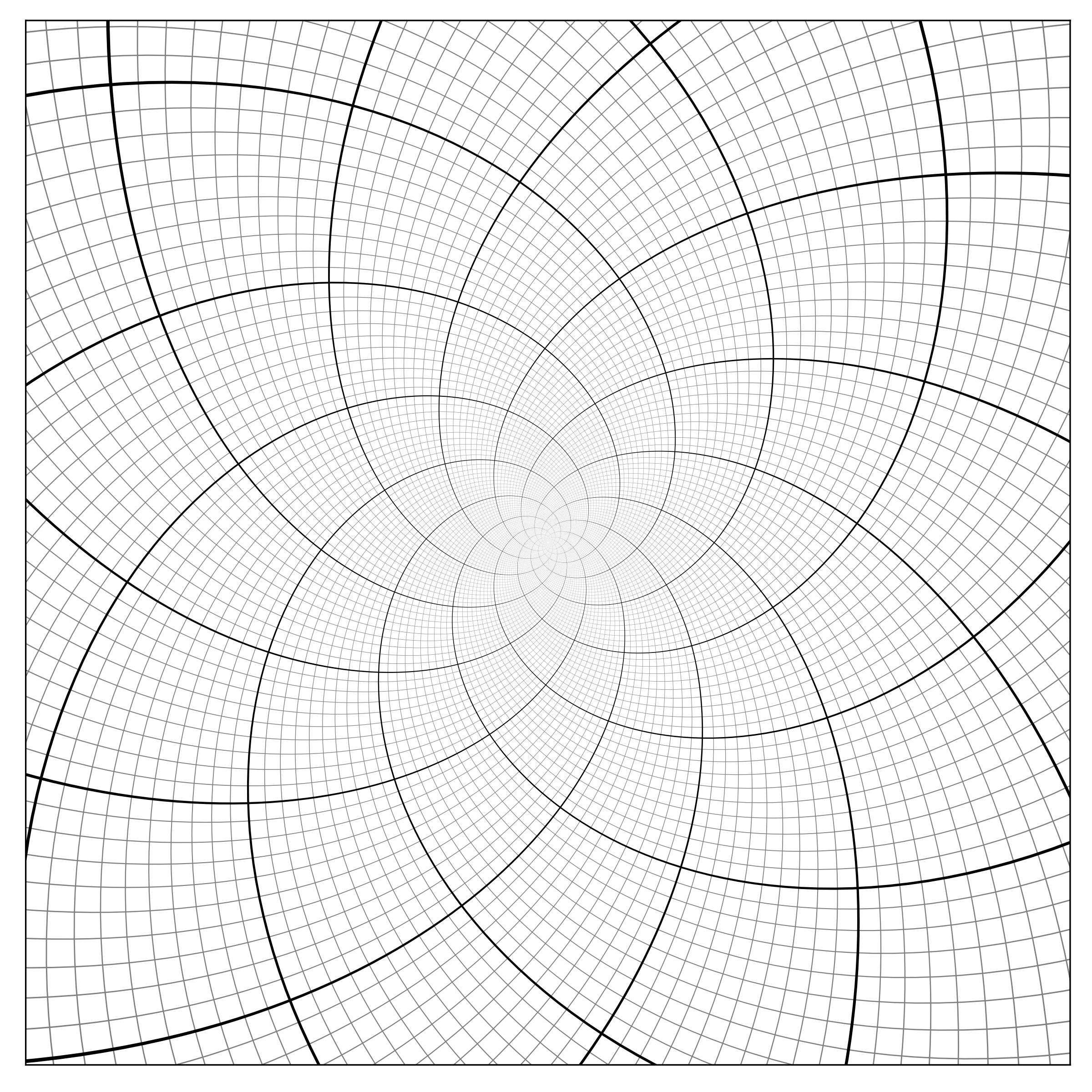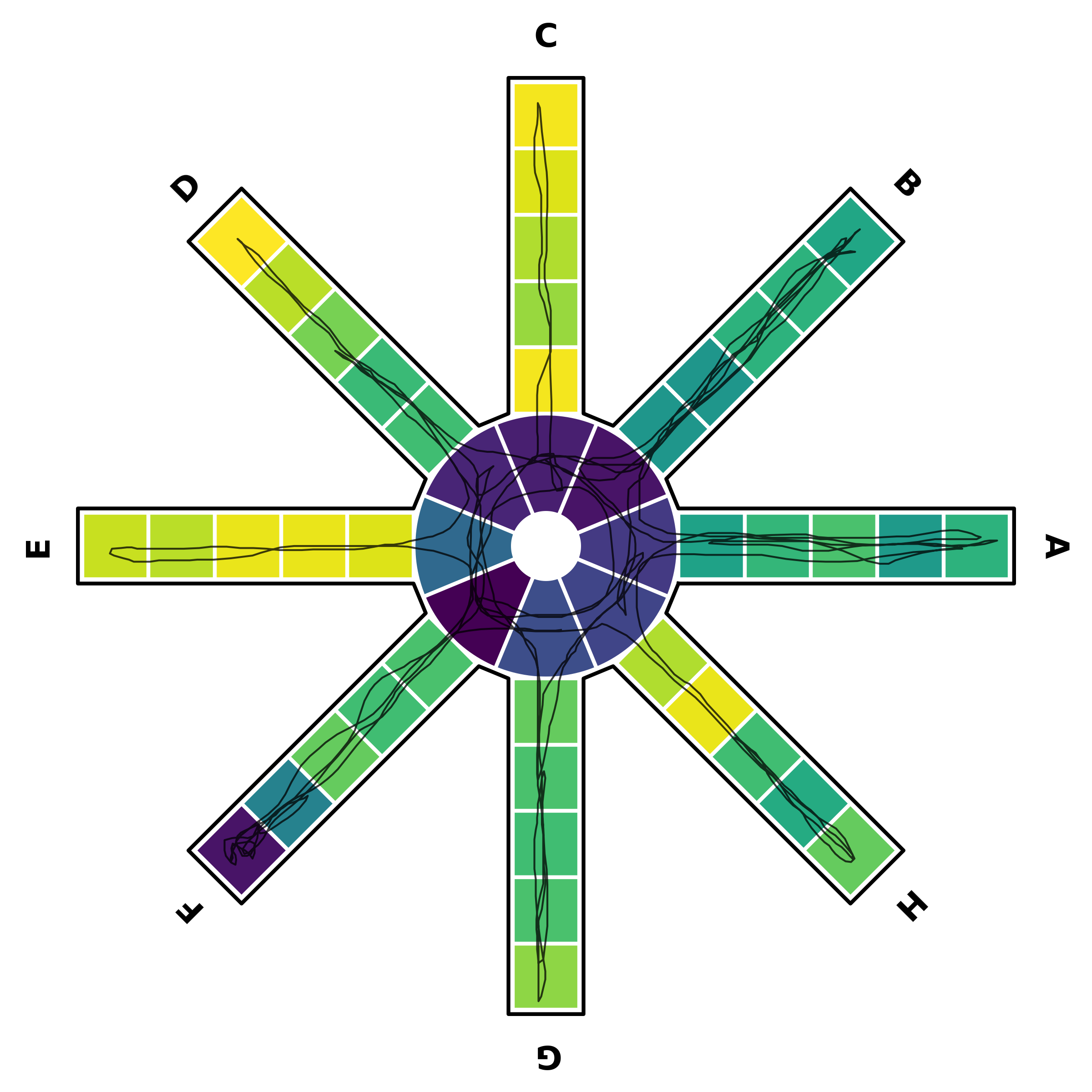This fork of rougier/scientific-visualization-book aims to make the material accessible via web.
The issue that inspired the fork.
Preliminary web version can be found here
Build command: make clear html gh_pages
- backup
MakefiletoMakefile.bak - run
sphinx-quickstartto addindex.rst,conf.py,Makefile - run
sphinx-buld/make htmlto build/docs - add make script to build and prepare gh_pages
- set up github pages
- build index with working links
- add all (relevant) sections in
/rsttorst/index.rst - revisit toc-content like
rst/00-* - remove
numpydoc_show_class_members = Falsefromconf.py - add forked repo link to web version
- add original repo link to web version
- fix
WARNING: image file not readable:warnings - revert moving
figures/*intorst/(e54b56fac04861caa7e460dddd004ad359fef3b7) - use absolute paths for figure references
- make
svgorpngversions for allfigures/**/*.pdf - correct the order of toctree links to match book TOC
- correct the order of toctree link aliases to match book TOC
- fix
WARNING: toctree contains reference to documentwarnings - fix
WARNING: undefined labelwarnings - fix
WARNING: duplicate labelwarnings - fix
WARNING: Unknown target namewarnings - remove
docs/_build/or_build/from.gitignore - merge
Makefilewith original (Makefile.bak) - fix
WARNING: html_static_path entry '_static' does not existwarning - consider sphinx dark mode
- add self to supporters (or contributors)
- get ispired by other Github repos with sphinx docs:
Original README follows:
Nicolas P. Rougier, Bordeaux, November 2021.
The Python scientific visualisation landscape is huge. It is composed of a myriad of tools, ranging from the most versatile and widely used down to the more specialised and confidential. Some of these tools are community based while others are developed by companies. Some are made specifically for the web, others are for the desktop only, some deal with 3D and large data, while others target flawless 2D rendering. In this landscape, Matplotlib has a very special place. It is a versatile and powerful library that allows you to design very high quality figures, suitable for scientific publishing. It also offers a simple and intuitive interface as well as an object oriented architecture that allows you to tweak anything within a figure. Finally, it can be used as a regular graphic library in order to design non‐scientific figures. This book is organized into four parts. The first part considers the fundamental principles of the Matplotlib library. This includes reviewing the different parts that constitute a figure, the different coordinate systems, the available scales and projections, and we’ll also introduce a few concepts related to typography and colors. The second part is dedicated to the actual design of a figure. After introducing some simple rules for generating better figures, we’ll then go on to explain the Matplotlib defaults and styling system before diving on into figure layout organization. We’ll then explore the different types of plot available and see how a figure can be ornamented with different elements. The third part is dedicated to more advanced concepts, namely 3D figures, optimization & animation. The fourth and final part is a collection of showcases.
You can read the book PDF (95Mo, preferred site) that is open access and hosted on HAL which is a French open archive for academics. Up to date version is also available on GitHub here. Sources for the book (including code examples) are available at github.com/rougier/scientific-visualization-book.
If you want to buy the book, you can order a printed edition at amazon.com for 49$. If you want to support or sponsor my future work on Python (and Emacs), you can use paypal, github or liberapay.
If you don't want to spend money, you can simply nominate me for the GitHub stars program if you find my work useful for the community.
Ubuntu
- Python & OpenGL for Scientific Visualization
- From Python to Numpy (Scientific Python Volume I)
- 100 Numpy exercices
- Matplotlib cheat sheets