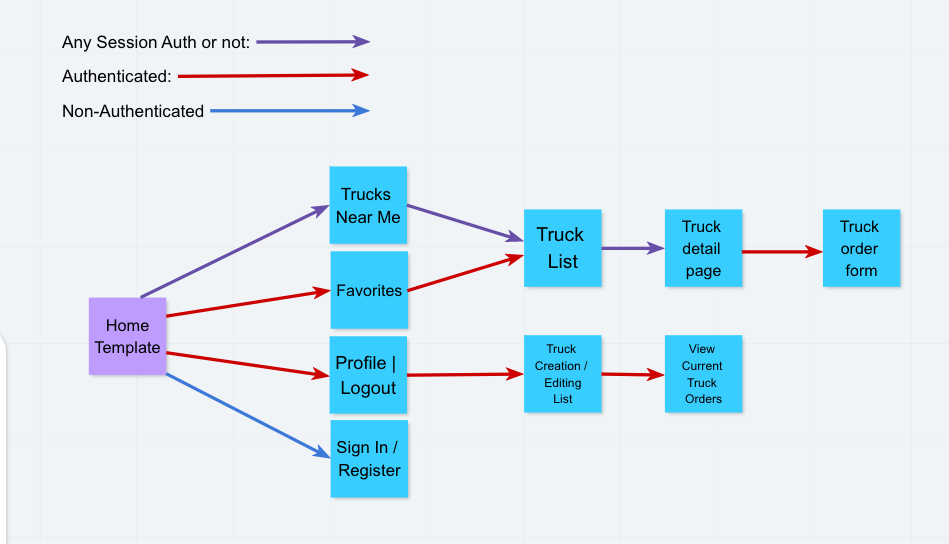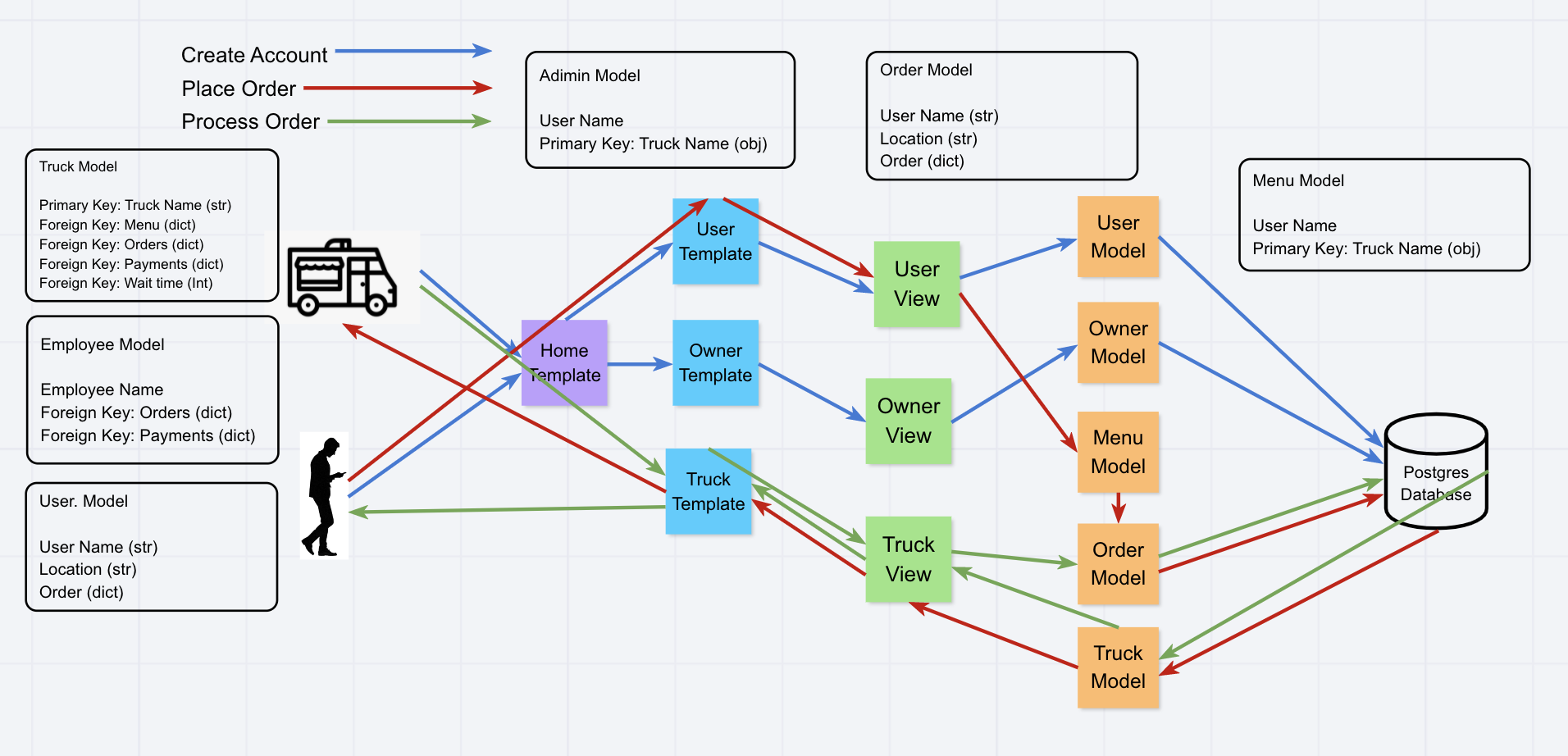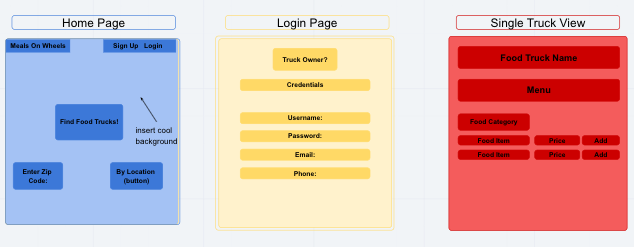https://food-truck-locator-fellows.herokuapp.com/

Alex Peña, Robert Radford, Seth McFeaters, Brendan W
this app ends to connect food truck owners with potential customers. It allows food truck owners to create a profile and list their menu items which a user can view if in the local area and place an order without having to actually be at the food truck.
Basic scaffolding and dependencies.
-
As a business I would like to create an account.
-
As a business, I would like to show my contact information.
-
As a business I would like to add menu items.
-
As a business I would like to edit my location, menu items, prices, current wait time, and hours. .
-
As a customer I would like to create an account.
-
As a customer I would like to see a list of nearby food trucks.
-
As a customer I would like to look through a specific vendors menu items.
-
As a customer I would like to add items to a cart and place order.
- python = "^3.8"
- Django = "^3.1.5"
- djangorestframework = "^3.12.2"
- psycopg2-binary = "^2.8.6"
- djangorestframework-simplejwt = "^4.6.0"
- django-environ = "^0.4.5"
- whitenoise = "^5.2.0"
- gunicorn = "^20.0.4"
- locationiq = "^0.0.2"
- geocoder = "^1.38.1"
- multidict = "^5.1.0"
- Pillow = "^8.1.0"
- googlemaps = "^4.4.2"
for development use purposes
- Clone repository locally
- Add the following enviromental variables in a
.envfile in dir/setup- SECRET_KEY=(exists in settings.py)
- DATABASE_URL=
- DATABASE_NAME=
- DATABASE_USER=
- DATABASE_HOST=otto.db.elephantsql.com
- DATABASE_PASSWORD=
- DATABASE_PORT=5432
- ALLOWED_HOSTS=localhost,127.0.0.1
- GOOGLE_API_KEY=
- Install Python & Poetry on loacal machine
- Create free database account @ https://www.elephantsql.com
- To install django project and all dependencies run...
$ poetry installthen... $ python manage.py createsuperuserfollow all prompts$ python manage.py make migrations$ python manage.py migrateto initialize database$ python manage.py runserverLaunch URL and Enjoy!!!