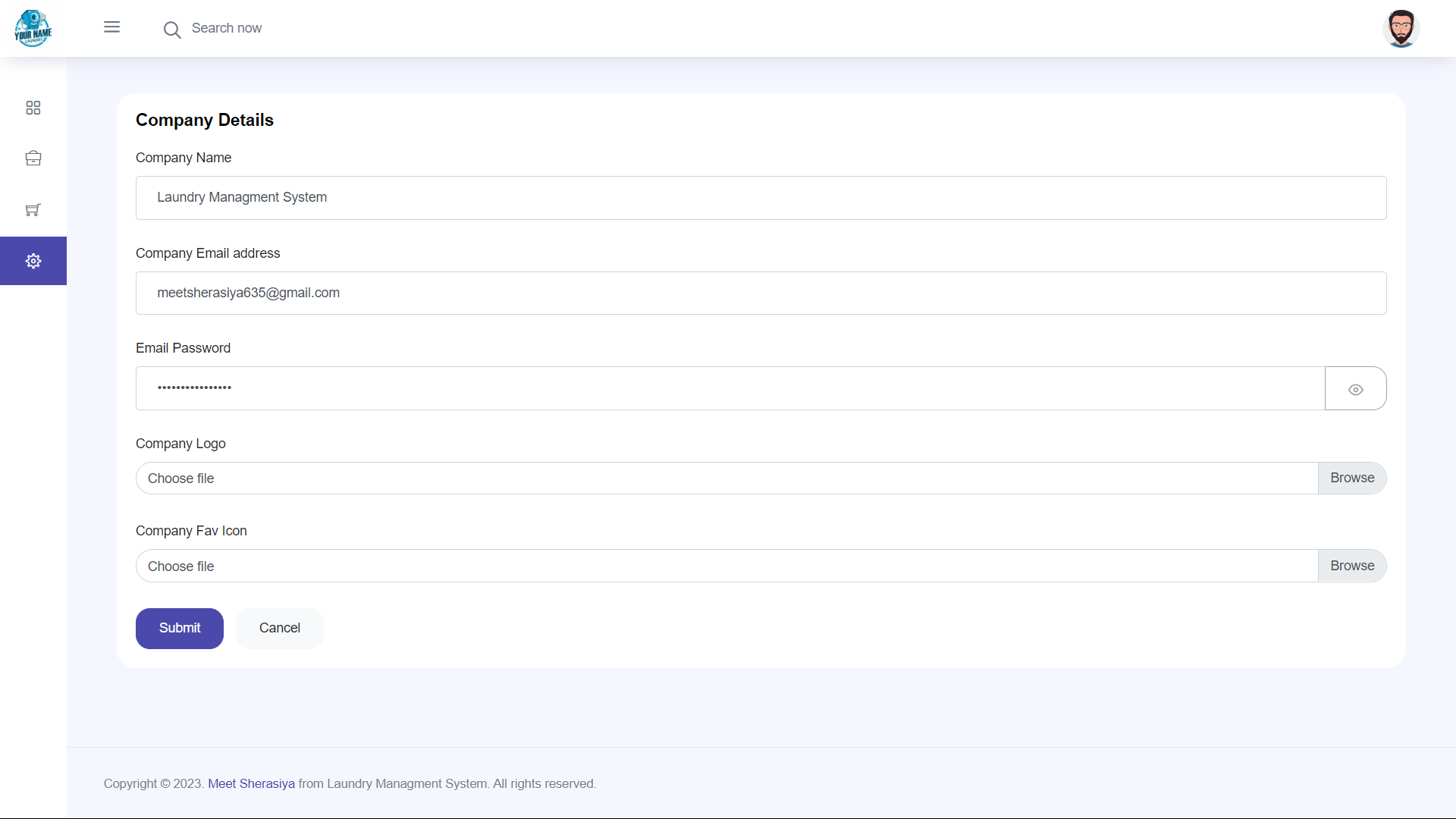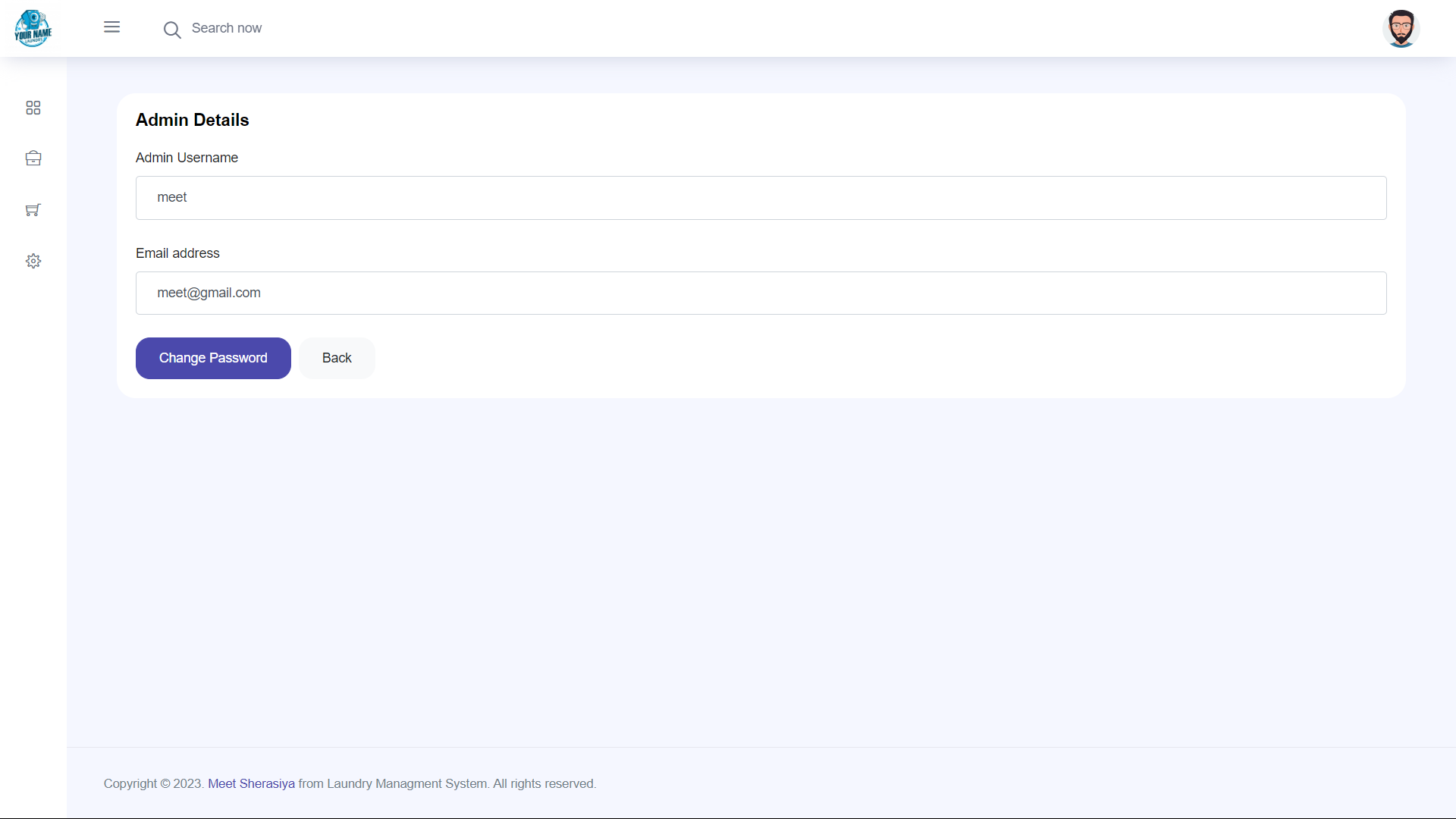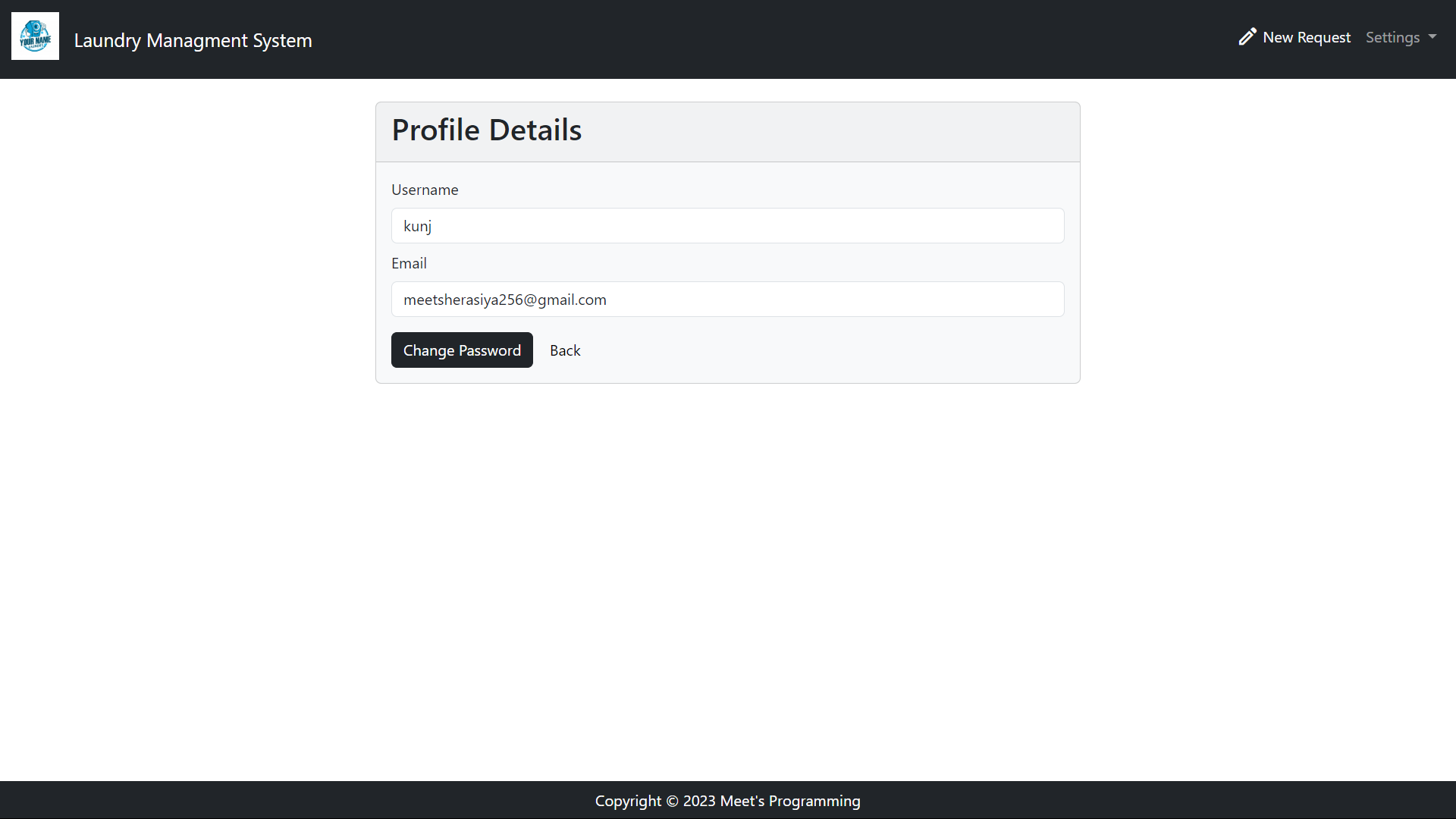-
User Registration and Authentication: Users can create accounts and log in securely to access the system's features. Authentication ensures that only authorized users can place laundry requests.
-
Order Placement: Users can easily place new laundry requests, specifying their preferences and requirements. They can select services like washing, drying, ironing, and folding.
-
Order Tracking: The system provides real-time tracking of laundry orders from pick-up to delivery. Users can check the status of their orders through the user dashboard.
-
Pick-up and Delivery Scheduling: Users can schedule laundry pick-ups and deliveries at their preferred date and time. The system ensures timely and efficient service to customers.
-
Admin Dashboard: The admin interface provides a comprehensive dashboard with an overview of all laundry requests. Admins can manage pending orders, view key metrics, and access analytics.
The first thing to do is to clone the repository:
$ git clone https://github.com/MeetSherasiya/laundry_managment_system.git
$ cd laundry_managment_systemCreate a virtual environment to install dependencies in and activate it:
$ virtualenv --no-site-packages env
$ source env/bin/activateThen install the dependencies:
(env)$ pip install -r requirements.txtNote the (env) in front of the prompt. This indicates that this terminal
session operates in a virtual environment set up by virtualenv.
Once pip has finished downloading the dependencies:
(env)$ cd laundry_managment_system
(env)$ python manage.py runserverAdd the Email SMTP Details in settings.py file
EMAIL_HOST_USER = 'Enter Email'
EMAIL_HOST_PASSWORD = 'Enter Password'Go to the General Settings in website and change email or password
And navigate to http://127.0.0.1:8000/.
Request Page
Today Pick Up Page
General Setting Page
Admin Details Page
User Request Page
User Profile Page
User Register Page