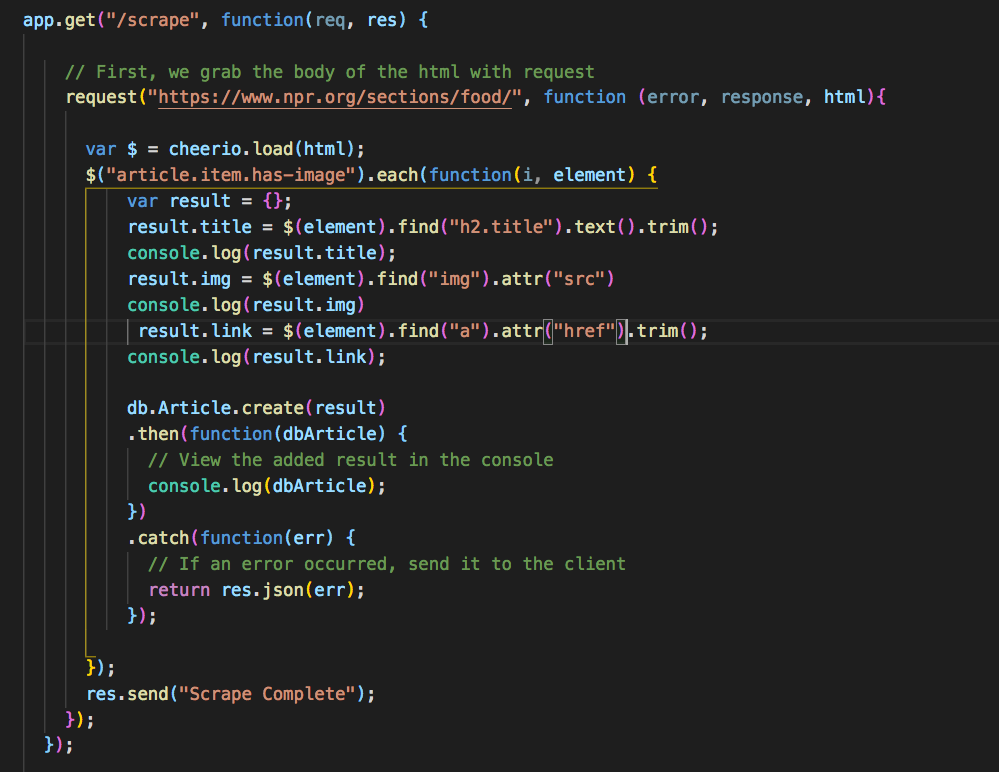This application scrapes the html and data from the NPR's Food Section website when the user goes to the route "/scrape" and then refreshes those articles on the main page. The user can then select to comment on the article to go directly to the article page and read it. The user can also delete the comments on article.
This is what the main page looks like after the site has successfully retrieved one successful scrape of the sight. I used Bootstrap 4, Express, and Handlebarsjs to build out the look and feel of the sight.
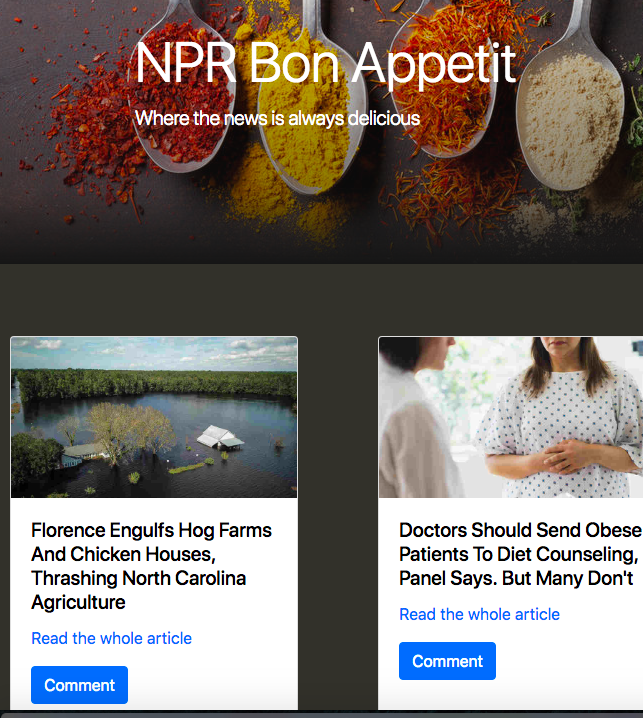
In a future iteration of this project, I plan on building in a button to initiate the scraping for the user. All of the articles and comments on the articles are saved in a MongoDB database.
For the comment section, users can make comments and then afterwards delete them. Using Express, I was able to direct the user to different pages depending on the users choice in actions. Here is what it looks like when a user picks an article to comment on. 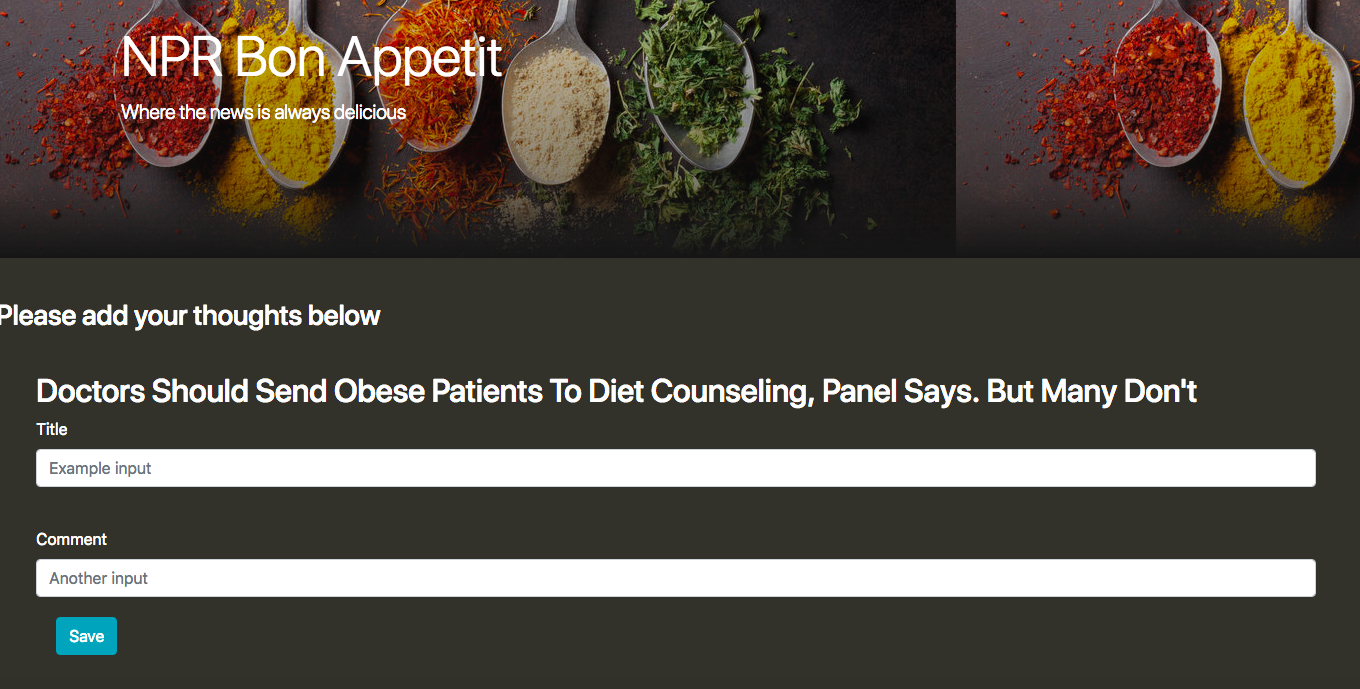
This is how the page looks after a comment. The user has the ability to delete a comment(s). 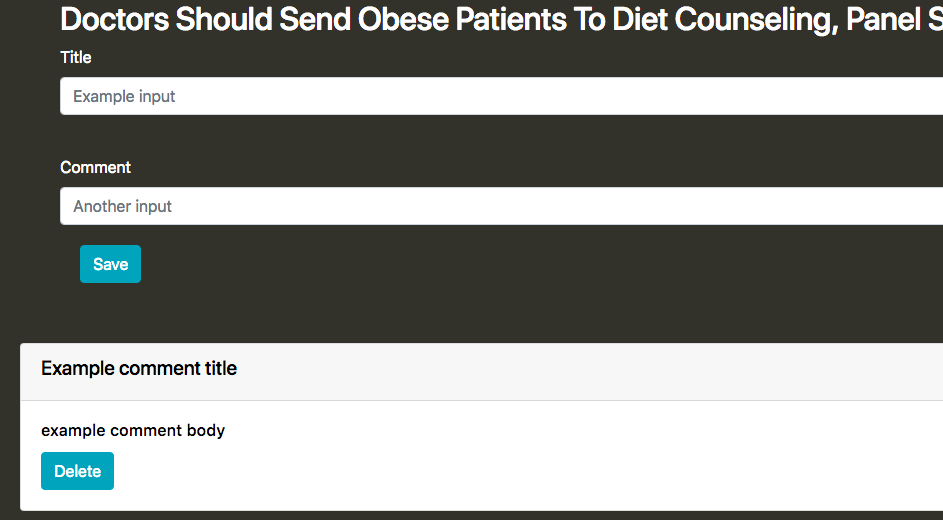
Getting Started
You can easily re-create/reimagine this project by doing the following steps. First, copy contents of this repository by clicking the green clone or download the repository button. Next, go to your terminal window and decide where you would like this project to live(in your documents or on your desktop). Then type the command git init and paste the github SSH key info.
After that, find the copy project and cd (change directory) into the copied repository run an npm install. This command will install the correct npm packages you need for the project to run, and the correct version of the NPM packages.
Prerequisites In order to launch this project, you will need to already have node.js running on your computer. You will also need MongoDB, Robo T3 (a lightweight GUI to work with MongoDB). For my text editor, I used vscode for mac.
The directions for installing all of these development tools are extremely easy to follow.
Scraping Before we can develop any of the functionality of the site, we need to first pull data from NPR's food section. The First step here is to go the website and inspect the site using your developer tools. I chose to use chrome developer tools and inspected the site. After finding the tags I wanted (or believe) had the right information, I targeted those tags and 'scrape' that data to my own website.
I wanted to pull an image, the article headline, and the link to the site.
By highlighting the title of the article and then opening the Chrome Developer Tools, I was able to find both the Headling tag (h2 title) and the anchor tag (a href) easily. I had a little more trial and error with finding the image tag because it is somewhat separated from the other tags. The image below shows how I highlighted the element I wanted and how I found it in the corresponding section in the developer tools.
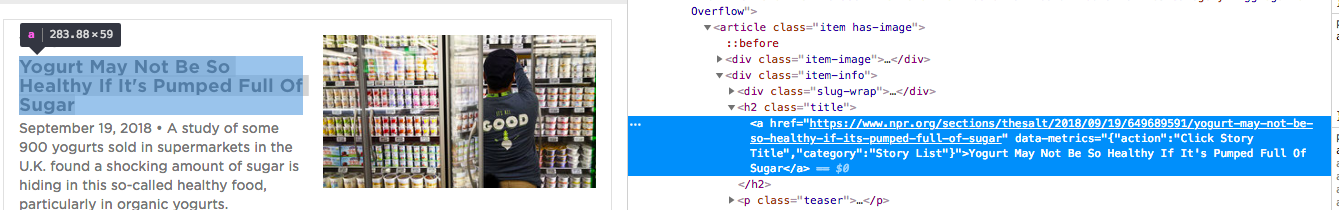
Next I used express and cheerio to set up a route that scrapes the NPR Food Section and delivered in the information in json format to me. Express builds the routes for the website and initiates the functions when a user visits that route. Cheerio scrapes the webpage of your choosing when initiated. When the user visits the '/scrape' route on my website, express initiates the cheerio (via my code) to complete the scrape.
What you do not see in this code is that var app = express();. I exported express from the server.js file to my routes (apiRoutes.js) file using export.modules and I am now able to leverage this functionality on this page. Here is my code to scrape the webiste using Cheerio.
While I was
Give the example And repeat
until finished End with an example of getting some data out of the system or using it for a little demo
Running the tests Explain how to run the automated tests for this system
Break down into end to end tests Explain what these tests test and why
Give an example And coding style tests Explain what these tests test and why
Give an example Deployment Add additional notes about how to deploy this on a live system
Built With Dropwizard - The web framework used Maven - Dependency Management ROME - Used to generate RSS Feeds Contributing Please read CONTRIBUTING.md for details on our code of conduct, and the process for submitting pull requests to us.
Versioning We use SemVer for versioning. For the versions available, see the tags on this repository.
Authors Billie Thompson - Initial work - PurpleBooth See also the list of contributors who participated in this project.
License This project is licensed under the MIT License - see the LICENSE.md file for details
Acknowledgments Hat tip to anyone whose code was used Inspiration etc