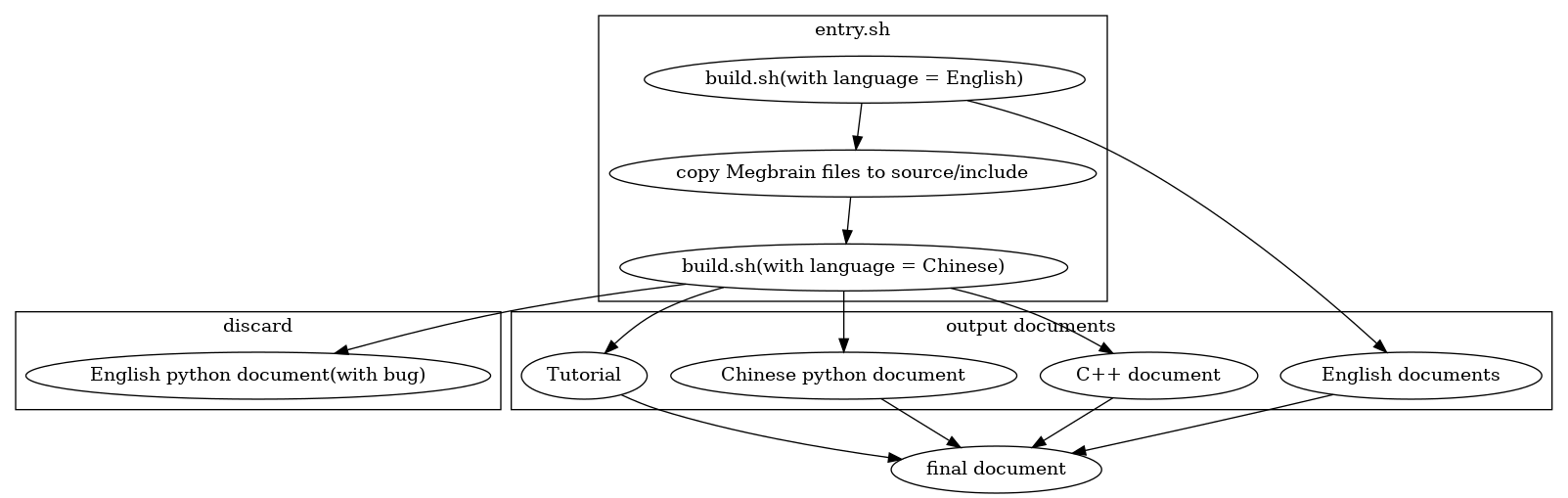-
Install
sphinx>=2.0and related dependencies by:pip3 install -U sphinx sphinx-autodoc-typehints sphinx-serve sphinx-intl sphinxcontrib-jupyter nbsphinx jieba polib pip3 install git+https://github.com/pandas-dev/pydata-sphinx-theme.git@master -
reStructuredText (RST) is used for document writing. HTML files can be generated from the RST files for document visualization.
For more information about RST, please visit https://sphinx-doc-zh.readthedocs.io/en/latest/rest.html.
-
Install doxygen and exhale for C++ doc building
Make sure you have installed necessary build tools (i.e. g++, python, cmake, flex, bison)
Install doxygen:
git clone https://github.com/doxygen/doxygen.git cd doxygen mkdir build cd build cmake -G "Unix Makefiles" .. make make installInstall exhale:
pip install exhale
-
Make sure you have installed MegEngine.
pip3 install megengine -f https://megengine.org.cn/whl/mge.html
-
Make sure you have cloned MegBrain
git clone https://github.com/MegEngine/MegEngine.git
-
Run gen_docs/build_api.sh to generate HTML files of api. The script accepts the MegEngine source root path and MegEngine python path as the argument.
./gen_docs/build_api.sh $MEGENGINE_SOURCE_ROOT $MEGENGINE_PYTHONPATH(optional)
Note that the html files generated from python docstring are put under
build_api/html/. -
Run gen_docs/build_doc.sh to generate HTML files of doc.
set
api_urlin source/conf.py or setupAPI_DOC_URLbyexport API_DOC_URL=$url_of_api./gen_docs/build_doc.sh
Note that the html files of doc are put under
build_doc/html/. -
Run gen_docs/build_search.sh to build global search for doc and api.
./gen_docs/build_search.sh
-
Start local sphinx service of api by:
sphinx-serve -b build_api -p 8000
-
Start local sphinx service of doc by:
sphinx-serve -b build_doc -p 7000
-
Note that the doc and api can also be generated by gen_docs/build_all.sh. It will build doc, api, and global search index together.
./gen_docs/build_all.sh $MEGENGINE_SOURCE_ROOT $MEGENGINE_PYTHONPATH(optional) sphinx-serve -b build -p 8000
-
Note: basically open sourced MegEngine source code and python library should be used. There are always some risks about releasing internal code when internal MegBrain is specified here.
Once build_api.sh is executed, translation to Chinese is needed for us.
./gen_docs/gendoc4trans.sh $MEGENGINE_PYTHONPATHThis will update the source_api/locale/zh_CN/LC_MESSAGES/zh/api/megengine.*.po files.
Finally, run build_api.sh again to update zh html pages.
In order to help with the translation procedure, run following command to see the progress:
python3 utils/translate_process_summary.py /data/docs/source_api/locale/zh_CN/LC_MESSAGES/zh/api/-
How documents are generated for python codes
- Write comments following docstring rules.
- Run sphinx tool to generate RST files from python docstring.
- Generate HTML files from RST.
Refer to gen_docs/build.sh for more details.
-
Example python docstring: see gen_docs/example/example.py.
API docstring also contains examples written by doctest. Run the tests by
gen_docs/build_api.sh $MEGENGINE_SOURCE_ROOT $MEGENGINE_PYTHONPATH(optional)
sphinx-build -b doctest source_api build_api/doctest
gen_docs/build_doc.sh
sphinx-build -b doctest source build_doc/doctestIf all tests are passed, you shall see the following similar printouts:
Doctest summary
===============
16 tests
0 failures in tests
0 failures in setup code
0 failures in cleanup code
build succeeded.
Otherwise, please fix any failed test or warning.
- For class referencing:
find the class rst file and copy its name and replace the doc with
:ref:`exhale_class_<filename without .rst>`
- For file referencing:
find the file and copy its name and replace the doc with
:ref:`file_file_<filename>`