A save editing python script for the game Turing Complete.
- Python 3
- python-snappy (for save compression/decompression)
Download the source from github, create a python file and import tcsaveditor. Below is an example program that loads a file, adds an And gate at (0, 0), then saves the file:
from tcsaveeditor import *
circuit_file = '/path/to/your/circuit.data'
save = TCSave().from_file(circuit_file)
save.components.append(TCComponent(ComponentKind.And, TCPoint(0, 0)))
save.save(circuit_file)Check out TCComponent to see the rest of the parameters available when creating a component. Certain components (like customs, programs, counters, constants, etc.) use the remaining parameters for their configuration.
Note that you can also run print() against the different save objects to get some basic information about them (try print(save)).
Also built-in is functionality for creating teleport wires:
save.create_teleport_wire(TCPoint(0, 0), TCPoint(2, 0))which creates a teleport wire between the points (0, 0) and (2, 0). Check out create_teleport_wire() to see the remaining parameters available for wires.
Conway's Game of Life - Turing Complete
The save editor script was used to generate the teleport wires to connect the major subsystems, as well as load the initial configuration into the constants at the bottom.
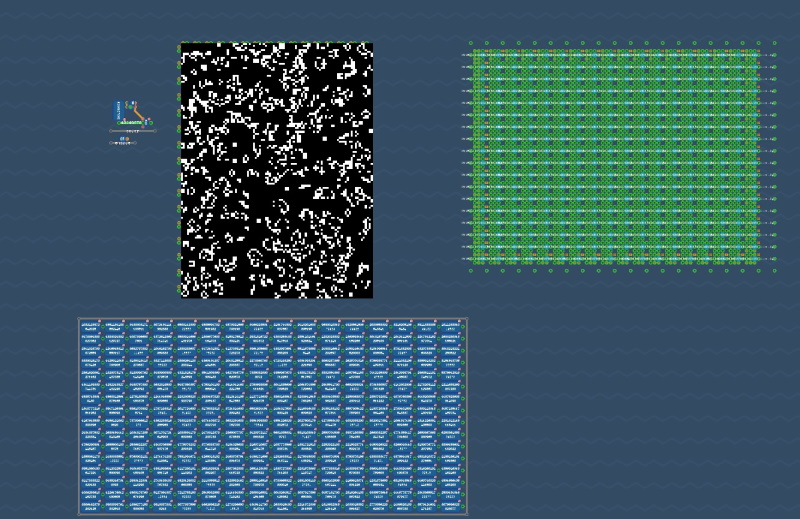
- If the schematic you are editing is currently open in-game, you will need to switch to a different schematic and reload that schematic to see any changes.
- Right now the wire body data is read as-is, rather than converted to a collection of points. Most applications right now involve using teleport wires anyway, so this shouldn't be a problem.