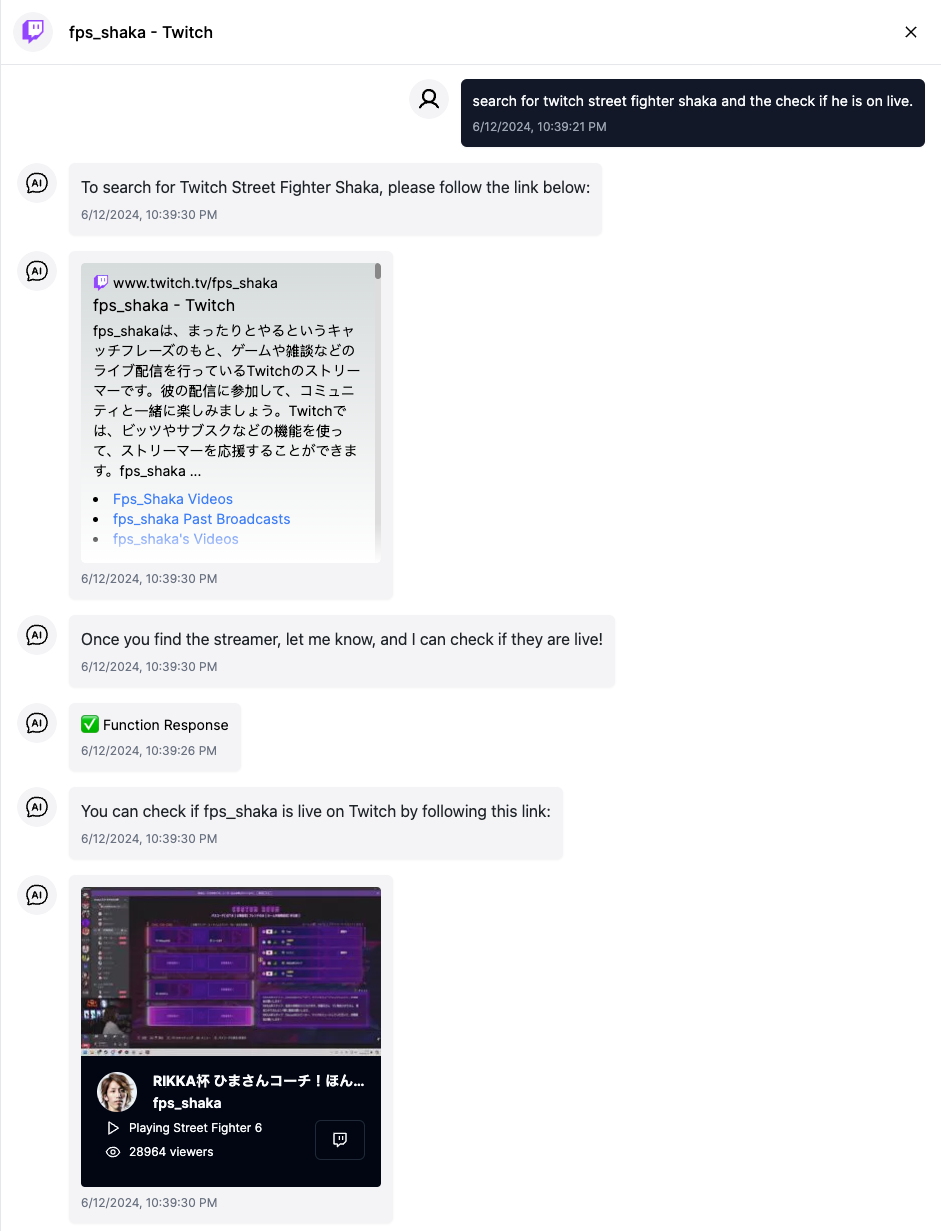With the rise of chatbots and other conversational interfaces, it's important to have a standard way to define the capabilities of a web service. This is where Web Intents for LLMs comes in. It's a protocol that allows web services to define their capabilities in a standard way so that chatbots and other conversational interfaces can easily interact with them.
I've thought about using the term "Web Intents," but it's not the same thing as Google's proposed Web Intents API. So, to avoid any confusion, I've added "for LLMs" to the name.
The LLMs recognize the intent and then embed the interface in the chat. The user can then interact with the interface to get the information they need.
The intents.json
LLMs accept function calls, so we have to define the function that the LLMs will call. Here's the definition modified form OpenAI's function definition in JSON format:
{
"name": "is_streamer_live_on_twitch",
"description": "Check if a streamer is live on Twitch by their login name.",
"parameters": {
"type": "object",
"properties": {
"login_name": {
"type": "string",
"description": "The streamer's login name."
}
},
"required": [
"login_name"
]
},
"async": true,
"link": "/?name={login_name}",
"example": "/?name=ninja",
"returns": {
"type": "object",
"properties": {
"response": {
"type": "string",
"description": "The information of the streamer."
}
}
}
}With this definition, LLMs based chatbots can call the function is_streamer_live_on_twitch by extracting the function call related information from JSON and pass it to the completion APIs.
You can check OpenAI's completion API here. The difference between OpenAI's completion API and this is that we add the following fields:
link: The link to the web service that will be called.example: An example of the link with the parameters filled in.returns: The return value of the function.
You can also visit the json file at https://spellboard-twitch-intent.vercel.app/intents.json
- create a
intents.jsonfile and place it in the root of your web service. - make your site embedable by disable the iframe protection.
X-Frame-Options: set the header of your site toALLOW-FROM https://spellboard.getmegaportal.com/or disable it.Content-Security-Policy: set the header of your site toframe-ancestors 'self' https://spellboard.getmegaportal.com/or disable it.- Make your cookie
SameSite=None; Secureif you are using cookies. - Any other security measures that you have in place that might prevent your site from being embedded in an iframe.
- Visit
https://spellboard.getmegaportal.com/?appUrl=${encodeURIComponent('https://your-site.com')}to test your site.
You can try the demo yourself by visiting here and then clicking the "Chat" button.
You can find the source code for the demo at here