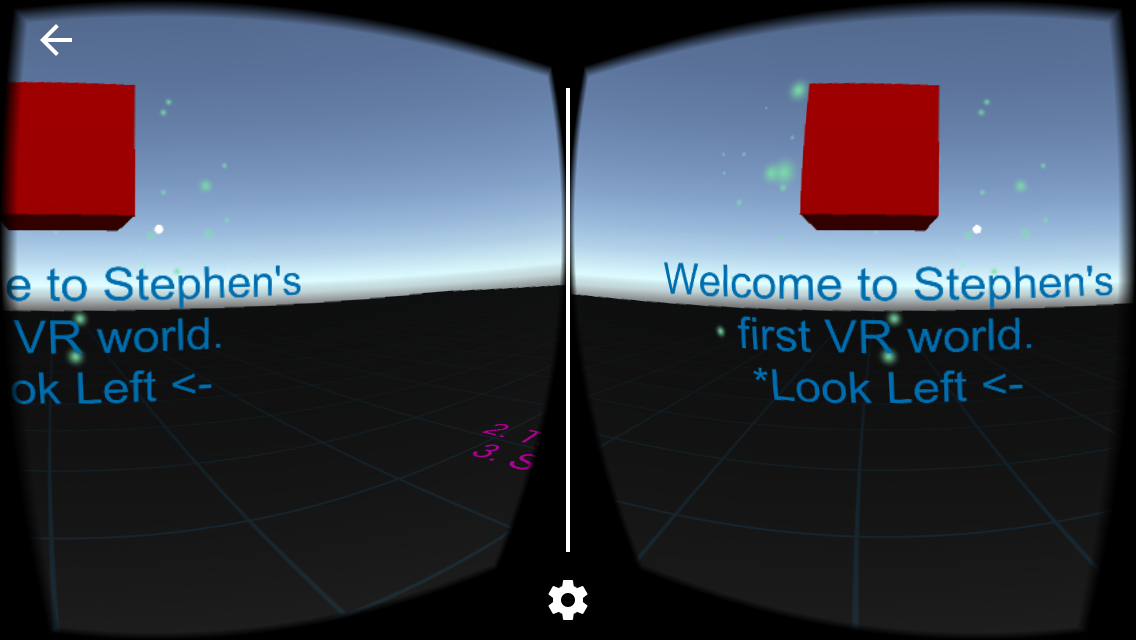Hello World in VR!
This is my first VR app. The world is from the Google VR Demo. I am using the demo scene as my base and customizing it. It's a fun little app that will be deployable on iOS and Android.
Unity, C#, Android Studio and Xcode (Used for deployment). Note: Google VR SDK was not used in this project.
- User will be met with a hello and instructions.
- User will be able to look around.
- User will have buttons they can push to initiate actions.
- Click "Download" on https://github.com/Mehequanna/UnityVR-HelloWorld
- Open Unity and choose open project (You will need to know the repo location)
- In Unity: Go to Project pane.
- Click Assets -> UdacityVR -> Scenes
- Double click "ModifiedGoogleDemoScene.unity"
- On Mac, choose File -> Build Settings
- In platform, choose the platform you have set up, either iOS or Android. Select "Switch Platform".
- Choose "Build and Run" at the bottom right.
- This project will need to be opened in Unity 5.5.1
- Sometimes the cube will spawn on the camera making it unclickable.
Stephen Emery
This work can be used under the MIT License. Copyright (c) 2017 Stephen Emery