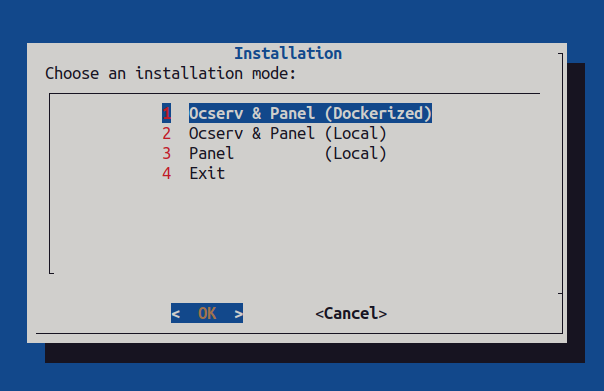1- create an account with a limit of gigabytes or monthly usage
2- users: add, edit, update, remove, block and disconnect
3- group: add, edit, update and remove
4- occtl command tools
5- statistics
6- Calculation of users' rx and tx
1- use install.sh script
>>> chmod +x install.sh
>>> ./install.sh
2- Installing panel without script
>>> chmod +x ./configs/panel.sh
>>> HOST=http://YOUR_DOMAIN_OR_IP ./configs/panel.sh
3- Docker host
3-1: edit prod.env file
3-2: run command
>>> DOCKER_SCAN_SUGGEST=false docker-compose up -d --build --env-file "$(pwd)/prod.env"
4- frontend developing
>>> docker compose -f docker-compose.dev.yml up --build
--free-traffic: migrate users with free usage traffic
--old-path: Path to the old SQLite database
in os
1- rename db.sqlite3 to db-old.sqlite3
>>> mv db.sqlite3 db-old.sqlite3
2- run script
>>> /var/www/site/back-end/venv/bin/python3 manage.py migrate_to_new --old-path /OLD_PATH/db-old.sqlite3
in docker host:
1- rename db.sqlite3 to db-old.sqlite3
>>> mv db.sqlite3 db-old.sqlite3
2- copy db-old.sqlite3 to volumes/db
3- run command in docker container
>>> python3 /app/manage.py migrate_to_new --old-path /app/db/db-old.sqlite3