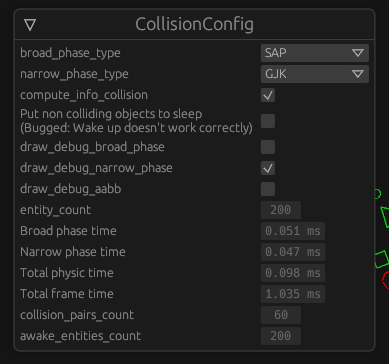You can launch the target by either
- running
cargo run --release(Needs to have Rust toolchain installed) - Running the binary in milestones/{milestone_name}/BIN folder
These two process might give different results depending on which commit you are on. If you are on the right tag it will be identical, but not if you are on other commits.
Move Camera: WASD or Drag mouse while clicking on Middle mouse button
Zoom Camera: Mouse wheel scroll
Move Polygon: Left Click + Drag polygon
Rotate Polygon: Right Click + Drag polygon
Add 100 polygon: Z
Spam Add 100 polygon: X
Clear Scene: F1 Jiggle every polygon: E
- broad_phase_type: Allows to select the type of broad phase (Or disabled)
- narrow_phase_type: Allows to select the type of narrow phase (Or disabled)
- compute_info_collision: Enable computation of the collision infos such as Normal, Contact point, Penetration distance
- Put non colliding objects to sleep: Non-colliding objects are put to sleep until they are moved. Currently bugged because they do not wake up neighbouring entities
- draw_debug_broad_phase: If on, draw a yellow line between polygons which pass the broadphase check
- draw_debug_narrow_phase: If on, draw a purple line between the polygons that collide
- draw_debug_aabb: Draw the polygon's AABB
The remaining data are read-only self-explanatory
collision plugin contains all the code related to the broad_phase and narrow_phase.
They are contained in a plugin, which is added to the app in main.rs
In case you need documentaion for the engine :