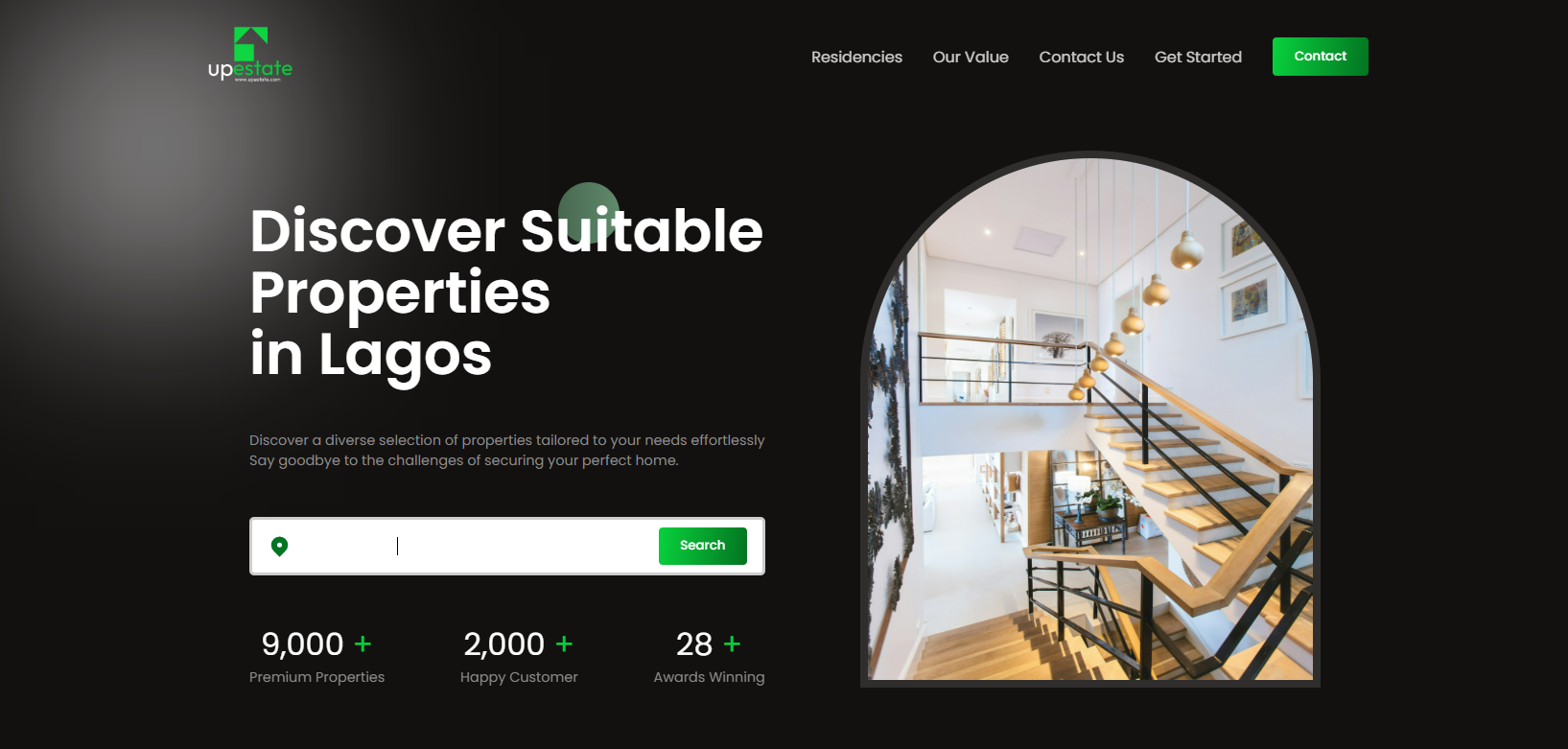This repository contains the frontend code for a real estate website. The website is built using modern web technologies and provides an interactive and user-friendly interface for users to explore and search for properties.
- Property listing with detailed information and images
- Search functionality to find properties based on various criteria
- Interactive property map with location markers
- Property comparison feature
- User-friendly and responsive design
- Smooth animations and transitions
The frontend of the real estate website is built using the following technologies:
- React: A popular JavaScript library for building user interfaces
- Vite: A fast and lightweight build tool for modern web applications
- Framer Motion: A library for creating smooth animations and transitions
- React Accessible Accordion: A library for creating accessible accordion components
- React CountUp: A library for creating animated number counters
- React Icons: A library that provides a collection of popular icon packs as React components
- React Outside Click Handler: A library for handling clicks outside of a specified component
- Swiper: A library for creating touch-enabled sliders and carousels
To get a local copy of the project up and running, follow these steps:
In order to run this project, you need to have the following installed on your machine:
- Node.js npm (Node Package Manager)
-
Clone the repository: shCopy codegit clone https://github.com/mekuseo/realestate-Frontend.git
-
Navigate to the project directory: shCopy codecd realestate
-
Install the dependencies: shCopy codenpm install
To run the project, execute the following command:
- shCopy codenpm run dev This will start the development server, and you can view the website in your browser at http://localhost:3000.
- Run Tests To run tests, use the following command: shCopy codenpm run test
- Deployment To create a production build of the website, run the following command: shCopy codenpm run build This will generate an optimized and minified version of the project in the dist folder, which can be deployed to a web server.
The project follows a standard folder structure:
- src/: Contains the main source code files
- components/: Contains reusable React components
- pages/: Contains individual pages of the website
- assets/: Contains static assets such as images and icons
- styles/: Contains CSS stylesheets
- App.jsx: The main component that serves as the entry point of the application
- index.js: The entry point of the application
Contributions are welcome! If you find any issues or have suggestions for improvements, please open an issue or submit a pull request. Make sure to follow the existing code style and conventions.
This project is licensed under the MIT License.
If you have any questions or inquiries, please contact the project maintainer at mekuseo@gmail.com.
- Vite - Fast and lightweight build tool for modern web applications
- React - JavaScript library for building user interfaces
- Framer Motion - Library for creating smooth animations and transitions
- React Accessible Accordion - Library for creating accessible accordion components
- React CountUp - Library for creating animated number counters
- React Icons - Collection of popular icon packs as React components
- React Outside Click Handler - Library for handling clicks outside of a specified component
- Swiper - Library for creating touch-enabled sliders and carousels