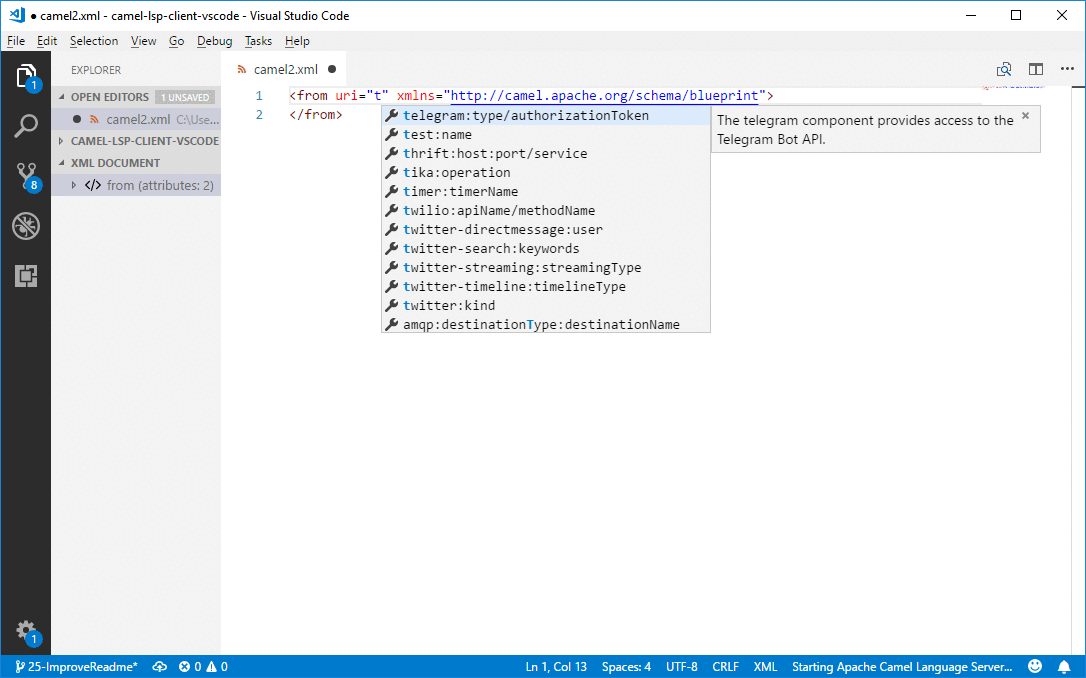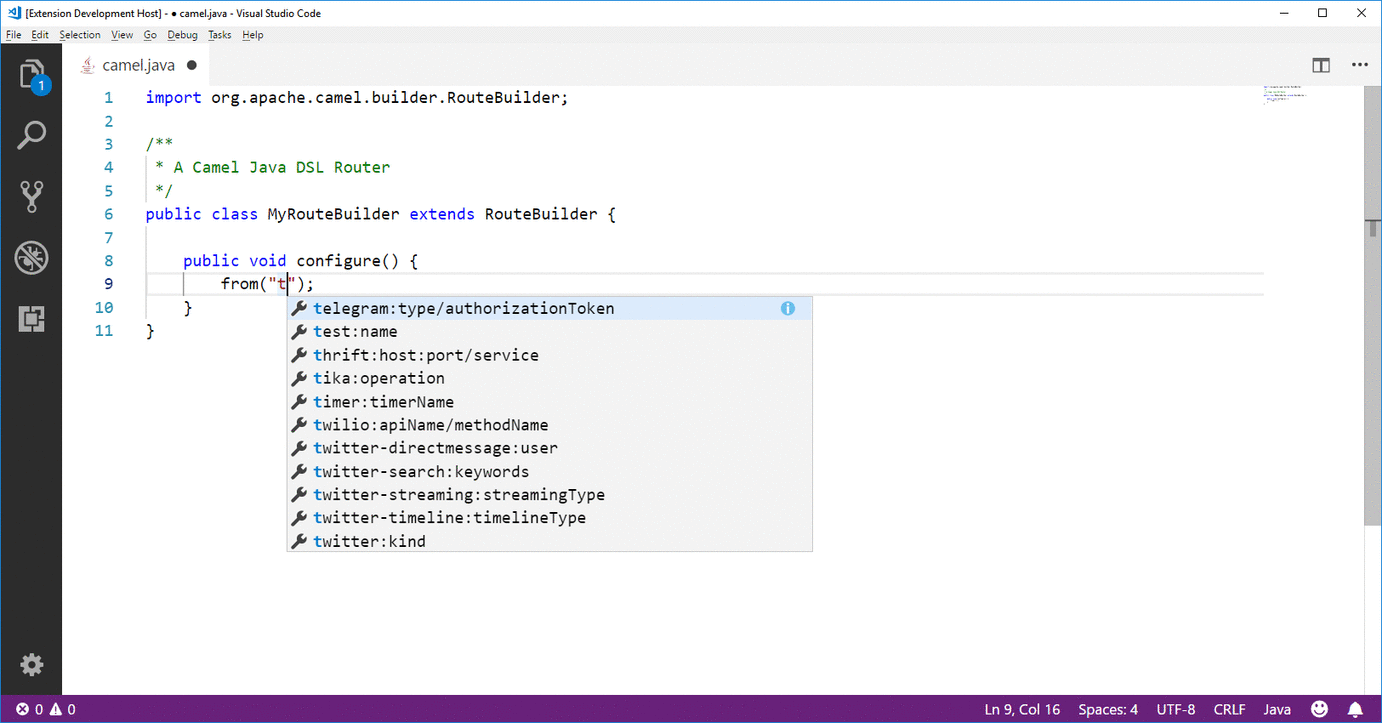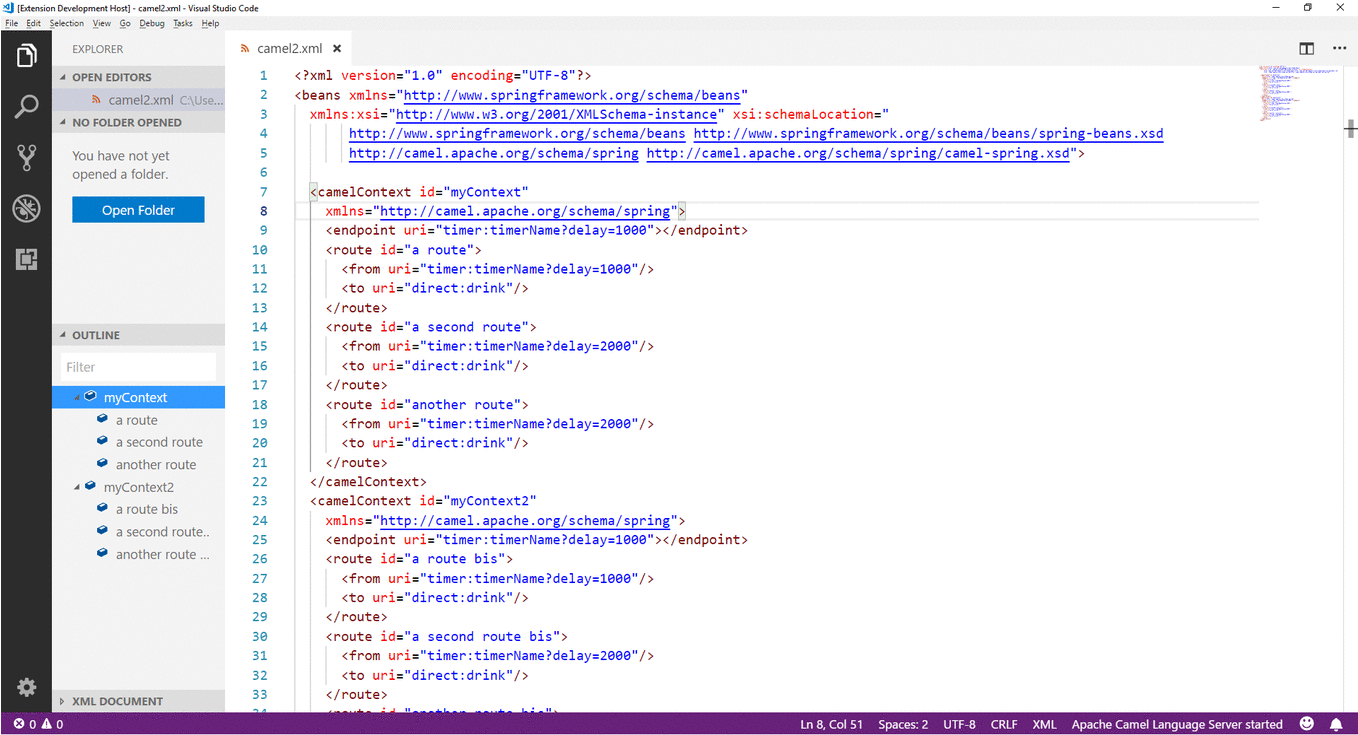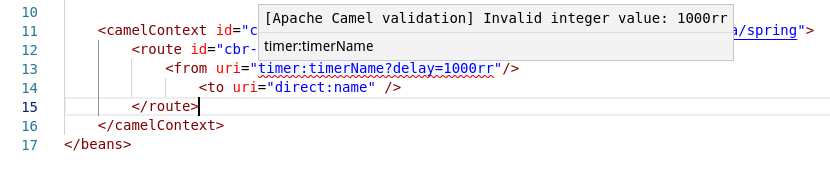This preview release of the extension adds language support for Apache Camel to Visual Studio Code including:
- Language service for Apache Camel URI:
- Auto-Completion for components, attributes and attribute value list.
- Quick Info (Hover)
- Navigation to Camel routes for XML files (Ctrl+Shift+O)
- Diagnostic for Camel URIs with XML DSL when saving file
- Find references for direct and direct-vm component (Shift + F12)
You can find more detailed information about Apache Camel supported features at Language Server GitHub page.
If you run into any issues or have suggestions, please file issues and suggestions on GitHub.
The Camel LSP Extension is available from the VSCode Marketplace at https://marketplace.visualstudio.com/items?itemName=camel-tooling.vscode-apache-camel.
- Install VS Code
- Open Extensions View (Ctrl+Shift+X)
- Search for "Camel"
- Select the "Language Support for Apache Camel" entry and click Install
- Enjoy!