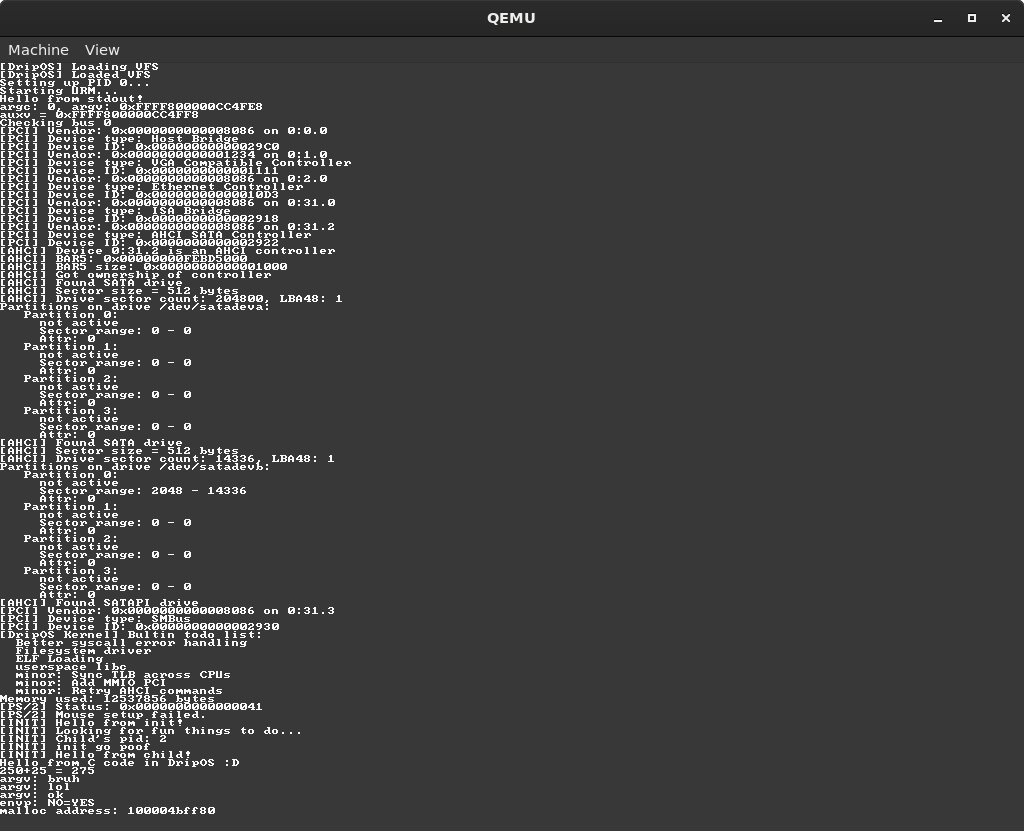Yet another hobby x86_64 OS.
x86_64-elf-gcc (cross compiler) >= 9.2.0
i386/i686-elf-gcc (cross compiler for building qloader2) >= 9.2.0
echfs-utils (For building the image)
parted
make
(Remeber to first edit this line and set the CC variable to the cross compiler that you downloaded for i386-elf-gcc or i686-elf-gcc)
Go to the directory where you downloaded the source, and then type make update_qloader2, and then make. This should generate a file called DripOS.img
You can run this in qemu (x86_64 variant) with the recommended command sudo qemu-system-x86_64 -machine q35 -enable-kvm -smp 2 -cpu host -m 2G -hda DripOS.img. You can also change -smp 2 to -smp for more cores.
NOTE: I am not responsible for any damage to any system you choose to run this on, but this should be mostly safe
To run this on real hardware, take a USB drive and write DripOS.img to the drive. (NOT as a file, using some image burning tool like dd on linux) Then you can plug it into a computer and boot from it.