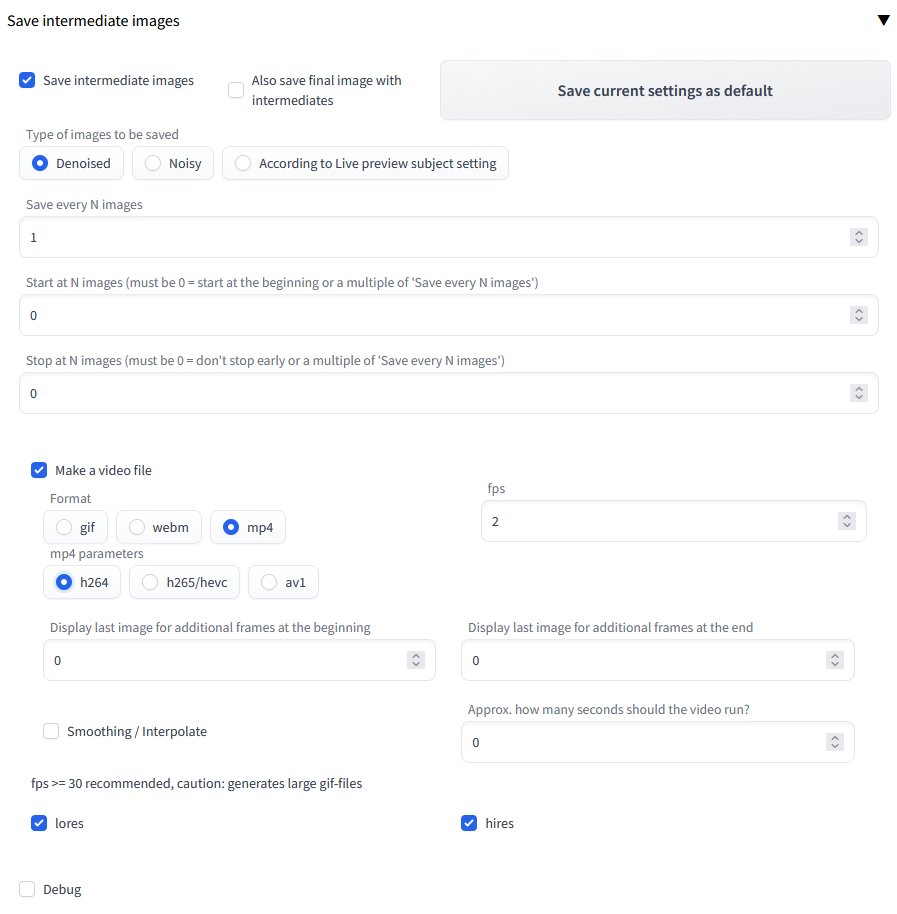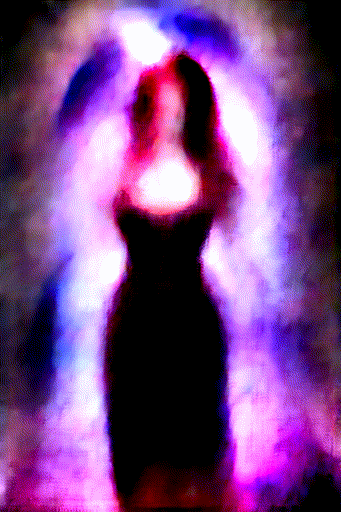A custom extension for AUTOMATIC1111/stable-diffusion-webui that implements saving intermediate images.
The extension can be installed directly from within the Extensions tab within the Webui.
You can also install it manually by running the following command from within the webui directory:
git clone https://github.com/AlUlkesh/sd_save_intermediate_images/ extensions/sd_save_intermediate_images
Does not work with DDIM and PLMS
Once the image generation begins, the intermediate images will start saving in a directory under a new \outputs(txt2img or img2img)-images\intermediates directory.
Please be aware that Image creation progress preview mode in the webui's settings affects how and especially at what size the intermediate images are created.
You can also make a video out of the intermediate images:
MP4, with interpolation:
13672-sample.mp4
For video generation ffmpeg needs to be in your path.
General information about ffmpeg downloads: https://ffmpeg.org/download.html
For Windows it probably is easiest to download one of the release packages: https://www.gyan.dev/ffmpeg/builds/#release-builds
unpack it whereever you want and then put the path to the bin folder in your path environment variable.