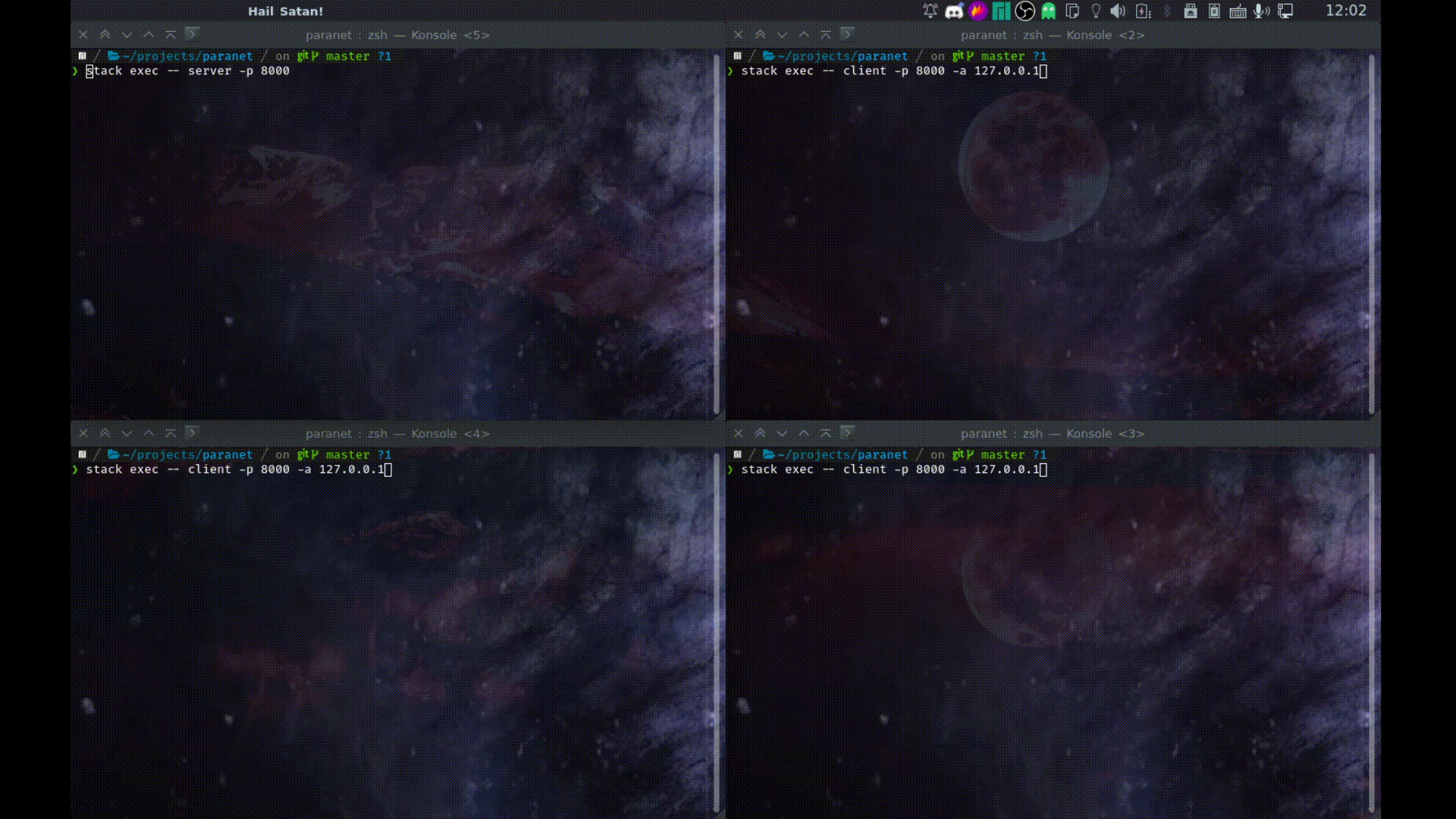Paranet is a simple runtime based on distributed computation.
It runs a little custom esoteric programming language describes lower in this document.
Paranet's programming language is very simple:
There are 4 main operators:
a | bmeans thataandbare computed in parallel, and only the first result is kept.a & bmeans thataandbare computed sequentially (bwill not get evaluated ifadoes not finish)a ~ bmeans thataandbare computed in parallel. Both results are kept (and ordered, that is to say thata ~ bwill always returnresultof(a) & resultof(b)and not in the oppposite order)a -> bmeans thatais computed and its result is passed as an argument ofb(bresulting in a function)
For now, only integer computations and the first three operators above have been
implemented, yet I'm not sure more will be supported (as in functions and ->)
at all.
The project consists of a main server charged of distributing (randomly) computations to different clients. I know that distributed cmputing does not necessarily work that way but I wanted to keep it simple for me.
This is inspired by lys but is not meant to be serious nor used at all. It was just a simple (but fun to develop) project.
What has been used:
- Haskell was my definite choice as a programming language for this language. It may seem strange as some things are overly complicated to do in Haskell, bu I find it very fun.
- I had to use the STM (Software Transactional Memory) in order to perform atomic operations on global references not to break everything.
- First time using a GUI library (qtah which I had to fork because of a small compatibility problems with the latest LTSs) and it really isn't easy to use at all.
- First time in networking too. Fortunately I had nothing to setup thanks to network-run.
First, make sure you have stack installed. If not, install it (it may take a little while).
Then, clone this repository:
git clone https://github.com/mesabloo/paranet && cd paranetThen, you need to build the executables for this project:
stack build
# will build everything for you (it is just a bit long)Next step is to run the server:
stack exec -- server [-p port]
# default port is 8000And then run as many clients as you wish:
stack exec -- client [-a address] [-p port]
# default address is 127.0.0.1
# default port is also 8000And here you go! Please make sure that you are executing those commands at the root folder! Else it won't work.
This work is licensed under the BSD3 license. It is free to use by anyone.