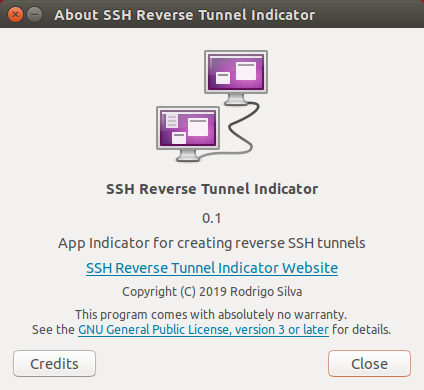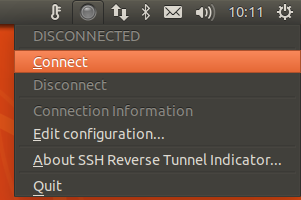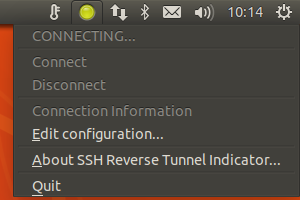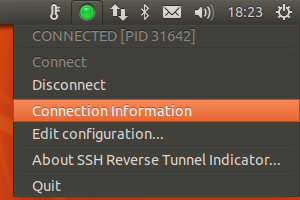Tools for creating and managing SSH reverse tunnels and SOCKS proxies
- Modern SSH Reverse Tunnel using
systemd. - SOCKS5 Proxy tools.
For the old outdated wrapper to autossh, read on.
But this is most likely NOT what you want!
git clone 'https://github.com/MestreLion/ssh-reverse-tunnel.git'
ssh-reverse-tunnel/install
This will:
- Install
autosshon Debian/Ubuntu systems, if needed. (will usesudoand prompt for password) - Symlink executables to
XDG_BIN_HOME, by default~/.local/bin - Install menu entry (
.desktopfile) and desktop icons for the indicator - Set the indicator to start automatically on desktop login.
- Create a blank config file if it's missing, by default at
~/.config/ssh-reverse-tunnel.conf
-
Before fist run, edit your config file at
~/.config/ssh-reverse-tunnel.confand fill in your connection details. -
On first run,
ssh-reverse-tunnelwill create a password-less SSH key pair at~/.ssh/id_rsa.ssh-reverse-tunnel.nopassword, (with its comment set as${USER}.ssh-reverse-tunnel.nopassword@${HOSTNAME}), and upload the public key to the configured server. This is the recommended way of runningautossh, it creates permanent tunnels non-interactively, otherwise it would kind of defeat the whole point of this.
Run:
$ ssh-reverse-tunnel # implicit --start
That's it, simple as that. Once configured it just works.
It reads the config file and invoke autossh, setting its pid file to
~/.ssh/ssh-reverse-tunnel.pid so its process can be managed / queried / killed.
It's also silent on success, like well-behaved *nix tools are (or should be).
Does not block, as once connected autossh is configured to set itself
as a daemon and runs on the background.
Running it again will close existing connections and re-connect. Useful after editing config.
Query status:
$ ssh-reverse-tunnel --status # -s works too
31642 ? Ss 0:00 /usr/lib/autossh/autossh --
-N -T -i /home/user/.ssh/id_rsa.ssh-reverse-tunnel.nopassword server
-R 10022:localhost:22
-R 10080:localhost:80
-R 10443:localhost:443
Looks familiar? Yes, this is the output of ps. Lame but handy.
Line breaks not included, sorry.
If not connected it will have no output and set a non-zero exit status.
Close:
$ ssh-reverse-tunnel --close # or -c, --stop, --quit. So many options!
Need help?
$ ssh-reverse-tunnel --help
Create or close multiple SSH reverse tunnels
Usage: ssh-reverse-tunnel [--close|--status]
Not very useful, I know. Patches for a man page are welcome!
It comes with a sweet indicator app with gorgeous icons!
Familiar again, huh?
Yes, this is a fake example, I wasn't really connected to user@example.com.
But the conveniently placed line breaks are for real now.
-
What the hell are "SSH reverse tunnels", and why would I need them?
-
What is this
autosshyou mention all over the place?- You really don't like Google, do you? You can always use DuckDuckGo if you want. Or, for the lazy ones: autossh website
-
What about the config file? What is the format, syntax and options?
- Yeah. that one does deserve some documentation. Now I am the lazy one.
Maybe next commit perhaps.
But it's a plain
key=valuetext that is sourced bybash, I'm sure you can figure it out.
- Yeah. that one does deserve some documentation. Now I am the lazy one.
Maybe next commit perhaps.
But it's a plain
-
I don't want it to create a new, password-less SSH keypair to connect to my server, that is a huge security vulnerability! I want to use my own keys!
- I totally agree! Well, just set
keyfilein the config file to your favorite keypair prior to runningssh-reverse-tunnelfor the first time. Or set it to an empty string and it will use your default keypair (or the one configured in~/.ssh/config, if you did so). But unless you have an SSH Agent, and even if so, you might have trouble with the indicator app and/or the daemonizedautossh. It will also prevent you from creating your tunnels non-interactively, for instance on boot time, withcron, etc.
- I totally agree! Well, just set
Patches are welcome! Fork, hack, request pull!
If you find a bug or have any enhancement request, please open a new issue
Rodrigo Silva (MestreLion) linux@rodrigosilva.com
Copyright (C) 2019 Rodrigo Silva (MestreLion) <linux@rodrigosilva.com>.
License GPLv3+: GNU GPL version 3 or later <http://gnu.org/licenses/gpl.html>.
This is free software: you are free to change and redistribute it.
There is NO WARRANTY, to the extent permitted by law.