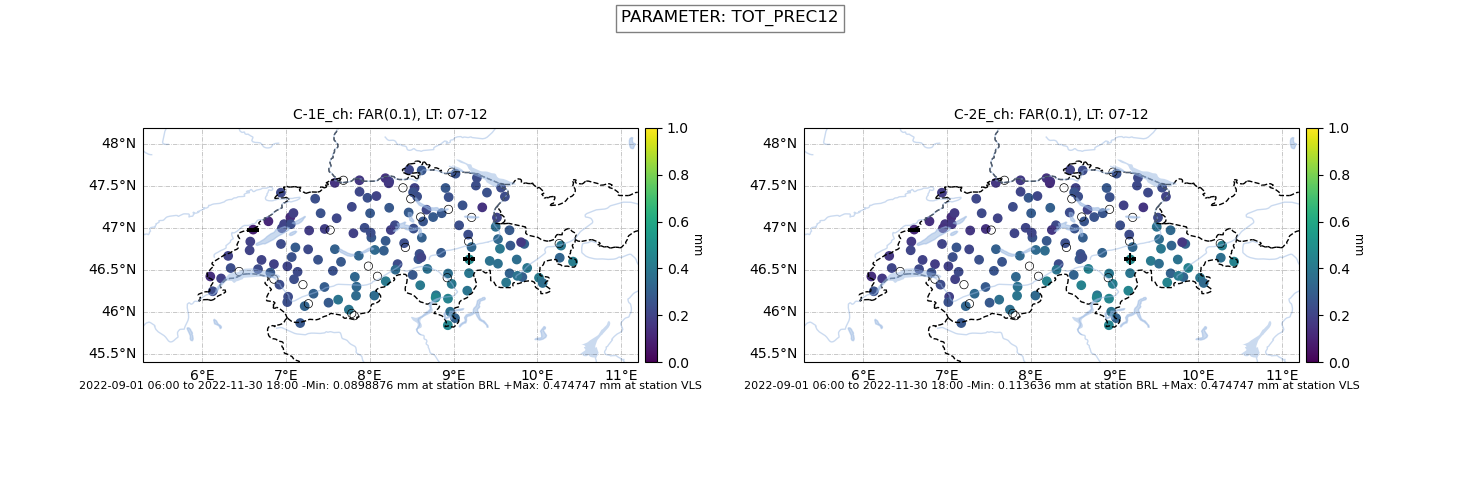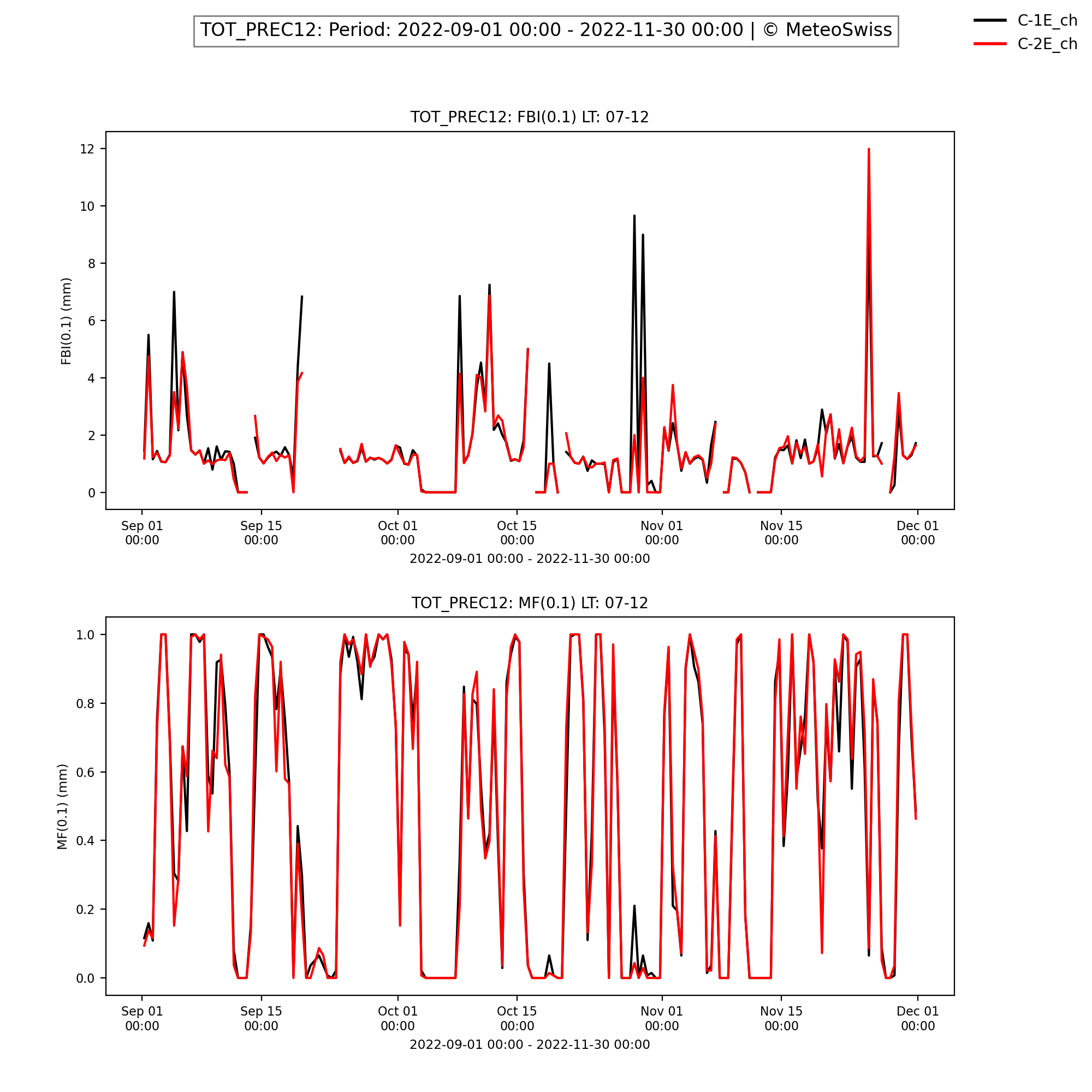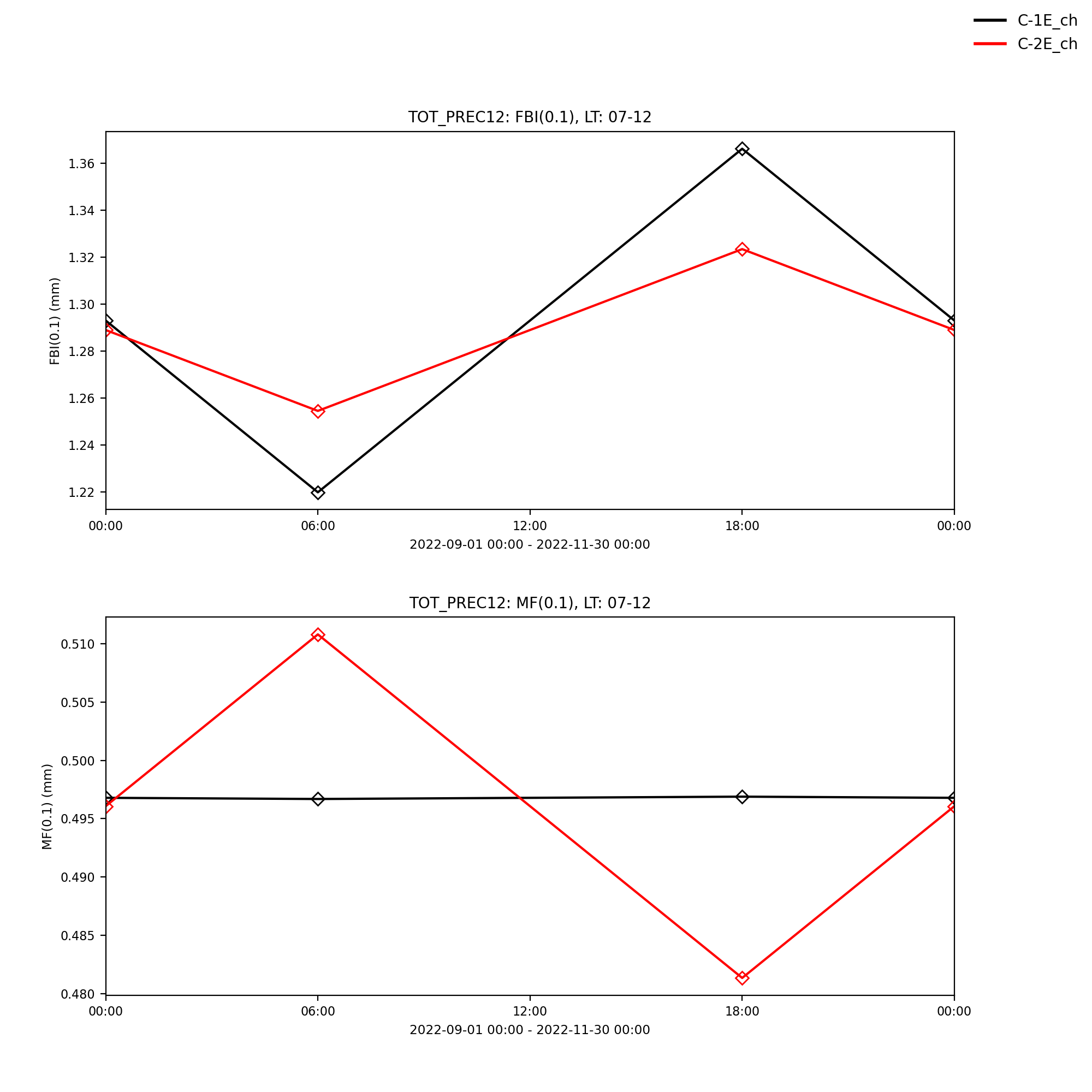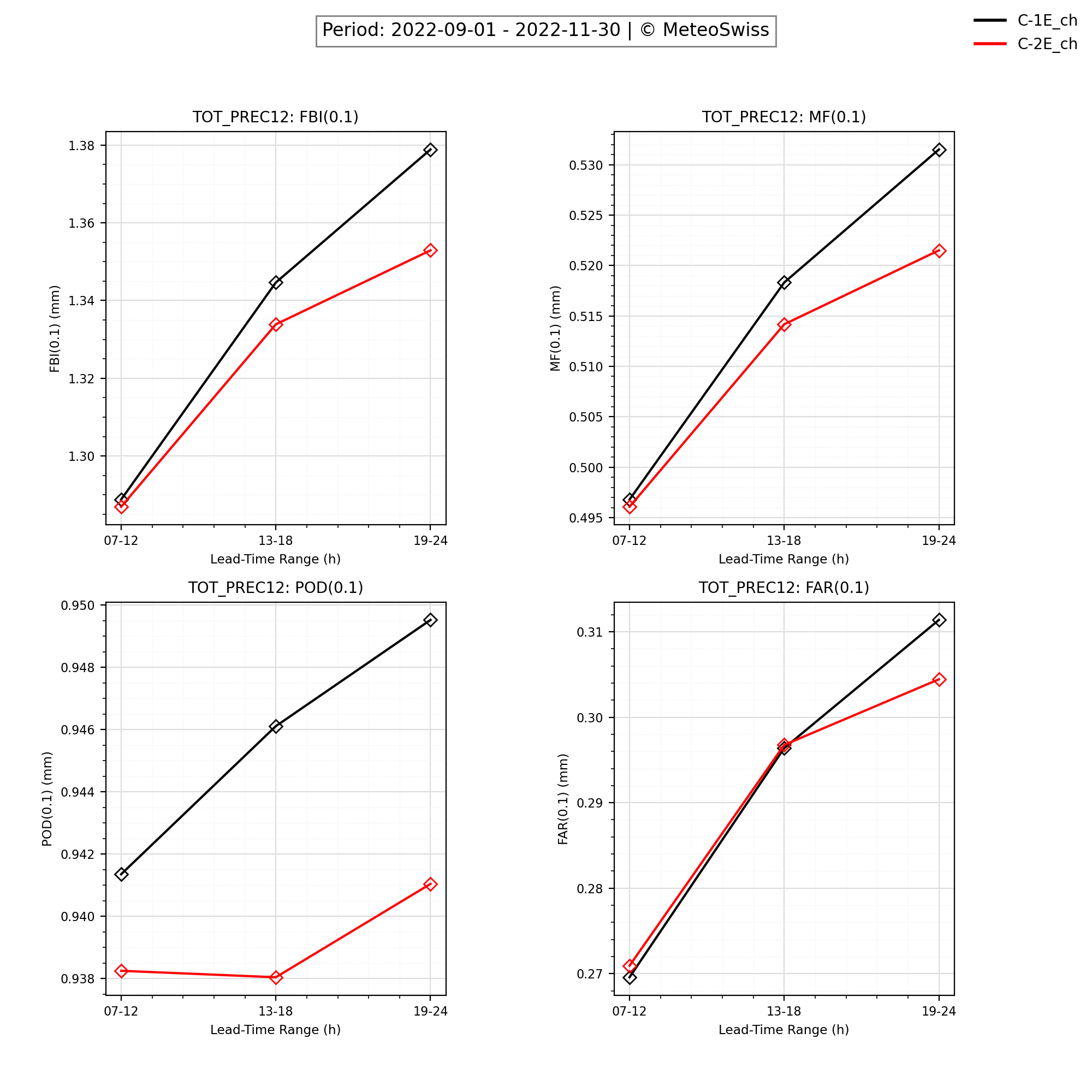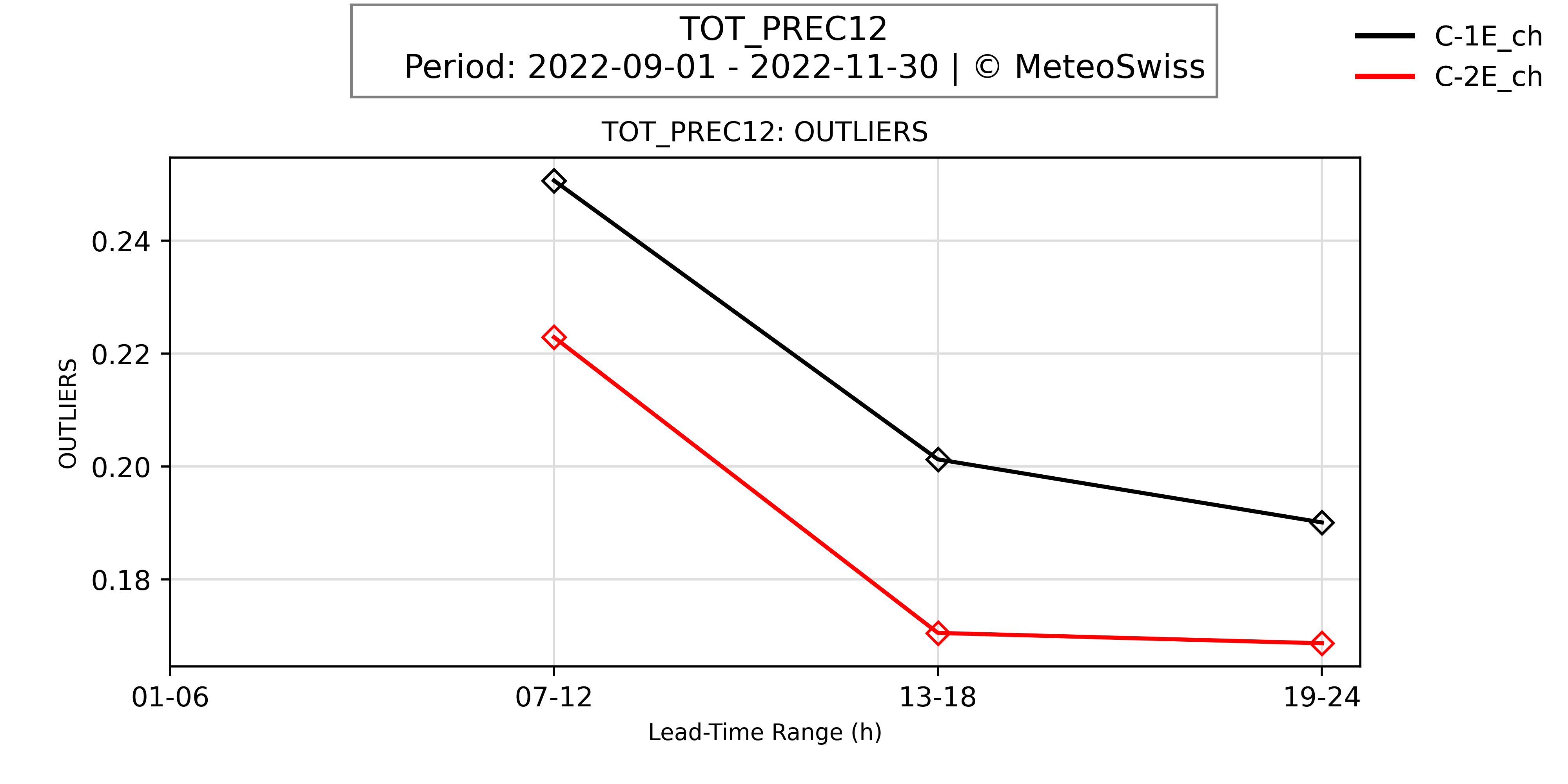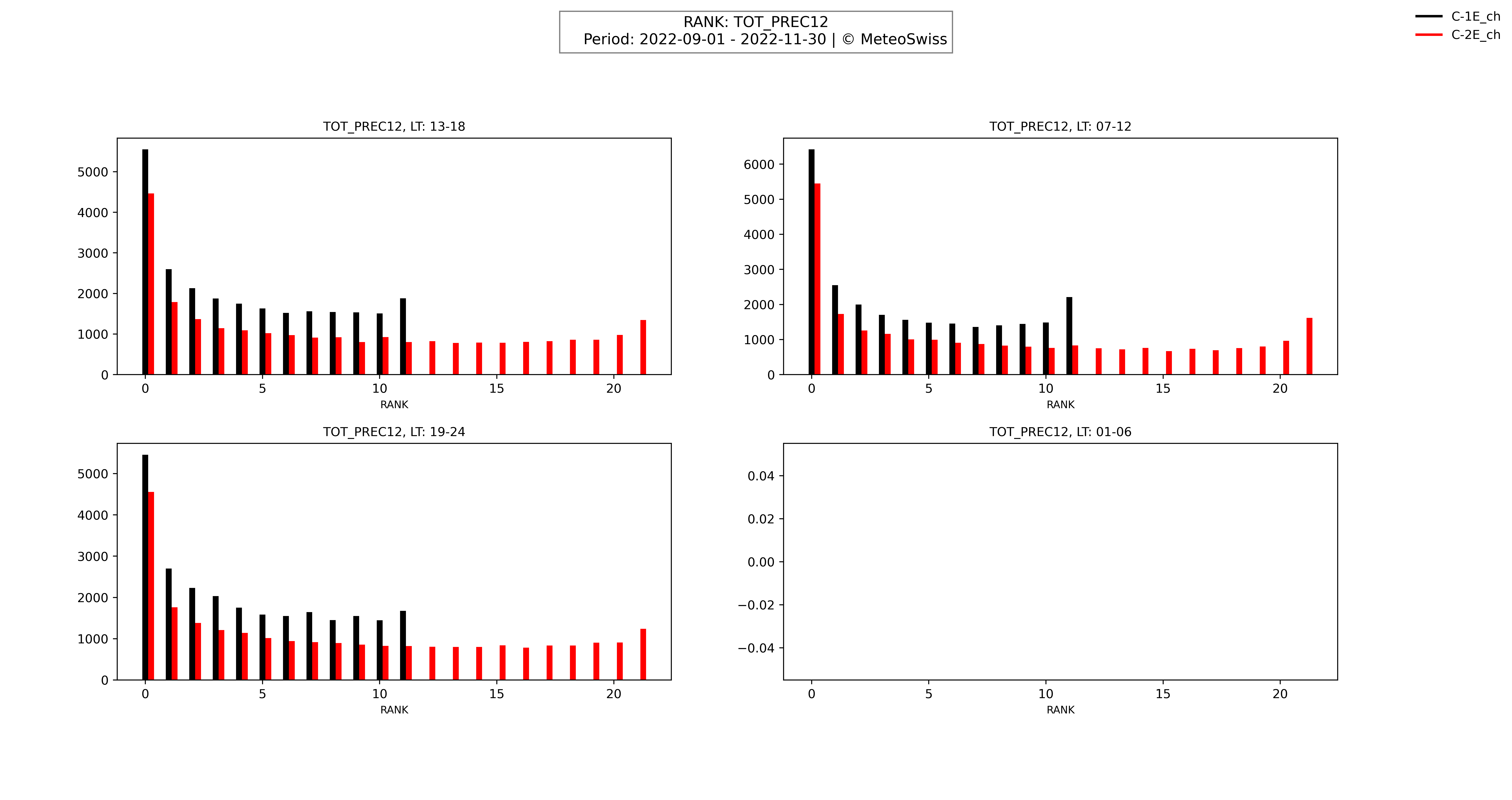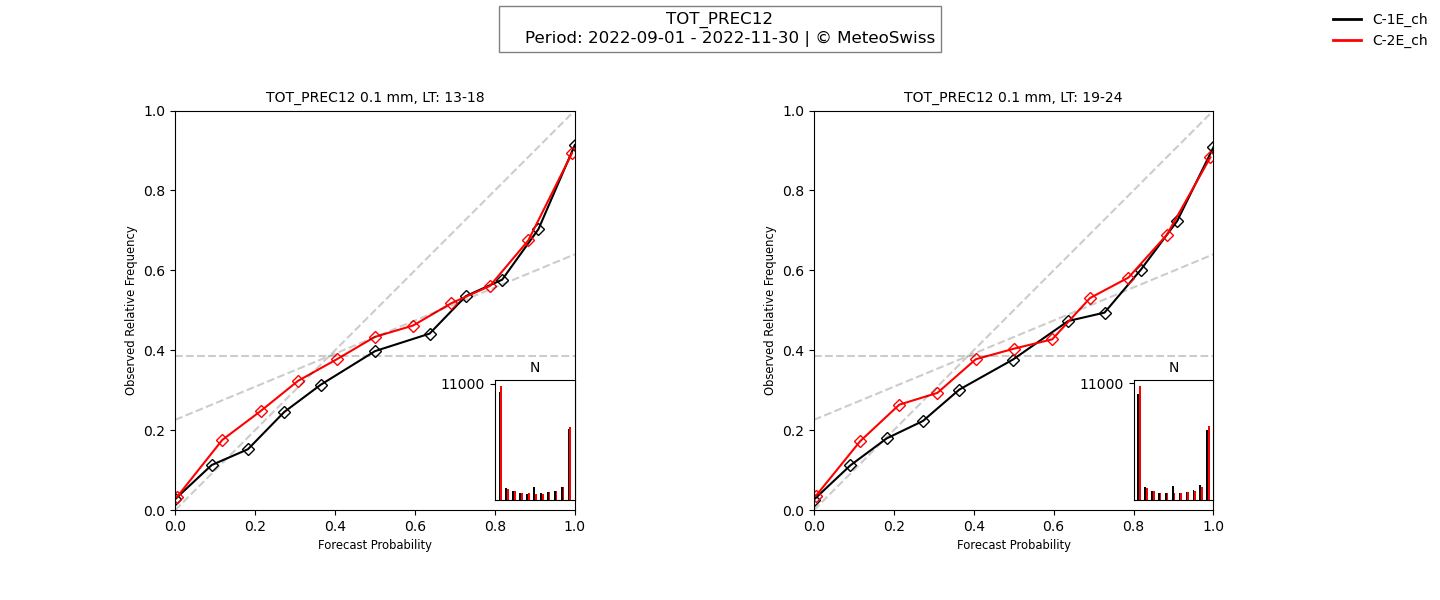Moveroplot is a tool for the production of various verification graphics including line graphs, maps, histograms, and reliability diagrams based on verification results produced by Movero.
This section describes the installation for users. If you intend to contribute, follow the instructions in CONTRIBUTING.md.
- Clone a specific code tag of the repository:
git clone --depth 1 --branch <tag> https://github.com/MeteoSwiss-APN/movero-plot- Create a virtual environment:
cd movero-plot
./tools/setup_env.shThis will create a conda environment named moveroplot (change with -n) and install the pinned runtime and development dependencies in requirements/environment.yml.
- Activate the environment and install package:
conda activate moveroplot
pip install --no-deps .-
The executable is now installed as
$CONDA_PREFIX/bin/moveroplot
To determine the executable, the Movero script movero_plot uses
$(conda info --base)/envs/moveroplot/bin/moveroplotThe primary command for moveroplot follows the structure
moveroplot [OPTIONS] MODEL_VERSION(S)
moveroplot [OPTIONS] MODEL_VERSION(S)To see the available options, run:
moveroplot -hThe following options are listed below:
Options:
--plot_type TEXT Specify the type of plot to generate: [total,
time, station, daytime, ensemble].
--debug Add debug comments to command prompt.
--lt_ranges TEXT Specify the lead time ranges of interest. Def:
19-24
--plot_params TEXT Specify parameters to plot.
--plot_scores TEXT Specify scores to plot.
--plot_cat_params TEXT Specify categorical parameters to plot.
--plot_cat_thresh TEXT Specify categorical scores thresholds to plot.
--plot_cat_scores TEXT Specify categorical scores to plot.
--plot_ens_params TEXT Specify parameters to ensemble plots.
--plot_ens_scores TEXT Specify scores to ensemble plots.
--plot_ens_cat_params TEXT Specify categorical parameters to ensemble
plots.
--plot_ens_cat_scores TEXT Specify categorical scores to ensemble plots.
--plot_ens_cat_thresh TEXT Specify categorical scores thresholds to
ensemble plots.
--input_dir PATH Specify input directory.
--output_dir TEXT Specify output directory. Def: plots
--colors TEXT Specify the plot color for each model version
using matploblib's color coding
--relief Add relief to maps.
--grid Add grid to plots.
-V, --version Show the version and exit.
-v, --verbose Increase verbosity; specify multiple times for
more.
-h, --help Show this message and exit.
moveroplot efficiently processes user inputs to construct a plot_setup dictionary, which is pivotal in organizing the plotting process.
This dictionary is structured with two primary keys: 'model_versions' and 'parameter'.
- 'model_versions': This key maps to a list encompassing the model versions to plot.
- 'parameter': This key connects to a nested dictionary. Within this nested structure, each parameter serves as a key linked to its corresponding scores to plot.
To offer a clearer understanding, the image below illustrates the potential parameters and their associated scores and their thresholds:
In the subsequent stages, plot_setup is channeled into distinct plotting pipelines. There, the source files are retrieved, parsed and plotted.
Ultimately, all plots are saved in the <output_dir>/ directory as PNG files.
Example Command plotting Station, Time, Total and Daytime Scores:
moveroplot C-1E_ch/C-2E_ch --lt_ranges 07-12,19-24,61-72 --input_dir /scratch/osm/movero/wd/2022s4 --plot_type station,time,daytime,total
--plot_cat_params TOT_PREC12,TOT_PREC6,CLCT,T_2M,TD_2M,FF_10M,VMAX_10M6
--plot_cat_thresh 0.1,1,10:0.2,1,5:0.2,0.5,2:2.5,6.5:0,15,25:0,15,25:-5,5,15:-5,5,15:2.5,5,10:2.5,5,10:5,12.5,20:5,12.5,20
--plot_cat_scores FBI,MF/OF,POD,FAR,THS,ETS
--plot_params TOT_PREC12,TOT_PREC6,TOT_PREC1,CLCT,GLOB,DURSUN12,DURSUN1,T_2M,T_2M_KAL,TD_2M,TD_2M_KAL,RELHUM_2M,FF_10M,FF_10M_KAL,VMAX_10M6,VMAX_10M1,DD_10M,PS,PMSL
--plot_scores ME,MMOD/MOBS,MAE,STDE,RMSE,COR,NOBSExample Command plotting Ensemble Scores:
moveroplot C-1E_ch/C-2E_ch --lt_ranges 07-12,19-24,61-72 --input_dir /scratch/osm/movero/wd/2022s4 --plot_type ensemble
--plot_ens_params TOT_PREC12,TOT_PREC6,CLCT,T_2M,TD_2M,FF_10M,VMAX_10M6
--plot_ens_scores OUTLIERS,RANK,RPS,RPS_REF
--plot_ens_cat_params TOT_PREC12,TOT_PREC6,CLCT,T_2M,TD_2M,FF_10M,VMAX_10M6
--plot_ens_cat_thresh 0.1,0.2,2.5,0,0,2.5,5
--plot_ens_cat_scores REL,RES,BS,BS_REF,BSS,BSSD,REL_DIAmoveroplot offers the option to visualize multiple results from distinct model versions within a single plot or image, depending on the plot type.
This can be achieved through the use of specific delimiters: a slash (/) signifies combined plotting, while a comma (,) indicates separate plots.
Example:
Input: C-1E_ch/C-2E_ch,C-1E_alps
Interpretation: Display results of C-1E_ch and C-2E_ch into one combined plot. Plot the results of C-1E_alps separately.
Relevant File: station_scores.py
Note: Each station score image is consistent in its LT range. The number of plots per image can vary (model versions along columns, scores along rows).
Note: Invalid Atab files are ignored.
Relevant File: time_scores.py
Remark: The order specified in --plot_scores and --plot_cat_scores is crucial. Two plots are assigned per page. Each threshold and parameter initialize a new page.
Remark: Model versions and scores can be displayed in the same plot using
/in the input.
Relevant File: daytime_scores.py
Remark: The order specified in --plot_scores and --plot_cat_scores is crucial. Two plots are assigned per page. Each threshold and parameter initialize a new page.
Remark: Model versions and scores can be displayed in the same plot using
/in the input
Relevant File: total_scores.py
Remark: The order specified in --plot_scores and --plot_cat_scores is crucial. Four plots are assigned per page. Each threshold and parameter initialize a new page.
Remark: Model versions and scores can be displayed in the same plot using
/in the input
Relevant File: ensemble_scores.py
Remark: The order specified in --plot_ens_scores and --plot_ens_cat_scores is crucial. Each threshold and parameter initialize a new page.
Remark: Model versions and scores can be displayed in the same plot using
/in the input.Remark: RANK, REL_DIA and line plots are saved in separate images.