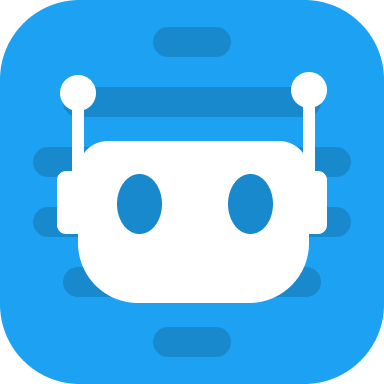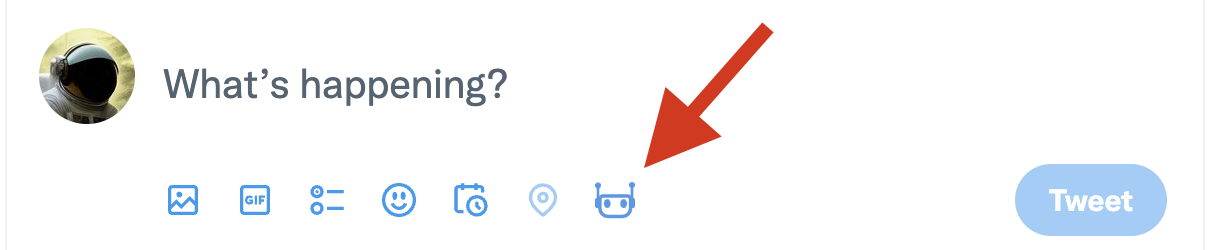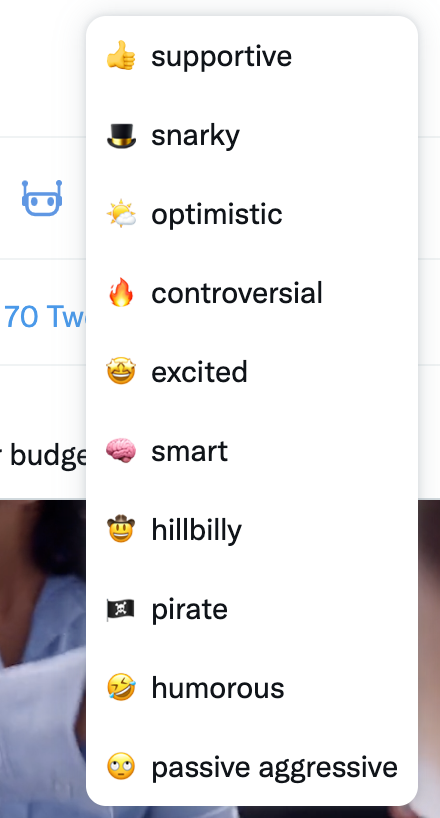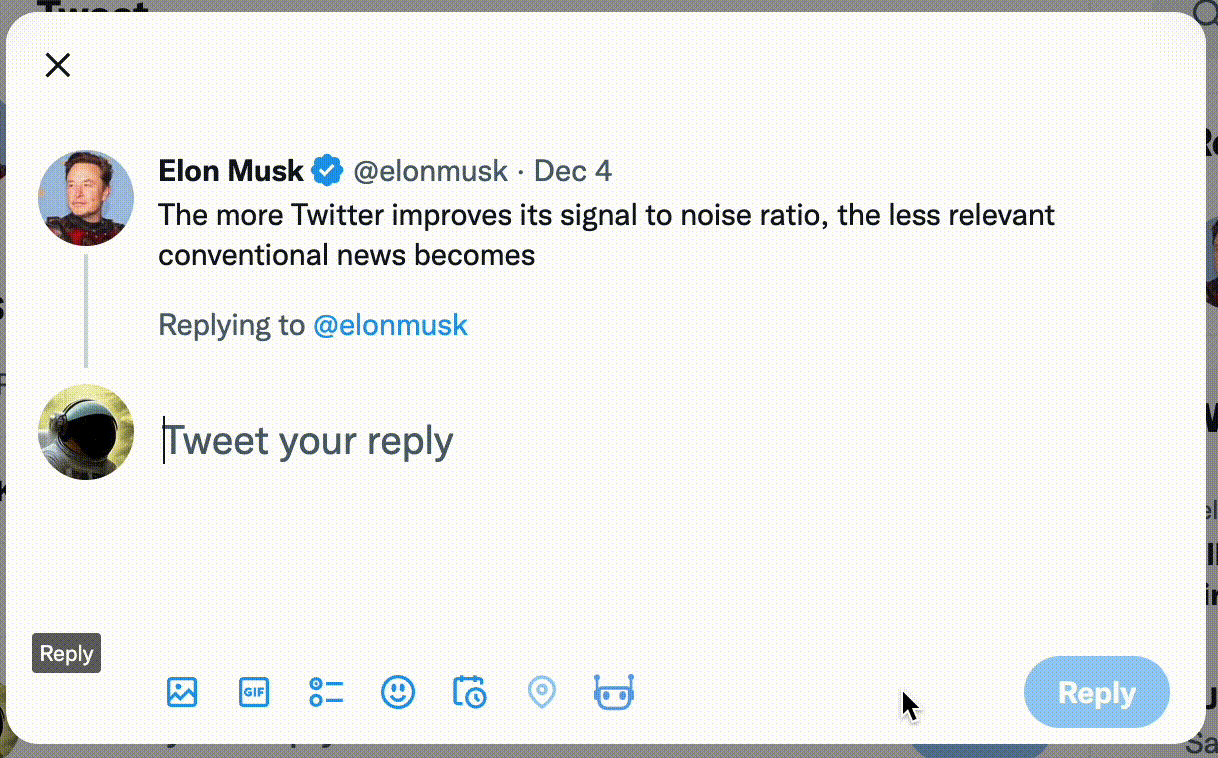To use this extension, will you need:
- Twitter account
- OpenAI account
- Chrome browser
- Open the extension page in Chrome Web Store.
- Press "Add to Chrome" button
- Clone this repo to your machine
- Open chrome://extensions/ in your browser
- Check the box for Developer mode in the top right
- Press Load Unpacked button and select the folder with the code
You can start using the extension now.
When you open a new tab with Twitter, you will see this icon under the tweet section:
When you press it, it will let you select a type of tweet to generate. The types include positive, negative, controversial, etc.
Once selected, the extension will write a new tweet.
For a reply, it will generate a tweet based on the original tweet. For a new tweet, it will write a tweet based on what's trending right now.
Depending on the tweet type, TweetGPT can sometimes generate controversial or even offensive tweets. Remember, this is like an L2 autopilot - the driver is responsible for the outcome. Don't tweet what you disagree with, just re-generate the tweet instead.
If you have feedback, please create an issue in the repository or simply send me a DM in Twitter: @512x512