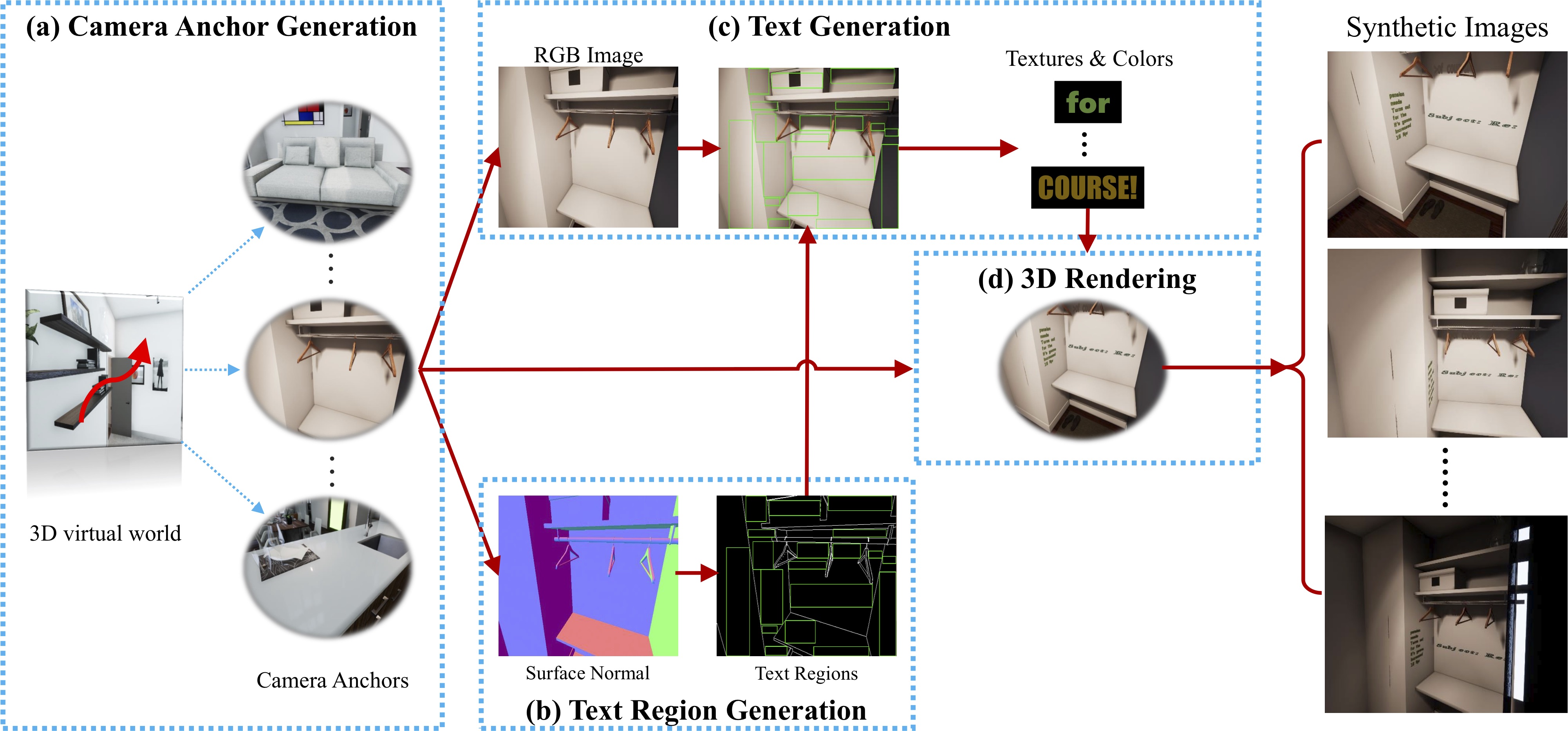This is a project that synthesizes scene text images from 3D virtual worlds.
For more details, please refer to our paper.
Detection results with different synthetic data. 5k", 10k'' and ``800k" indicate the number of images used for training.
| Training data | ICDAR 2015 | ICDAR 2013 | MLT | ||||||
|---|---|---|---|---|---|---|---|---|---|
| P | R | F | P | R | F | P | R | F | |
| SynthText 10k | 40.1 | 54.8 | 46.3 | 54.5 | 69.4 | 61.1 | 34.3 | 41.4 | 37.5 |
| SynthText 800k | 67.1 | 51.0 | 57.9 | 68.9 | 66.4 | 67.7 | 53.9 | 36.5 | 43.5 |
| VISD 10k | 73.3 | 59.5 | 65.7 | 73.2 | 68.5 | 70.8 | 58.9 | 40.0 | 47.6 |
| Ours 10k (10 scenes) | 64.5 | 56.7 | 60.3 | 75.8 | 65.6 | 70.4 | 50.4 | 39.0 | 44.0 |
| Ours 10k (20 scenes) | 69.8 | 58.1 | 63.4 | 76.6 | 66.0 | 70.9 | 51.3 | 41.1 | 45.6 |
| Ours 10k (30 scenes) | 71.2 | 62.1 | 66.3 | 77.1 | 67.3 | 71.9 | 55.4 | 43.3 | 48.6 |
| Ours 5k (10 scenes) + VISD 5k | 71.1 | 64.4 | 67.6 | 76.5 | 71.4 | 73.8 | 57.6 | 44.2 | 49.8 |
We made a video demonstration for the synthesis process and visualization. Click the following link to watch the video on YouTube.
For our 10K data set synthesized from 30 scenes, download from Google Drive
The extracted data folder has the following format:
|- Synth3D-10K
| |- label
| | |- 1.txt
| | |- 2.txt
| | |- 3.txt
| | |- ...
| | |- 10000.txt
| |- img
| | |- 1.jpg
| | |- 2.jpg
| | |- 3.jpg
| | |- ...
| | |- 10000.jpg
Each text instance is the label files takes up 5 lines:
x1,y1
x2,y2
x3,y3
x4,y4
is_difficult
when is_difficult==1, the text is marked as difficult. The coordinates are arranged clockwise.
See ./Code. ./Code/Unrealtext-Source is adapted from UnrealCV and implements functionalities for text synthesis.
- Make sure you have UE4.16 installed and the UnrealCV plugin functions normally.
- Ask an artist to create a virtual scene or download one from the Unreal Market.
- Use UE4.16 to compile the unrealtext source code and put the plugin into your unreal project.
- Open your unreal project, add the unrealtext plugin. Compile the
myCameraRecordPawn.h/cppclass - Add the following components: PugTextPawn, myCameraRecordPawn. You need to add
nPugTextPawn pawns to renderntext instances in the scene. - Package the environment
- Set camera anchors: launch the executable, manually wander around the scene and use
mouse left clickto record anchors. The trajectory file is stored at./{YourSceneRoot}/LinuxNoEditor/UnrealText/Binaries/Linux/trajectory.txt. - Run
python3 RetrieveSceneInfo.pyto obtain scene informations such as depth map and normal map for each camera anchor location. - Run
python3 GenerateData.pyto generate data.
Please cite the paper in your publications if it helps your research:
@article{liao2020synthtext3d,
title={SynthText3D: Synthesizing Scene Text Images from 3D Virtual Worlds},
author={Liao, Minghui and Song, Boyu and Long, Shangbang and He, Minghang and Yao, Cong and Bai, Xiang},
journal={SCIENCE CHINA Information Sciences},
year={2020}
}