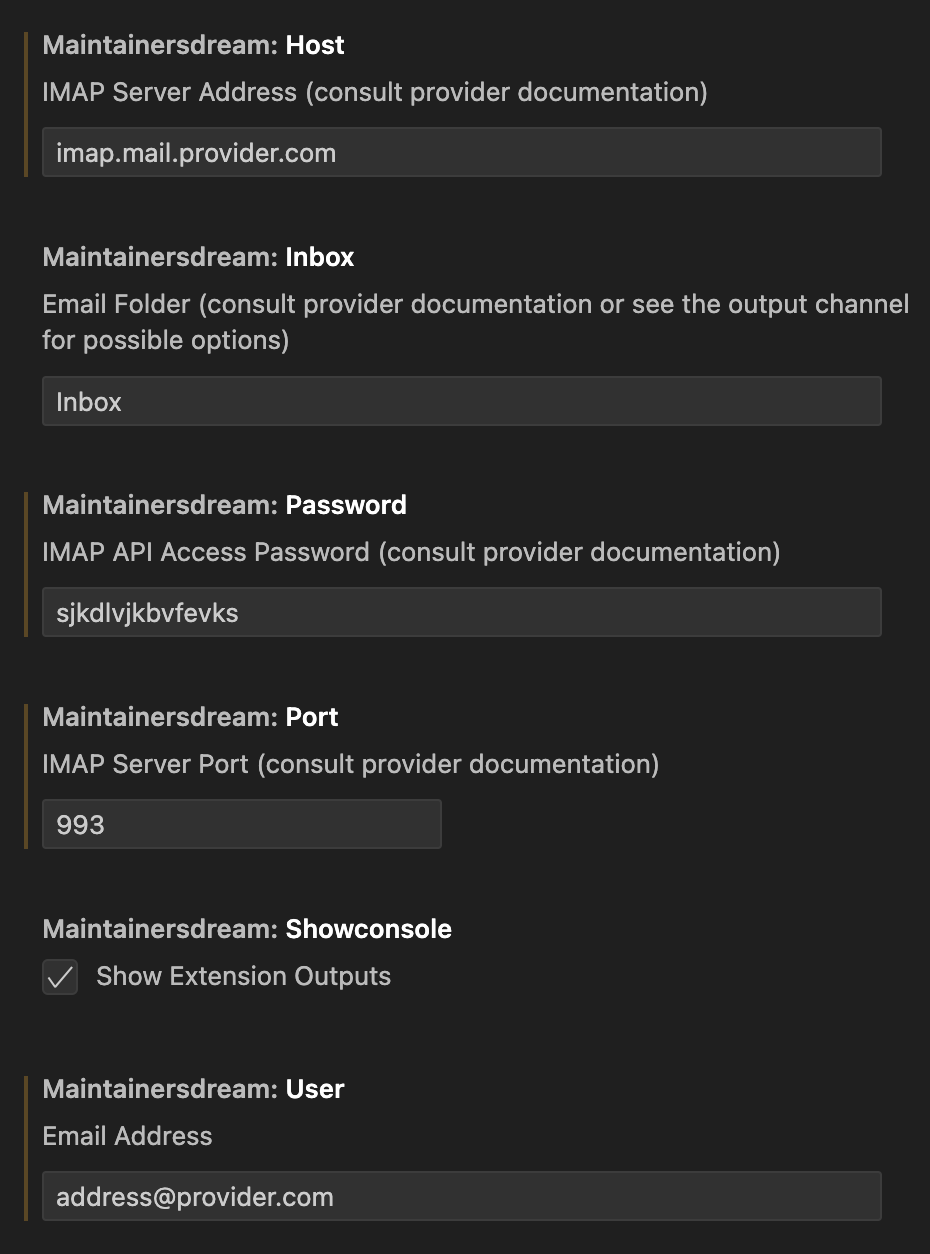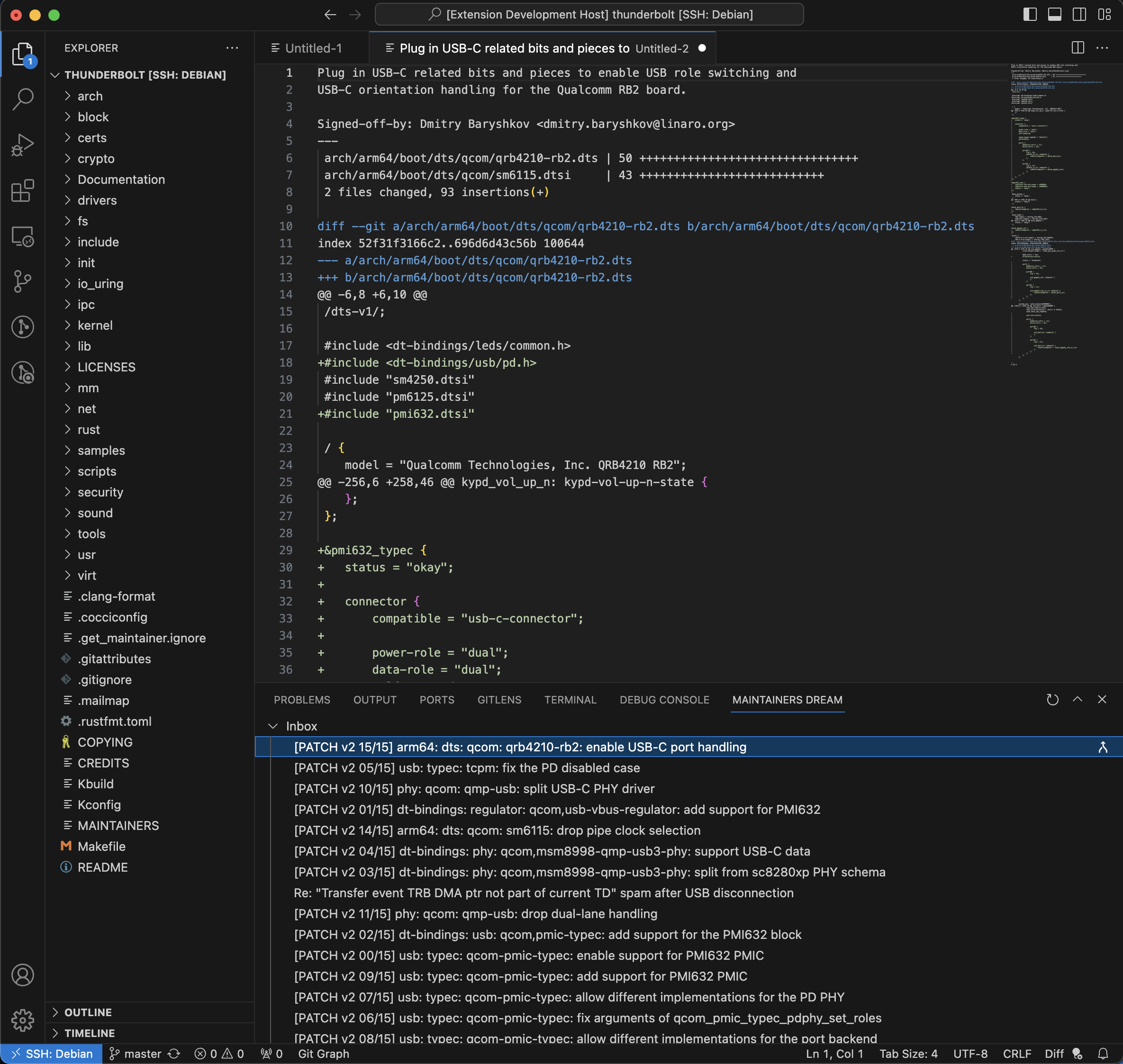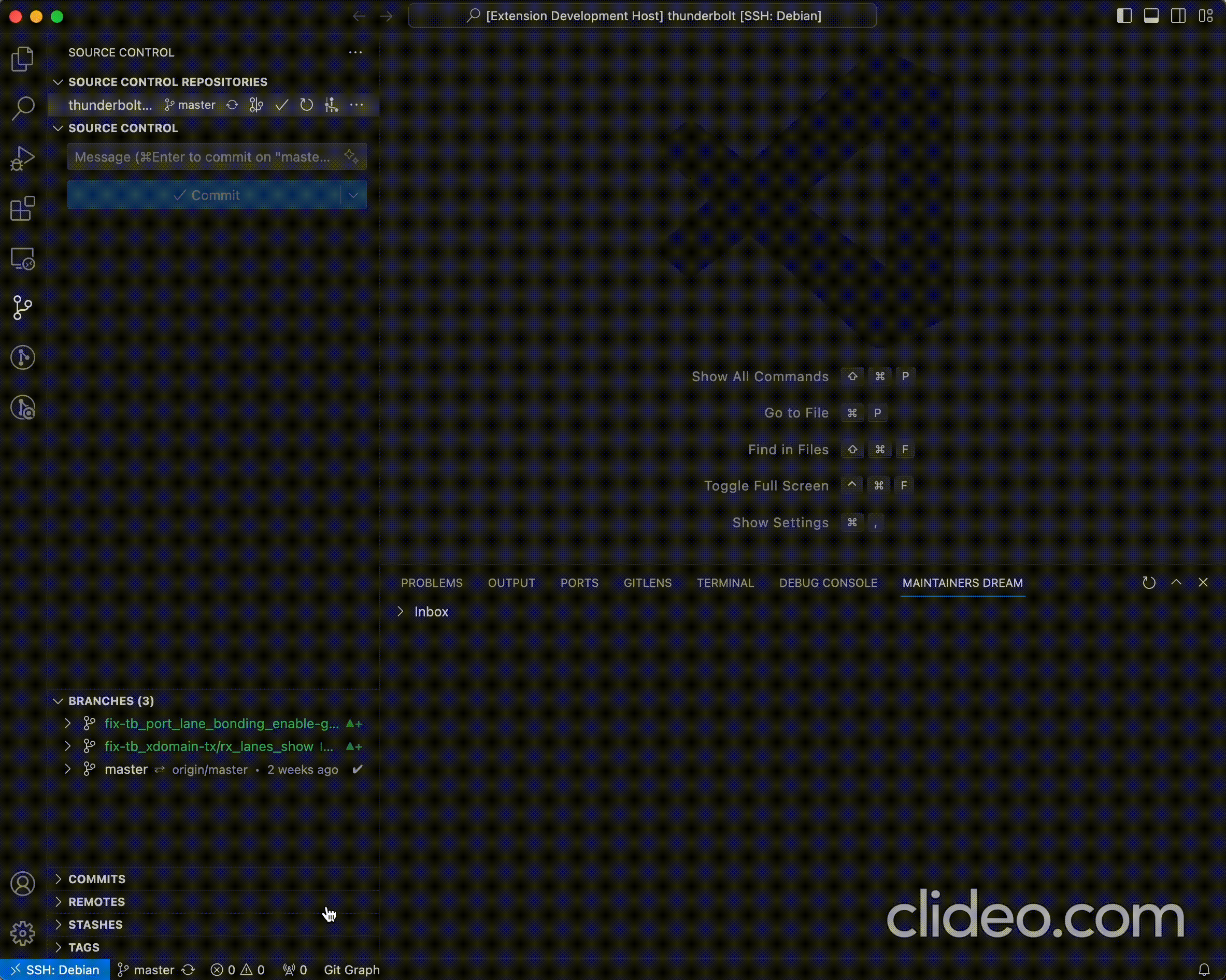This extension is for maintainers who receive Git patches through emails. It shows their inbox, patch content, and a one-click way to apply the patch to the current folder. A maintainer's dream come true!
To create a .vsix file:
cd myExtension
npm install
npm install -g @vscode/vsce
vsce packageYou can set the IMAP related configs in settings:
For the Inbox folder, it is better to see the extension's output channel. For Gmail it can be INBOX or [Gmail]/All Mail and for Yahoo Inbox or Archive.
For the Password setting, you can acquire an App Password for Gmail from the following path:
Profile icon > Manage Your Google Account > Security > 2-Step Verification > App Passwords
You can refresh your inbox to get the new emails and open a patch mail by clicking on each item:
If it is a patch email, you can click the patch button to integrate the work in the current folder: