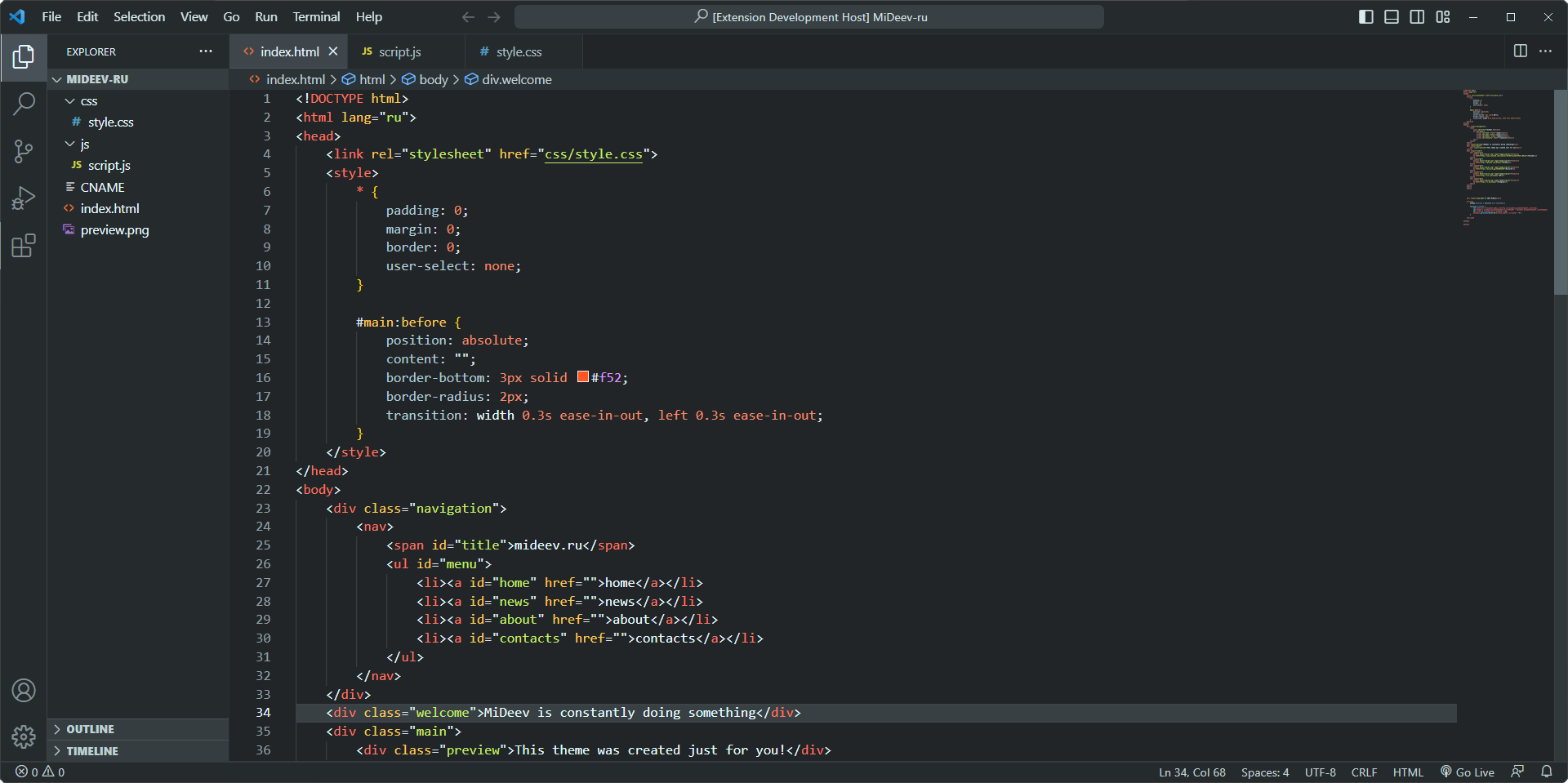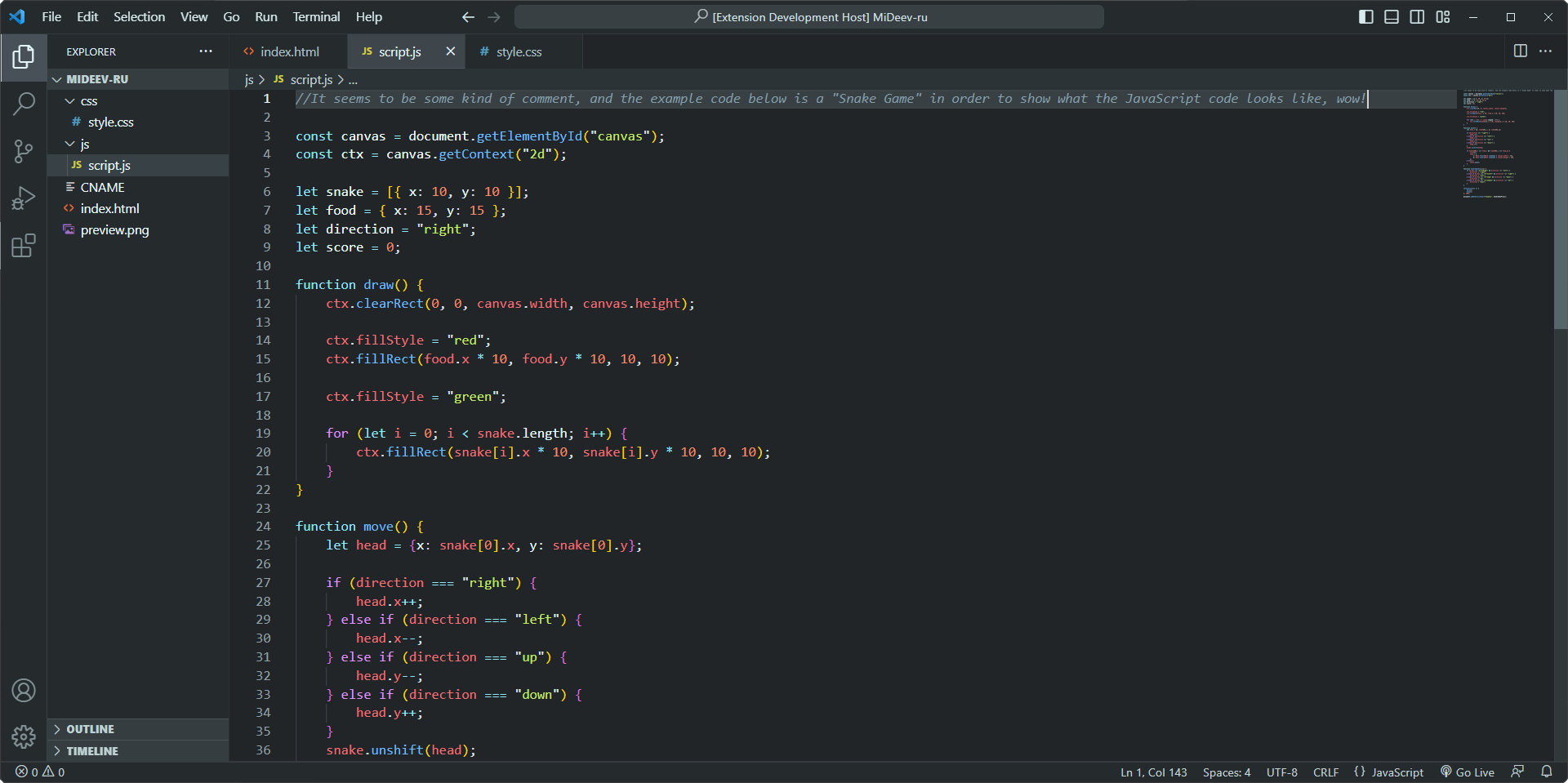This theme is a dark color scheme with a blue-turquoise color scheme and a slight tint of green, which is very pleasant to the eyes and looks good both in the light of the environment around you and your monitor, and in complete darkness, as it is something between ordinary "deep darkness" and "bright light".
- Open Extensions from the "View" tab in the top menu bar in VS Code.
- Search for MiDark by MiDeev.
- Click Install to install it.
If the theme was not applied automatically: File > Preferences > Settings > Color Theme > MiDark