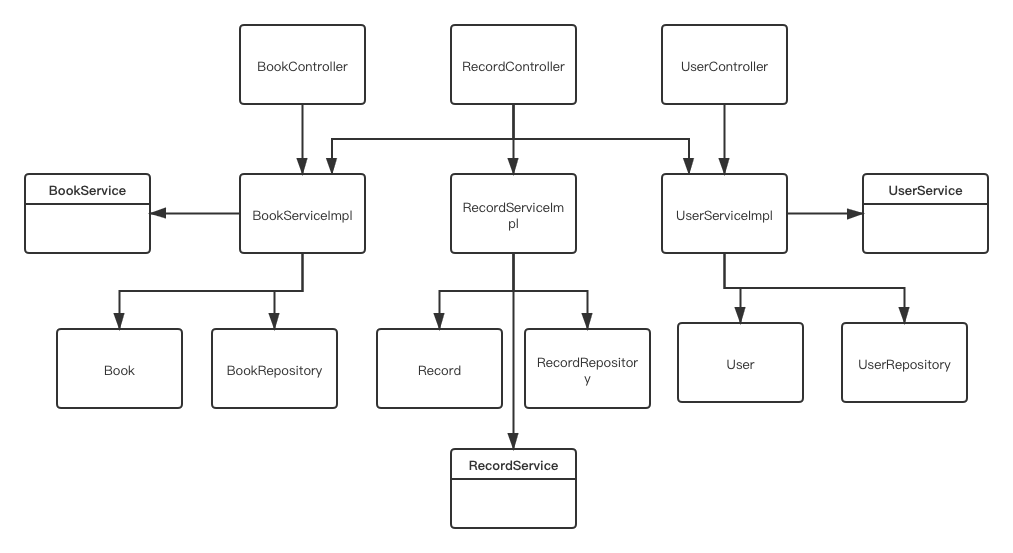This library management system includes book management, user management and record management. It also use log4j2 framework to log all the request and response messages. All the data will be stored in the database by using JPA API and for db connection configuration, you can change the application.properties. The schema.sql is the schema I use in this unit test. You can customize on your own case.
- JDK8
- Maven 3.3.9
- Mysql 5.7
source tree
└── lms
├── LMSApplication.java
├── controllers
│ ├── BookController.java
│ ├── RecordController.java
│ └── UserController.java
├── entity
│ ├── Book.java
│ ├── Record.java
│ └── User.java
├── repository
│ ├── BookRepository.java
│ ├── RecordRepository.java
│ └── UserRepository.java
├── result
│ ├── Result.java
│ ├── ResultCode.java
│ └── ResultFactory.java
├── service
│ ├── BookService.java
│ ├── BookServiceImpl.java
│ ├── RecordService.java
│ ├── RecordServiceImpl.java
│ ├── UserService.java
│ └── UserServiceImpl.java
└── utils
└── StringUtils.java
UML Class
Currently this repo use JPA and later I will create a new branch to use mybaits to operate database; Also I need to focus on the performance to do some improvement.
You can start to try by running
mvn clean testto run all the unit testing casesmvn spring-boot:runto start the spring boot application- use postman to try below restful api and need to choose
application/jsonfor content type.
API Summary:
Book
GET /api/books
POST /api/addBook
POST /api/updateBook/{id}
POST /api/deleteBook/{id}
GET /api/book/searchByName/{name}
GET /api/book/searchByISBN/{isbn}
Record
GET /api/records
POST /api/borrow/{userId}/{bookId}
POST /api/return/{userId}/{bookId}
User
GET /api/users
POST /api/addUser
Example:
POST
localhost:8080/api/addBook
{
"id": 1,
"isbn": "abcdefg",
"bookName": "good",
"author": "master",
"publishDate": "20201024",
"summary": "cool",
"available": 1
}
POST
localhost:8080/api/addUser
{
"id": 123456,
"userName": "test",
"count": 5
}
POST
localhost:8080/api/borrow/123456/1
POST
localhost:8080/api/return/123456/1