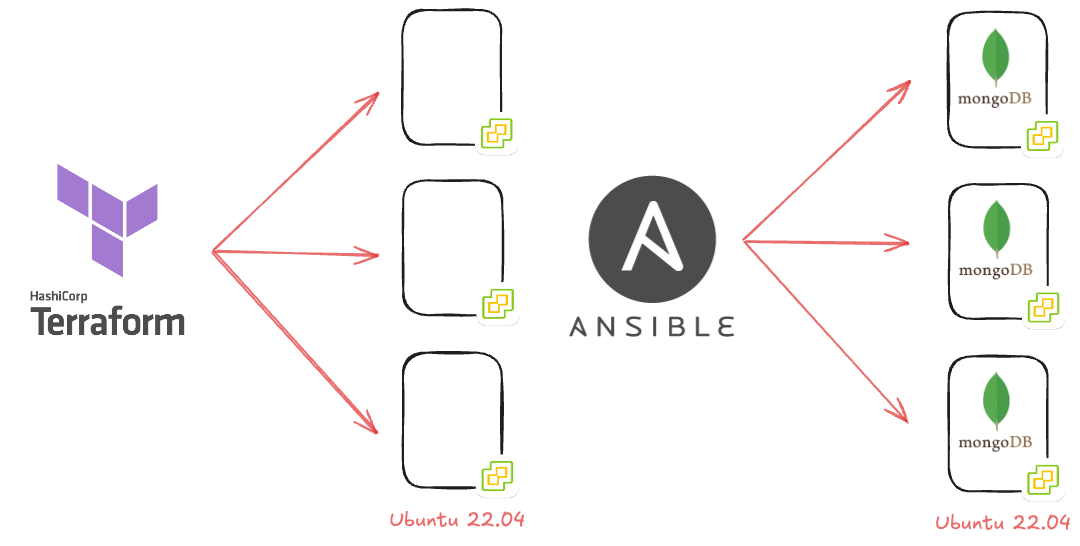This repository is to build out a demo environment for evaluation and development purposes.
- Deploy 3 Linux VMs (Ubuntu 22.04 tested) into a vSphere environment using Terraform
- Using those 3 Linux VMs, Provision a MongoDB replicaset using Ansible
Bad practice but ease and speed was the name of the game. All variables are found here for your vSphere environment. Edit this file to suit your environment, also make sure that you have an Ubuntu 22.04 template available in your vSphere environment.
Again bad practice but here you will also need to edit the IPs, authentication etc. for the Ansible playbook to run against the 3 machines.
WARNING! Don't be like me, you do not need to push your super secret passwords to github for the world to see!
We will be using Terraform and Ansible here, so make sure that you have those installed on the machine you wish to run this along with the files updated with your information.
The plan command will let you know if you have any mistakes in your code.
terraform plan
If all went well then we should be able to run the terraform code to create our 3 vms, you do not have to be like me and YOLO the --auto-approve it just means I don't need to say yes.
terraform apply --auto-approve
You can check progress of this process through the terminal or in your vSphere console. The end goal is a message from terraform saying all complete and 3 resources have been created and everything is green, you will also have 3 new VMs up and running in your environment. You can confirm this with a ping against those IPs as well as being able to SSH to them if this was configured in the template.
Before we get going we will also need a community collection for ufw control we can get this with
ansible-galaxy collection install community.general
Confirm that you have the inventory file updated with your own environment information.
ansible-playbook -i inventory.ini mongodb-playbook.yaml
this will run through the tasks to get to the point where MongoDB can be installed on each node and a ReplicaSet is created amongst them.
*Note at the time of writing this the primary could end up being any of the 3 machines, so in order to add the authentication to the machines we have to connect to the primary to add the new user, I need ansible to be able to dynamically learn which VM is the master in the replicaset and then proceed with the creation.
If you are using this for repeat Veeam demos then you will need to remove the existing ssh known hosts, I tend to use notepad to remove the domain name and IP addresses > saving and then I tend to reconnect via SSH to each of the 3 nodes, I then import the known_hosts into Veeam and then under inventory you can trust the 3 new machines.
You will also need to edit the protection group as the rs is going to be referring to the last replicaset, just remove in wizard and then readd using one of the nodes.
Remember, this is only for demo purposes, please nobody should use such code in their production environments!