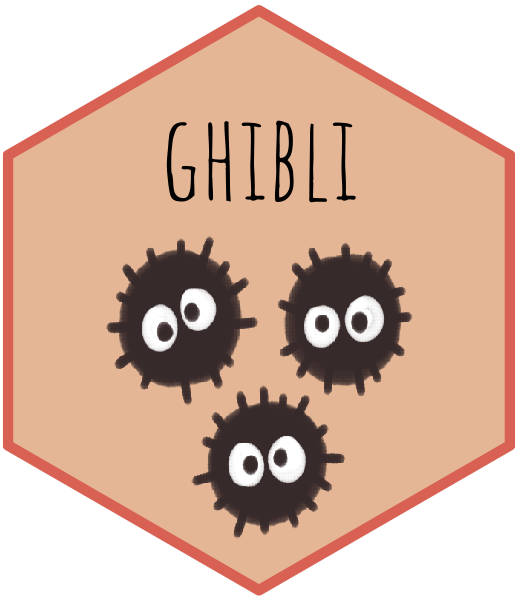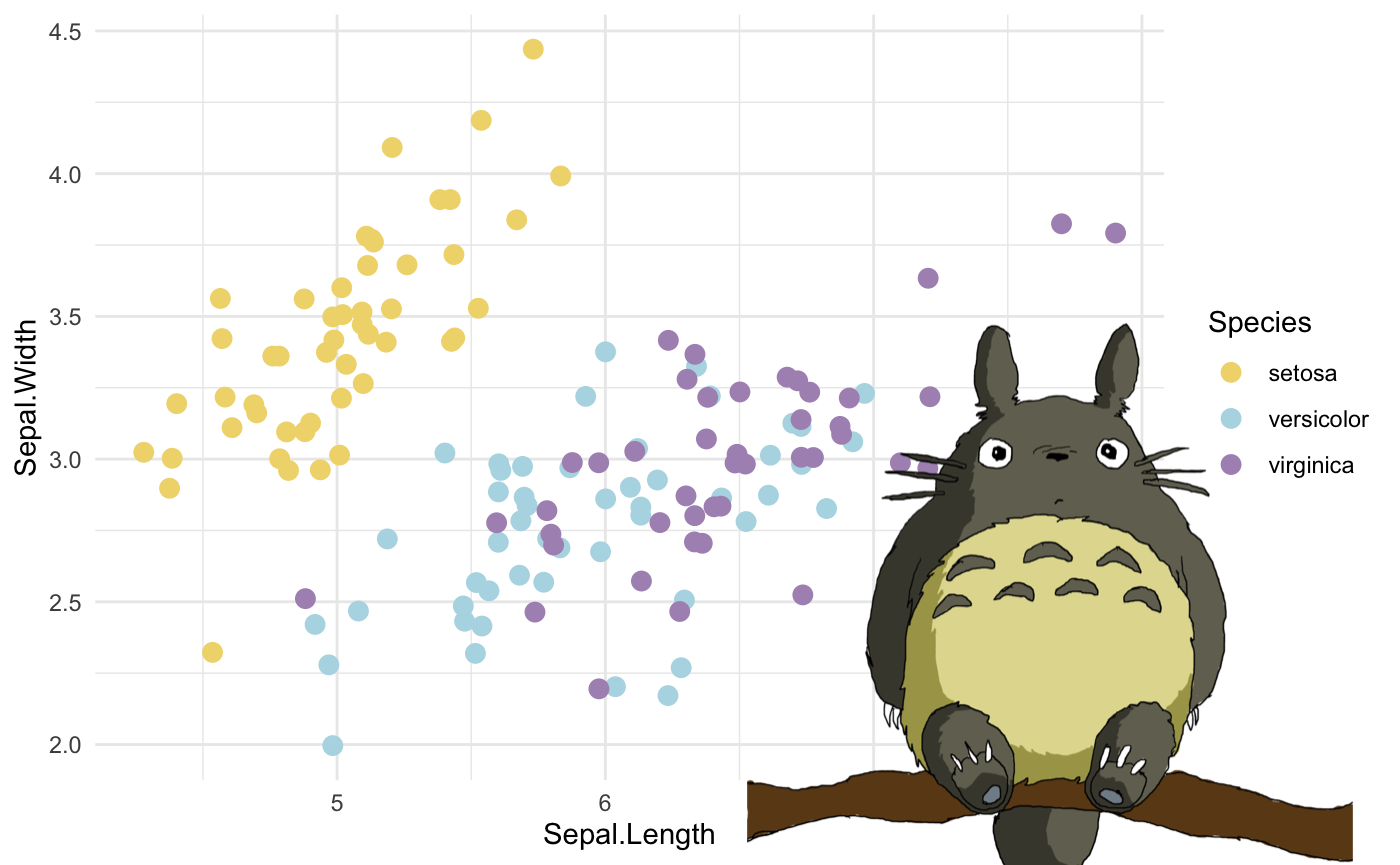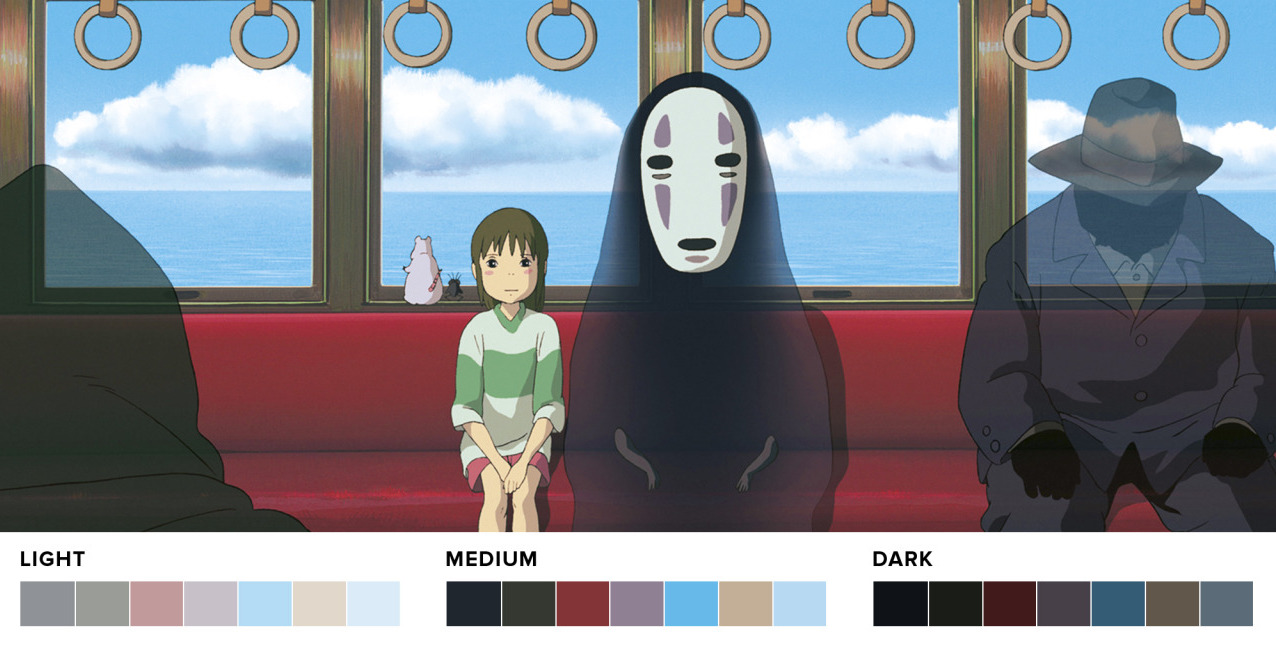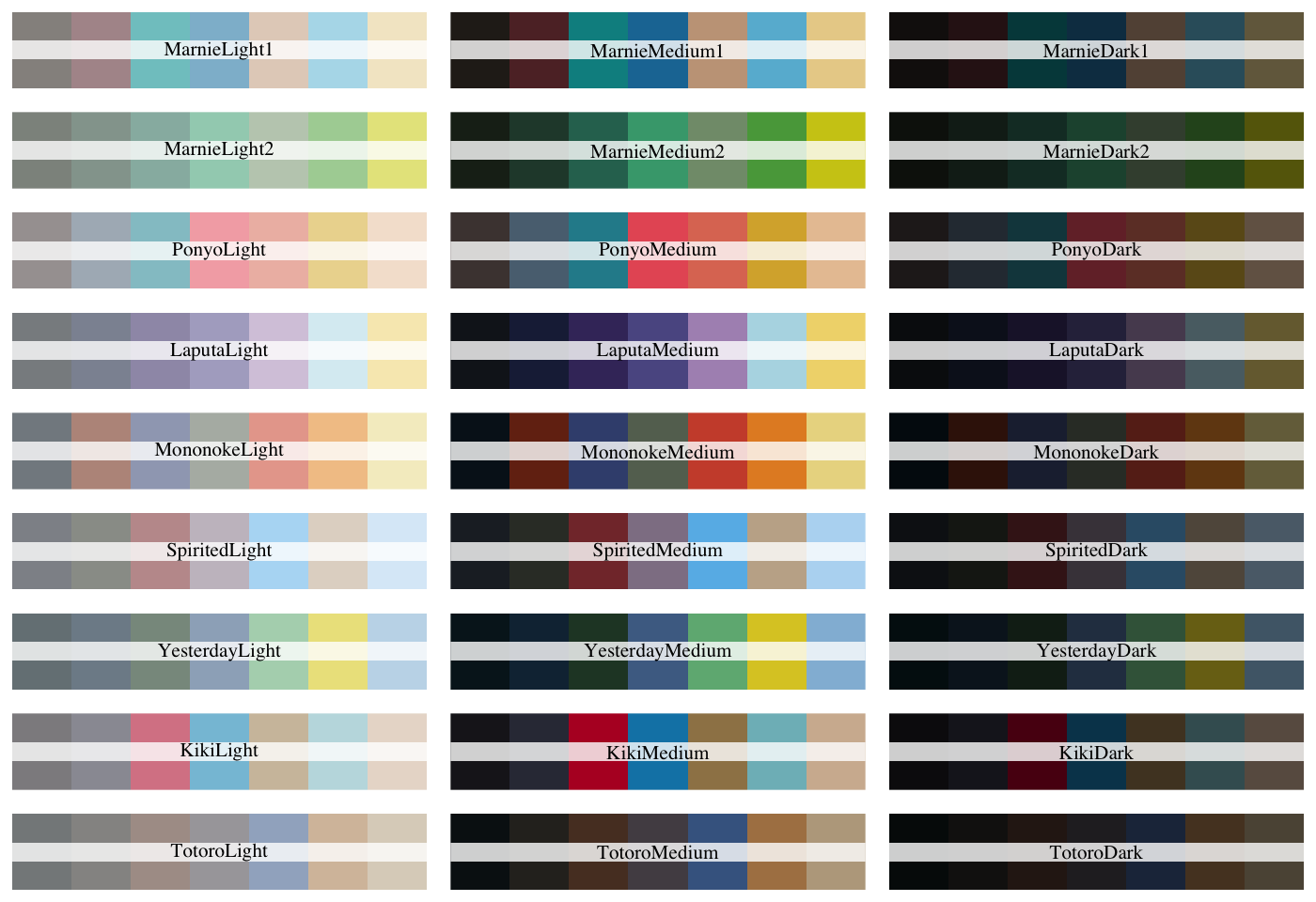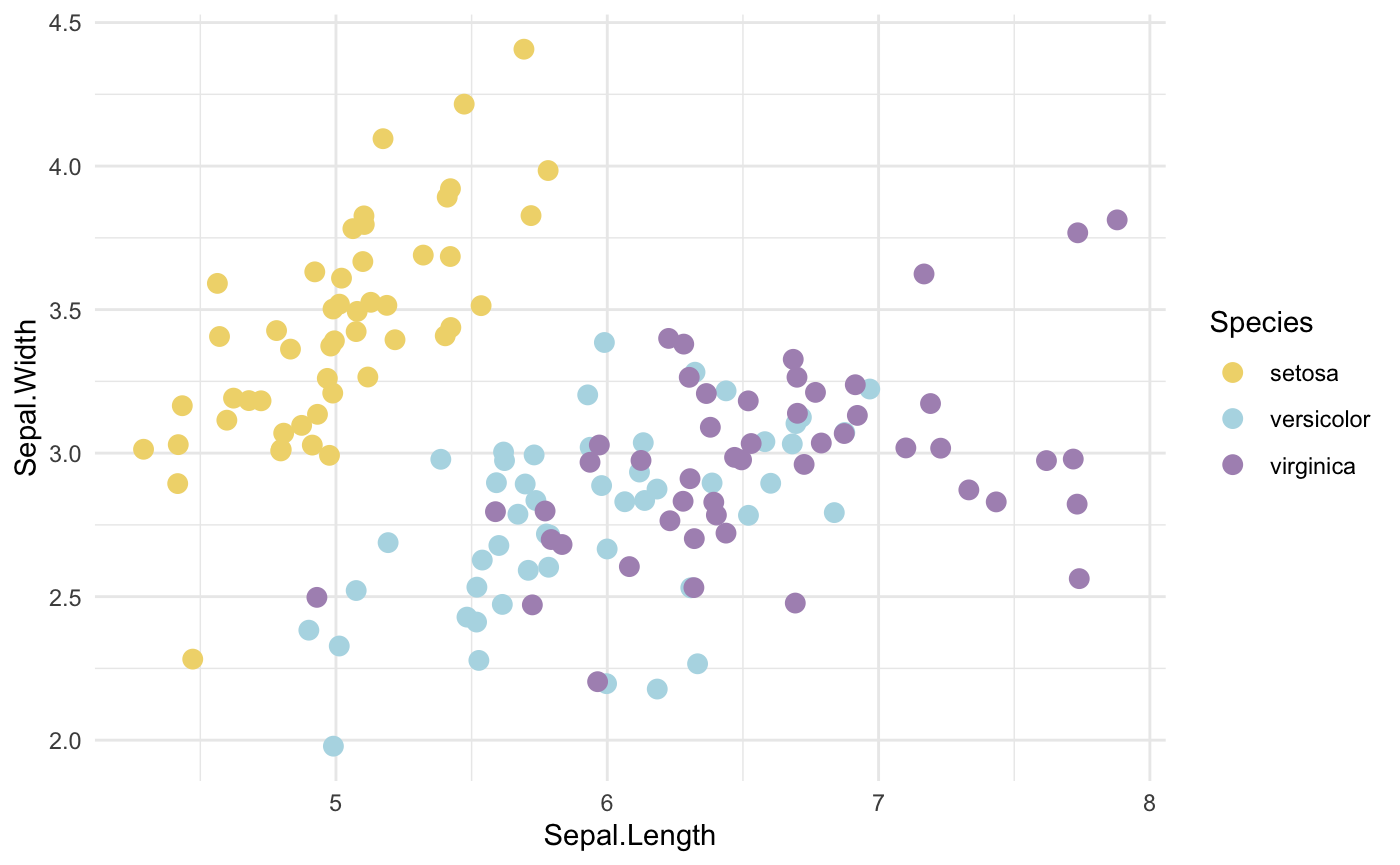“No matter how many weapons you have, no matter how great your technology might be, the world cannot live without love!” —Castle in the Sky (1986)
。◕‿‿◕。 Sprinkle some Studio Ghibli palette magic over your plots 。◕‿‿◕。
Install the latest stable version on CRAN…
install.packages('ghibli')…or get the development version from GitHub.
# If you haven't installed remotes yet, do so
install.packages("remotes")
# install package from github
remotes::install_github("ewenme/ghibli")ghibli provides 9 different palettes with a light, medium and dark
variant for each.
# load package
library(ghibli)
# display palettes w/ names
par(mfrow=c(9,3))
for(i in names(ghibli_palettes)) print(ghibli_palette(i))N.B. the palettes are also exposed in YAML format for easier porting to new libraries.
ghibli provides relevant scales for use with ggplot2. It only
suggests ggplot2 in order to stay lightweight, but if available you
can use the scale_[colour|fill]_ghibli_[c|d]() functions:
library(ggplot2)
# ggplot stuff
ggplot(iris, aes(Sepal.Length, Sepal.Width, color = Species)) +
geom_jitter(size = 3) +
theme_minimal() +
# ghibli stuff
scale_colour_ghibli_d("LaputaMedium", direction = -1)This package was largely inspired by Karthik Ram’s wesanderson
package.
The palettes themselves come from Movies in Color. Go check ’em.