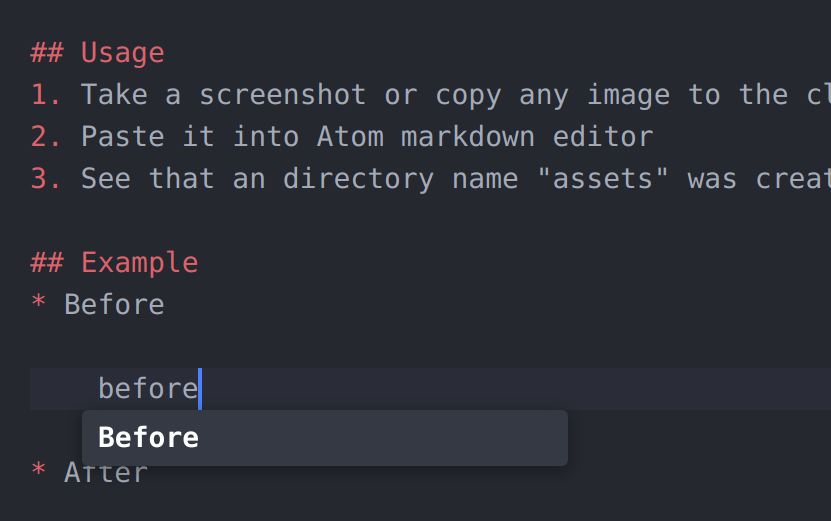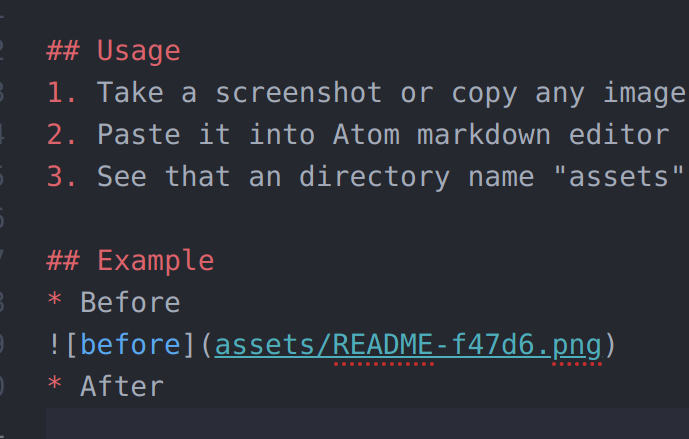Slightly modified code to enable functionality identical to that of markdown-image-paste plugin (also for Atom) but wasn't working for me.
Warning: I choose Emacs to write markdown , so this plugin is not maintain anymore
An Atom plugin for Markdown grammar. Create image file relative to the markdown file and insert a relative url to that file.
Inspired by markdown-assistant,instead upload the image, i think just copy to the relative path is better.
- Take a screenshot or copy any image to the clipboard.
- Paste it into Atom markdown editor
- See that an directory name "assets" was create, and the directory has a png file, and a url was inserted.
-
Does this plugin support on Windows system ?
According to the issue #2, thanks to @hgaronfolo he said that
For markdown-image-helper to work, the language needs to be "Git Markdown", so on Windows Atom, I went in to settings, packages and searched for "language-gfm" (core package). This package was disabled by default in Windows Atom, but enabled by default in Linux Atom. I enabled "language-gfm", and now I can choose "Github Markdown" in Windows Atom and markdown-image-helper now works! :-)so you should enable
language-gfm, maybe i will work, if not please let me know.
If you are using Hexo to writer blog or wiki , i think this small plugin hexo-generator-assets is helpful with markdown-image-helper