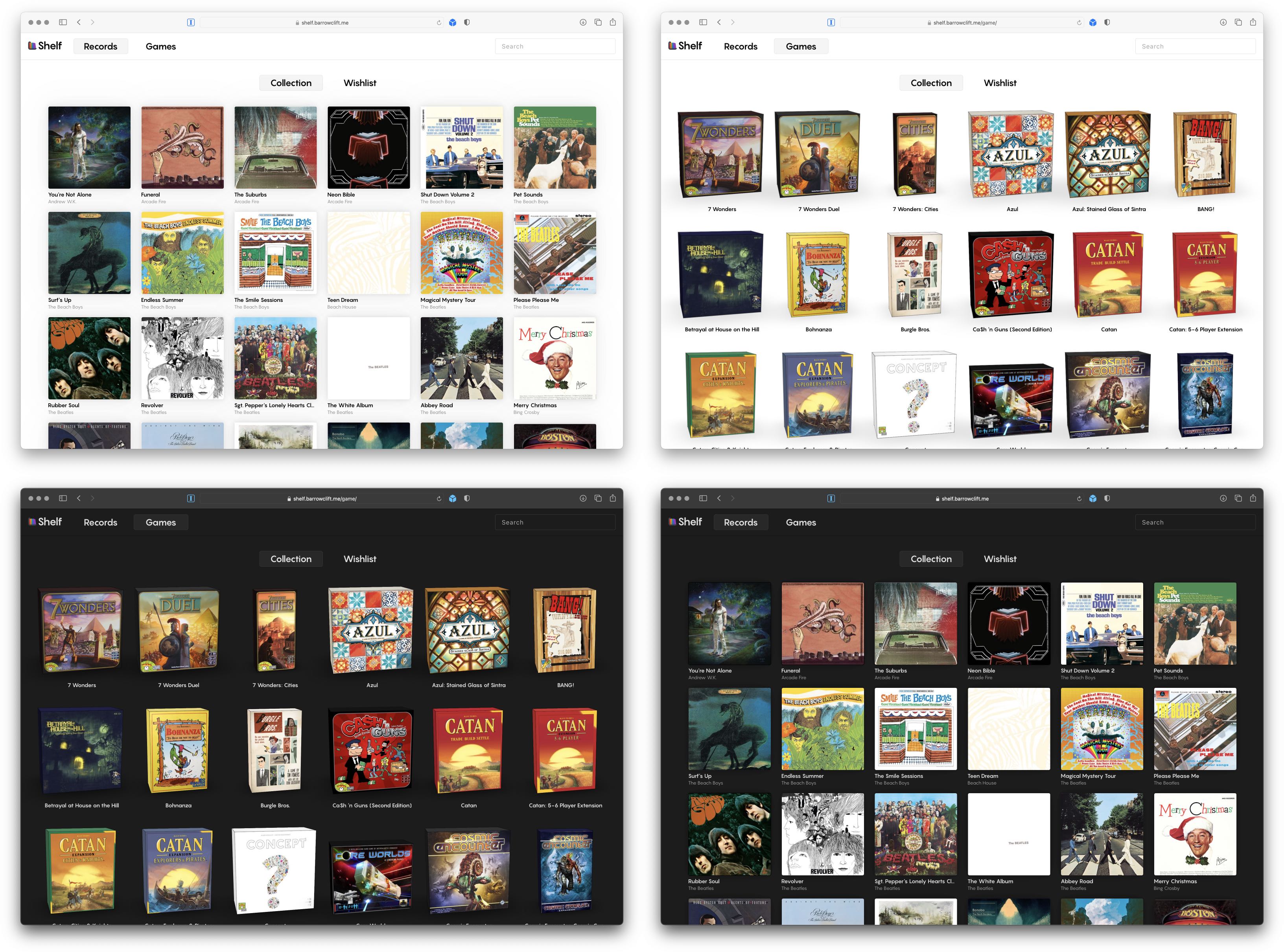
You can download the latest release here
- FAQ
- Setup
- Installation
- v2 Migration
- v3 Migration
- How do I add my library to Shelf?
- How do I sync my Discogs account with Shelf to display my records?
- How do I sync my BoardGameGeek account with Shelf to display my games?
- Can I add new entities into Shelf directly?
- What if I only want to display a particular collection, like board games?
- Architecture
- Roadmap
Browsing a friend's library is a delightful way to gain insight into their taste and life experiences. There's nothing quite like bonding over shared favorites or laughing over guilty pleasures while sifting through someone else's library of music and board games. However, I often wished my library could be presented digitally to expand these experiences beyond their physical confines, allowing me to share and discuss with new friends on the go or even curious individuals on the internet.
You're absolutely right, Discogs and BoardGameGeek already have this functionality. However these experiences are suboptimal in a few key areas: Discogs and BoardGameGeek are cumbersome to navigate, and tend too close towards utilitarian and brutalist in their design for my taste. Not to mention—by nature of these services being separate entities—your library becomes unnaturally siphoned across numerous platforms, which makes sharing your whole library cumbersome (better remember how to find your account if you're sharing on a device other than your own!)
Shelf addresses these shortcomings; since these services shoulder the burden of maintaining your library data, Shelf is free to instead focus on the presentation, the "form" that these services either chose not to or failed to address. In this way, Shelf is not a Discogs or BoardGameGeek replacement, rather it's an optional supplement.
Each of Shelf's data sources already perfectly serve categorizing reissues, remasters, and other such editions, and is thus not Shelf's focus. Shelf is about the music and board games themselves, not the nitty gritty details about particular issues. Thus, Shelf consolidates "duplicates" into just a single abstraction of the thing itself. For example, if you have an original 1966 pressing of Pet Sounds by The Beach Boys as well as Analogue Production's 2015 remaster, Shelf will instead just display one "Pet Sounds" record to represent you own Pet Sounds, since both pressings are "the same" album. The same applies for board games.
Absolutely! Shelf is open source under the MIT License, and I'm happy to accept any pull requests that are in line with Shelf's goals.
See INSTALL.md.
Migrating from Shelf v1 is easy; all you need to do is stop your currently running instance and start up a new instance with Shelf v2.0 or newer. A new version of the records database will be created and populated alongside your original v1.0 version, so rollbacks are as simple as stopping the service and starting your old version back up again.
With Goodreads' API deprecation, "Books" support first released in v2 is no longer supported and will remain so until a suitable Goodreads replacement is found.
Otherwise, migrating from v2 to v3 is easy; the few data model changes within are supplemental, so all you need to do to upgrade it stop your current instance, upgrade to the v3 release, then start back up again.
Since Discogs and BoardGameGeek are arguably the most popular services for their respective media, odds are you already have accounts and collections maintained in these services. Asking people to meticulously add their entire library to a whole new service alongside those existing ones is a non-starter (especially since Shelf only needs a minor subset of the data freely available in these services). Thus, Shelf instead stays in sync with your accounts in these services; anything you add or remove there will automatically be reflected in Shelf. Shelf only maintains a local MongoDB cache of some trimmed-down data from these services, no data is actually entered into Shelf by the user themselves.
You will need to make the following changes to Shelf's properties file at backend/resources/shelf.properties:
- Set your Discogs username in
discogs.user.id. - You'll need to generate a Discogs personal access token, which you can do at the following link. Copy and paste that token in
discogs.user.token.
Note that only records in your collection will be fetched for your Shelf collection. Records intended to show in your Shelf wishlist should instead be present only in your Discogs wishlist.
You will need to make the following changes to Shelf's properties file at backend/resources/shelf.properties:
- Set your BoardGameGeek username in
boardgamegeek.user.id.
Note that only board games both in your collection and the "Own" checkbox checked will be fetched for your Shelf collection. Board games intended to show in your Shelf wishlist must also be in your collection but with the "Wishlist" checkbox checked.
As mentioned earlier, if you want to add new items to Shelf, all you need to do is add them to your account for the respective service like you normally would. Shelf will pick up and reflect that change within a couple minutes. You cannot add or remove items in Shelf itself, Shelf is and will always remain a read-only website powered by other data services.
By default, records and board games are all displayed in Shelf's menu. However, you can easily disable them via the following properties in backend/resources/shelf.properties:
boardgame.shelf.enabled=true
record.shelf.enabled=true
Shelf is a webapp built with Node.js, MongoDB, and Vue.js. For the complete list of third-party libraries and tools used, please see Shelf's Acknowledgements page.
Shelf is run server-side from a single entry point, admin/main.js, which is started or stopped via admin/start.sh or admin/stop.sh, respectively. Records and board games are managed independently in their own, modular directories, so adding new external data sources or media types is a breeze.
Client-side, Shelf leverages Liquid for its HTML templates.
Additional physical media types are likely to come sometime down the road. I'm open to pull requests and suggestions.
I have no plans for Shelf to display digital content. Apple Music and Plex do just fine.
Feel free to open an issue or make a pull request with the necessary changes, I'll be happy to review it! However, please note that any changes that result in Safari regressions will be rejected.