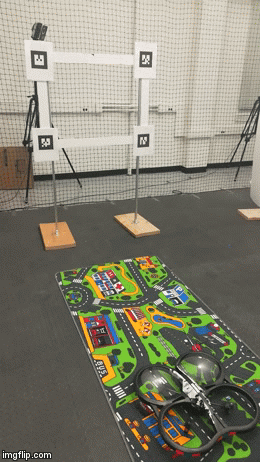First connect to the drone wifi, then follow the next steps:
- First terminal:
roslaunch drone_application launch_drone.launch
This will start the drone and will open Rviz. Add TF and a camera for visualization with topic ardrone/frontcam/image_raw. If the tags are visible, they will be seen in the visualization. It also runs the ar_track_alvar package afor AR tag detection and the PID controller node, which will wait for the listener node (explained below) to run.
- Second terminal:
rosrun drone_application listener
This will broadcast a transform with the window center which will be the goal target for the PID controller. There are a large number of PID variables for each direction and hence required a lot of tuning.
Successful Demo: